Premium Only Content

Carveco Hacks - Adding A Custom Toolbar
Carveco Hacks is a video series to show tips and tricks in Carveco. This episode demonstrates how to add a custom toolbar and how to add function buttons to it.
JENNY BITS 10% DISCOUNT CODE = TIMBERFALLS
Cadence Manufacturing & Design https://www.cadencemfgdesign.com/?ref=ab4fy9oj
PwnCNC 5% DISCOUNT CODE = TIMBERFALLS
PwnCNC.com https://pwncnc.com/?ref=5CA0646TKIYN7e
CARVECO PRODUCTS 5% DISCOUNT CODE = TIMBERFALLS
https://store-us.carveco.com/?ref=Timberfalls
Use this discount to get 5% OFF!!
Check out our custom made STL models on our Etsy Store
https://www.etsy.com/shop/TimberfallsUS
Stuff I buy from Amazon Regularly
Danish oil https://amzn.to/3W5rmFK
Rubio Monocoat Oil Plus Pure https://amzn.to/3G1mLic
Sanding Discs https://amzn.to/3Yy8Oj5
https://amzn.to/3TD8yND
Respirator and filiters https://amzn.to/3C7LOOz
Hold down Clamps https://amzn.to/3hv1Wm5
For more info contact us @
www.Timberfalls.us
or
Facebook.com/Timberfalls.us
Short Guitar Clip by Audionautix is licensed under a Creative Commons Attribution 4.0 license. https://creativecommons.org/licenses/by/4.0/
00:00 Introduction
00:11 Video Start
00:23 Setting options
-
 58:20
58:20
The Dan Bongino Show
5 hours agoPresident Trump Did More In A Day Than Others Did In Two Terms (Ep. 2406) - 01/22/2025
649K871 -
 57:21
57:21
Russell Brand
4 hours agoBREAK BREAD EP. 11 - NATHAN FINOCHIO
102K3 -
 2:02:32
2:02:32
Steven Crowder
5 hours agoNon-Stop Winning: How Trump Axed DEI & the Unholy Sermon at the National Cathedral
423K335 -
 59:11
59:11
The Rubin Report
3 hours agoWatch the Moment Charlamagne tha God Realizes Dems Have Been Lying the Whole Time
58.5K51 -
 3:32:27
3:32:27
Right Side Broadcasting Network
1 day agoLIVE REPLAY: RSBN Post-Inauguration Coverage - 1/22/25
132K14 -
 2:04:05
2:04:05
LFA TV
18 hours ago$3 TRILLION IN 3 DAYS! | LIVE FROM AMERICA 1.22.25 11am
46.1K31 -
 50:58
50:58
Grant Stinchfield
2 hours ago $1.41 earnedD.C. Judge Defies Trump! J6ers Still Being Held Hostage Despite Pardon!
11K13 -
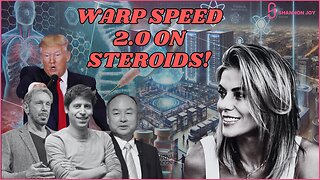 1:35:24
1:35:24
The Shannon Joy Show
4 hours ago🔥🔥WARP SPEED 2.0 On Steroids! Trump Announces STARGATE ‘The LARGEST AI Infrastructure Project In History’ To Expand mRNA Tech & Surveillance🔥🔥
10.1K8 -
 33:41
33:41
Tudor Dixon
4 hours agoDementia: A Growing Concern for America | The Tudor Dixon Podcast
6.4K -
 12:50
12:50
Dr David Jockers
3 hours ago $0.97 earnedThe Truth About Seed Oils! Very Simple HACKS You Need To Know
12.8K