Premium Only Content

🟩OBS: Adding Stream Labels Using Rumbles API (Gaming Overlay Continued)🟩
Hello my name is Alpha Pyxis, I stream games on a channel of the same name. I decided to make a channel for random clips and tutorials and stuff and I called it Beta pyxis.
Today is going to be a tutorial on how to Make Your mic Sound like a Studio/Radio broadcast style mic Using VST plugins in OBS.
---------------
API Pointers :
---------------
Followers Goal Pointer: "/followers/num_followers"
Latest Follower Pointer: "/followers/recent_followers/0/username"
Latest Sub Pointer: "/subscribers/recent_subscribers/0/username"
Latest Rant Pointer: "/livestreams/0/chat/latest_rant/username"
Viewers Pointer: "/livestreams/0/watching_now"
Likes Pointer: "/livestreams/0/likes"
Consider Tipping Here: https://streamlabs.com/alphapyxis1/tip
It is not mandatory but helps me to buy games to stream and hardware etc.
My social media:
When you Sub or Join locals you will Get a link to the discord and be a part of the "sub only" sections of discord where yo will get links to Sub only streams. Thank you For subbing if you have!
-
 4:30:12
4:30:12
Alex Zedra
9 hours agoLIVE! Playing Call of Duty :D
106K13 -
 5:45:36
5:45:36
Film Threat
1 day agoLIVE OSCARS 2025 WATCH PARTY | 97th Academy Awards | Join the Chat!
94.2K9 -
 6:51:13
6:51:13
Akademiks
11 hours agoDay 2/30. Nipsey Hussle Brother Standing on Bizniz? Offset and Cardi Calls it Quits. 50 v Jim Jones?
132K6 -
 5:24:38
5:24:38
EricJohnPizzaArtist
11 hours agoAwesome Sauce PIZZA ART LIVE Ep. #37: Chaos in Roswell!
70.7K5 -
 2:11:29
2:11:29
vivafrei
21 hours agoEp. 253: Zelensky Dress-Down and Geopolitical Fallout! D.C. Court Rules AGAINST Trump Firing & MORE!
219K333 -
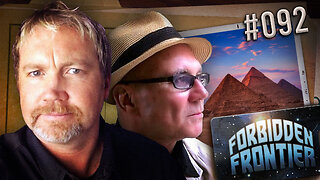 2:13:14
2:13:14
Nerdrotic
14 hours ago $11.65 earnedMegalithomania! with Hugh Newman and Andrew Collins | Forbidden Frontier #092
99.3K11 -
 38:41
38:41
Sarah Westall
15 hours agoHealth Freedom Under Attack, Dr Robert Young Found Guilty on Suspicious Victimless Crime, Matt Hazen
110K10 -
 LIVE
LIVE
Vigilant News Network
14 hours agoDataRepublican Exposes the Shadow Government’s Darkest Secrets - Exclusive Interview | Media Blackout
1,959 watching -
 31:39
31:39
Peter Santenello
1 year agoStories From Vegas' Golden Era 🇺🇸
104K24 -
 LIVE
LIVE
The Why Files
18 hours agoLIVE: The Why Files 24/7 Stream n' Chat
1,402 watching