Premium Only Content

How to Upgrade from Windows Server 2019 Evaluation to Full Version
Welcome to the Indigo Software YouTube Channel! In this tutorial, we will guide you on how to upgrade from the evaluation version of Windows Server 2019 to the full version, unlocking the complete set of features and capabilities for your server environment.
The evaluation version of Windows Server 2019 provides a trial period to explore the functionalities and performance of the operating system. Upgrading to the full version ensures continued access to all the features and removes any limitations imposed by the evaluation period.
Join us as we walk you through the step-by-step process of upgrading from the evaluation version to the full version of Windows Server 2019. We'll cover the necessary preparations, licensing considerations, and the upgrade procedure itself, ensuring a smooth and successful transition.
By following our comprehensive tutorial, you'll be able to activate your Windows Server 2019 with a valid license, unlock additional features, and ensure uninterrupted operation for your server environment.
All versions of server share the same upgrade process.
🔔 Subscribe to our channel for more valuable insights into the world of technology.
🔗 Product Links:
Windows Server 2022 Standard: https://indigosoftwarecompany.com/products/microsoft-windows-server-2022-standard-instant-download?_pos=3&_sid=893cd641b&_ss=r
Windows Server 2019 Standard: https://indigosoftwarecompany.com/product/microsoft-windows-server-2019-standard-edition-x64-64-bit-with-24-core-25-cals-and-2-vms-copy/
Windows 11 Professional Plus: https://indigosoftwarecompany.com/products/windows-11-pro-full-retail-version-download-only?_pos=3&_sid=23cc8c6fc&_ss=r
Windows 10 Professional: https://indigosoftwarecompany.com/products/windows-10-professional-pro-32-64-bit-multilanguage?_pos=1&_sid=23cc8c6fc&_ss=r
Windows Server 2016 Standard: https://indigosoftwarecompany.com/product/microsoft-windows-server-2016-standard-edition-x64-64-bit-with-24-core-50-cals-and-2-vms/
Office 2021 for PC: https://indigosoftwarecompany.com/products/for-pc-only-microsoft-office-professional-plus-2021-1-pc-full-retail-version-download?_pos=2&_sid=e5e4e93d5&_ss=r
Office 2021 for Mac: https://indigosoftwarecompany.com/products/for-mac-only-microsoft-office-home-business-2021-for-1-mac-download-mac-office-2021?_pos=1&_sid=e5e4e93d5&_ss=r
💻 Shop All Microsoft Software: www.indigosoftwarecompany.com
✉️ Need Help? Contact Us: https://indigosoftwarecompany.com/community/contact
Thanks for watching! Like, comment, and share this video with others to help us share the video. Don't forget to subscribe to our channel for more educational content.
-
 1:42:21
1:42:21
The Quartering
22 hours agoTrump To INVADE Mexico, Take Back Panama Canal Too! NYC Human Torch & Matt Gaetz Report Drops!
209K119 -
 2:23:15
2:23:15
Nerdrotic
22 hours ago $16.57 earnedA Very Merry Christmas | FNT Square Up - Nerdrotic Nooner 453
153K16 -
 1:14:05
1:14:05
Tucker Carlson
22 hours ago“I’ll Win With or Without You,” Teamsters Union President Reveals Kamala Harris’s Famous Last Words
261K394 -
 1:58:31
1:58:31
The Dilley Show
22 hours ago $38.92 earnedTrump Conquering Western Hemisphere? w/Author Brenden Dilley 12/23/2024
188K52 -
 1:09:59
1:09:59
Geeks + Gamers
23 hours agoSonic 3 DESTROYS Mufasa And Disney, Naughty Dog Actress SLAMS Gamers Over Intergalactic
129K21 -
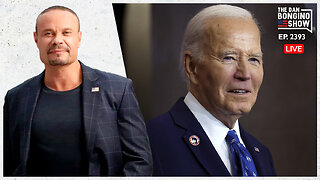 51:59
51:59
The Dan Bongino Show
1 day agoDemocrat Donor Admits The Scary Truth (Ep. 2393) - 12/23/2024
989K3.31K -
 2:32:15
2:32:15
Matt Kohrs
1 day agoRumble CEO Chris Pavlovski Talks $775M Tether Partnership || The MK Show
154K36 -
 28:23
28:23
Dave Portnoy
1 day agoDavey Day Trader Presented by Kraken - December 23, 2024
183K47 -
 59:29
59:29
BonginoReport
1 day agoTrump, Murder Plots, and the Christmas Miracle: Evita + Jack Posobiec (Ep.110) - 12/23/2024
184K180 -
 2:59:14
2:59:14
Wendy Bell Radio
1 day agoNothing To See Here
143K81