Premium Only Content

macOS Tutorial | How to Speedup Dock
Quick and easy way How to speedup the macOS Dock. macOS Tutorial how to get rid of annoying delay while revealing the Dock. Speedup your macOS Dock instantly and forever.
🆘 IF YOU NEED MY HELP:
****************************
Get 1-on-1 video call with me and remote help with Apple Mac, Linux, Windows computer, server for virtualization, ZFS file server, video & photo production, fine tuning your workflow or consulting on my website:
https://www.patreon.com/morgonaut
https://www.morgonaut.cloud/get-help
✅ BUY ME A BEER so I can produce for you more helpful content🍺
*******************************************************************
https://donate.stripe.com/14k29O62BbHG2QM288
💜 SUBSCRIBE: https://www.youtube.com/@morgonauthackintosh?sub_confirmation=1
💬 SOCIAL LINKS to my channels:
***********************************
WEBSITE: https://www.morgonaut.cloud
TWITTER: https://twitter.com/Morgonaut
FACEBOOK: https://www.facebook.com/morgonaut/
https://www.facebook.com/groups/applemacusers
TIKTOK: https://www.tiktok.com/@morgonaut
PATREON: https://www.patreon.com/morgonaut
ODYSEE: https://odysee.com/$/invite/@Morgonaut:1
REDDIT: https://www.reddit.com/r/Morgonaut/
#howto #hackintosh #tutorial
Open Terminal Application and run these commands:
To set no delay when revealing the macOS Dock:
defaults write com.apple.dock autohide-delay -float 0
killall Dock
To revert back stock Apple settings of the macOS Dock:
defaults delete com.apple.dock autohide-delay
killall Dock
✅ Gear I Use to Shoot My Videos:
Canon R5C 8K Full Frame Camera 👉 https://amzn.to/3Ub4Pq3
Canon RF 50mm F 1.2L USM Lens 👉 https://amzn.to/3w72TEz
Canon RF 35mm F1.8 is Macro STM Lens 👉 https://amzn.to/3CWM435
Aputure Light Dome SE Softbox 👉 https://amzn.to/3qsx3zi
Aputure Light Dome Mini II 👉 https://amzn.to/3ROIfBX
Atomos Ninja V Atomos Ninja V 👉 https://amzn.to/3xazsTh
SENNHEISER AVX-MKE 2 👉 https://geni.us/NBYHemp
Tentacle Sync Track E 32bit float Recorder with Timecode 👉 https://amzn.to/3PE5bWW
And of course I use DaVinci Resolve Studio, but you can use DaVinci Resolve FREE version for FREE up to 4K resolution!, download link on the bottom of this page:
https://www.blackmagicdesign.com/products/davinciresolve/
As an Amazon Associate I earn from qualifying purchases.
HACKINTOSH PLAYLIST:
**************************
https://www.youtube.com/playlist?list=PLUnxfH_mxj7INsnrkYhrCPnEGWuBUVUaU
-
 LIVE
LIVE
IsaacButterfield
5 hours agoSteve Irwin's Son BREAKS THE INTERNET | TRANS Athletes Make A Come Back | The World Turns on TRUMP!
9,298 watching -
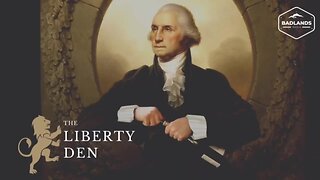 2:02:36
2:02:36
Badlands Media
20 hours agoThe Liberty Den Ep. 138
51.7K15 -
 LIVE
LIVE
I_Came_With_Fire_Podcast
12 hours agoCHINA CENSORED AMERICANS | NO PRAYER DOWN UNDER | SAVE ACT
967 watching -
 2:06:42
2:06:42
TimcastIRL
5 hours agoPolice ARREST "MR SATAN" For Threatening To ASSASSINATE Trump, KILL ICE Agents | Timcast IRL
164K170 -
 LIVE
LIVE
XxXAztecwarrior
3 hours agoKilling Little Timmy's On Verdansk
639 watching -
 1:26:01
1:26:01
Roseanne Barr
8 hours ago $13.74 earnedAbsolutely Fabulous W/ Shannon Hughey #94
56.3K16 -
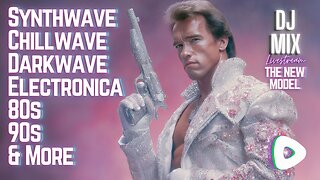 LIVE
LIVE
SynthTrax & DJ Cheezus Livestreams
19 hours agoFriday Night Synthwave 80s 90s Electronica and more DJ MIX Livestream THE NEW MODEL - Variety Edition
382 watching -
 LIVE
LIVE
Anthony Rogers
1 day agoAnthony Rogers Show - 24/7 Stream
163 watching -
 2:11:55
2:11:55
Total Horse Channel
13 hours ago2025 CMSA Extravaganza | Mounted Shooting
30.1K1 -
 LIVE
LIVE
VapinGamers
4 hours ago $1.10 earnedGedonia 2 - Early Release Preview and Co-Stream! - !game #Sponsored
247 watching