Premium Only Content

Unlocking the Power of SmartThings: A Comprehensive Guide to Creating and Applying Virtual Switches!
Virtual switches can be extremely useful. If you are not using them as part of your smart home setup you really should. In today’s episode I will tell you everything you need to know about using SmartThings virtual switches to unlock the power of SmartThings by controlling actions in third-party apps. I’ll cover where to get them. How to get them setup. Plus give you a real life example of how to use them to enhance your home automations.
🔵 Resource Links referenced in this Episode:
~ "Add an Echo Voice Assistant in the SmartThings App": https://youtube.com/shorts/2nnnuMQy4nM?feature=share
~ TAustin’s Shared Projects Channel: http://tinyurl.com/bdehuf7t
🟢 Buy Todd Austin a Coffee: https://www.buymeacoffee.com/taustin
🟠 Source Edge Driver Info & Cost for SmartThings Compatible Devices:
🛒- Bud's Amazon Store: https://www.amazon.com/shop/budssmarthome
🟡 Subscribe to my YouTube Channel: www.youtube.com/c/BudsSmartHome
🔴 Buds Smart Home Website: https://www.budshomeautomation.com
🔵 How to support Bud's Smart Home Automation:
🛒 - Shop my Amazon Store: https://www.amazon.com/shop/budssmarthome
💳 - Buy me a Coffee via PayPal: https://paypal.me/BudsHomeAutomation
🟢 Amazon Links for Aeotec/SmartThings Devices:
🛒- Aeotec/SmartThings Store: https://amzn.to/3wr4c1w
🛒- Aeotec/SmartThings Hub: https://amzn.to/3hG653a
🛒- Aeotec/SmartThings Motion Sensor: https://amzn.to/3AklqOt
🛒- Aeotec/SmartThings Door Sensor: https://amzn.to/3hI48n2
🛒- Aeotec/SmartThings Water Leak Sensor: https://amzn.to/3klfHC8
🛒- Aeotec/SmartThings Camera: https://amzn.to/2XEjC4x
🛒- Aeotec/SmartThings Smart Plug: https://amzn.to/3lBpqE4
🛒- Aeotec/SmartThings Button: https://amzn.to/3kfDBiC
🛒- Aeotec/SmartThings Range Extender: https://amzn.to/3hDwLSn
AMAZON ASSOCIATE DISCLAIMER: The links in this description are affiliate links. If you click on a product link and make a purchase I may receive a small commission. You will not incur any additional cost by using my affiliate links. Your purchase(s) will help support this channel. Thank you for your support!
00:00 Introduction
01:12 Virtual Switch Explained
01:48 Use Case Example for a Virtual Device
03:35 Downloading the Virtual Device Creator App
05:16 Update the Creator App to the Newest Version
05:56 Creating Your First Switch Device
08:23 Additional Virtual Switch Settings
10:09 Testing Virtual Switches in SmartThings
10:30 Adding Virtual Switches in SmartThings Routine
12:35 Testing the SmartThings Routine
13:26 Adding the Virtual Switch to a Third-Party App
14:54 Final Testing of the Automation Routines
15:12 Using Virtual Switch in Alexa to Trigger Actions in SmartThings
16:33 Conclusion
-
 1:49:02
1:49:02
VIVA TV
3 days agoWhat Is The Most Shocking Sports Story Of The 2000's? (The Bracket, Vol. 161)
163K20 -
 3:07:41
3:07:41
TheNateVibez
14 hours ago#1 Streamer in Kentucky👀 - T-800 Road to Rank Domination✌ - ArmyVet🫡
107K2 -
 4:03:05
4:03:05
EXPBLESS
14 hours agoHAPPY FORTNITE SUB SUNDAY - SUB GOAL {8-50} #RUMBLEGAMING
88.7K2 -
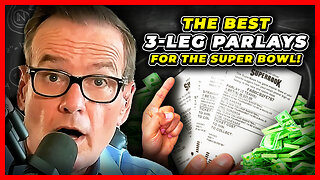 9:19
9:19
VSiNLive
1 day agoYou MUST Consider These 3-LEG PARLAYS for Super Bowl LIX!
123K6 -
 9:21:08
9:21:08
Scottish Viking Gaming
17 hours ago💚Rumble :|: Sunday Funday :|: If you can't Beat them...EAT THEM!!
108K4 -
 1:46:47
1:46:47
Game On!
1 day ago $15.59 earnedExpert Super Bowl LIX Picks, Preview, and Best Bets!
186K15 -
 36:50
36:50
Mrgunsngear
1 day ago $31.96 earnedPresident Trump's Executive Order To The ATF: This Could Be Huge!
151K82 -
 25:48
25:48
Adam Does Movies
1 day ago $4.62 earnedTop 10 Reasons Why Emilia Pérez Is Complete TRASH!
99.4K7 -
 26:56
26:56
MYLUNCHBREAK CHANNEL PAGE
1 day agoUnder The Necropolis - Pt 6
237K64 -
 6:03
6:03
Tactical Advisor
2 days agoEverything New From Panzer Arms 2025
59.5K3