Premium Only Content
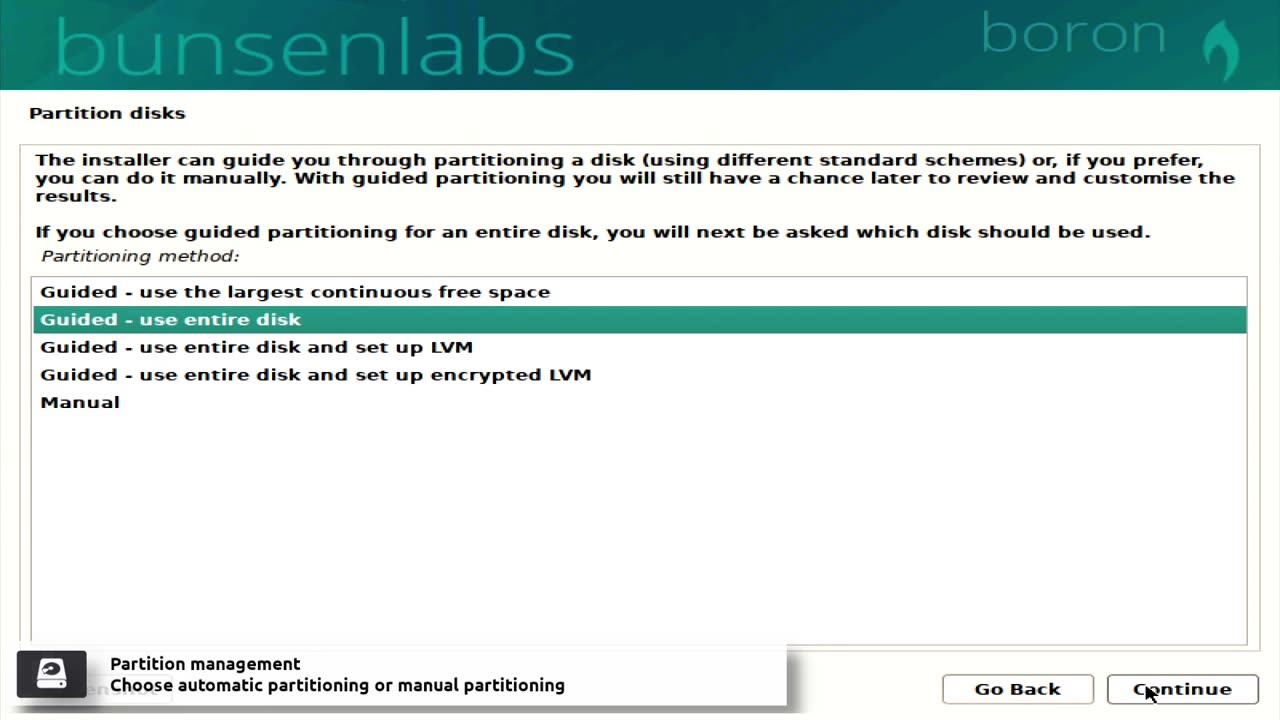
How to install BunsenLabs Linux Boron
In this video, I am going to show how to install BunsenLabs Linux Boron
#linux #BunsenLabs #tutorial #opensource
Latest video https://youtube.com/playlist?list=PLP6cPNfnmd-r51k7X-JlRNW8dz6ALst5g
Reddit https://www.reddit.com/r/Ribalinux/
Support the Channel on: Paypal https://www.paypal.com/paypalme/ribalinux
Patreon https://www.patreon.com/ribalinux
Subscribe Star https://www.subscribestar.com/ribalinux
Buy Me a Coffee http://ko-fi.com/A0383T5
From the release announcement:
"The BunsenLabs team are pleased to announce the release of BunsenLabs Boron. Based on Debian 'Bookworm', this is the best BunsenLabs so far, in our opinion. Some of the new features are: a beautiful graphical user interface by our graphics team, taking Juliette Taka's Debian Emerald wallpaper as a starting point, windows have round corners, the menu has icons and the panel is vertical, as usual, all these details are easily adjusted to users' preferences; alternative GUI themes are easily selected from our BLOB utility, under 'User Preferences' in the menu, there is a dark Boron theme with red highlights, a horizontal panel and no menu icons, users who liked earlier BunsenLabs themes can easily switch to the Beryllium, Lithium, Helium or other desktops; an optional utility will monitor package upgrades and inform the user if any are available; various bugs and annoyances have been fixed throughout the system."
BunsenLabs Linux is a distribution offering a light-weight and easily customizable Openbox desktop. The BunsenLabs distribution is based on Debian's Stable branch and is a community continuation of the CrunchBang Linux distribution.
Home Page
https://www.bunsenlabs.org/
PLEASE SUBSCRIBE AND FOLLOW ME ON TWITTER OR FACEBOOK!! IF YOU CAN PLEASE SUPPORT THE CHANNEL ON PATREON
Reddit
https://www.reddit.com/r/Ribalinux/
Patreon
https://www.patreon.com/ribalinux
Twitter
https://twitter.com/ribalinux
-
 4:15
4:15
Ribalinux
6 months agoLinux Mint 22 “Wilma” Mate overview | Stable, robust, traditional
96 -
 4:51:08
4:51:08
Wahzdee
9 hours agoSniper Elite Then Extraction Games—No Rage Challenge! 🎮🔥 - Tuesday Solos
64.5K3 -
 2:12:58
2:12:58
Robert Gouveia
8 hours agoSenator's Wife EXPOSED! Special Counsel ATTACKS; AP News BLOWN OUT
72.8K41 -
 55:07
55:07
LFA TV
1 day agoDefending the Indefensible | TRUMPET DAILY 2.25.25 7PM
33.7K18 -
 6:09:26
6:09:26
Barry Cunningham
15 hours agoTRUMP DAILY BRIEFING - WATCH WHITE HOUSE PRESS CONFERENCE LIVE! EXECUTIVE ORDERS AND MORE!
86K59 -
 1:46:37
1:46:37
Game On!
9 hours ago $0.51 earnedPUMP THE BRAKES! Checking Today's Sports Betting Lines!
69.4K4 -
 1:27:21
1:27:21
Redacted News
9 hours agoBREAKING! SOMETHING BIG IS HAPPENING AT THE CIA AND FBI RIGHT NOW, AS KASH PATEL CLEANS HOUSE
215K245 -
 1:08:28
1:08:28
In The Litter Box w/ Jewels & Catturd
1 day agoCrenshaw Threatens Tucker | In the Litter Box w/ Jewels & Catturd – Ep. 749 – 2/25/2025
116K57 -
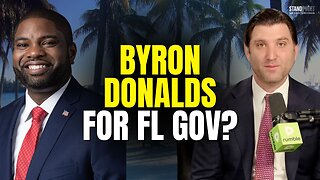 44:57
44:57
Standpoint with Gabe Groisman
1 day agoWill Byron Donalds Run for Florida Governor? With Congressman Byron Donalds
67K10 -
 1:06:25
1:06:25
Savanah Hernandez
8 hours agoEXPOSED: FBI destroys evidence as NSA’s LGBTQ sex chats get leaked?!
81.9K35