Premium Only Content
This video is only available to Rumble Premium subscribers. Subscribe to
enjoy exclusive content and ad-free viewing.

Flowace Help : How to add Firefox
1 year ago
10
How to add firefox
The shortcut method:
Find the three parallel lines at the top of your menu, click and go to the Firefox menu
Click «Extensions» and go to the «Add-ons Store» section.
Identify the Flowace Firefox time tracker extension and “Click” to add it.
Book a Demo With Us - https://flowace.ai/free-trial/
Loading comments...
-
 LIVE
LIVE
Donald Trump Jr.
4 hours agoThe Left is Taking one L After Another, Live with Michael Knowles | Triggered Ep. 217
6,583 watching -
 47:17
47:17
Kimberly Guilfoyle
4 hours agoWoke Gets DOGE’d, Live with AJ Rice & Jarrett Stepman | Ep. 197
32.2K27 -
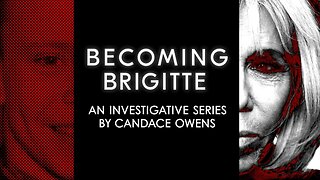 20:11
20:11
Candace Show Podcast
2 hours agoBecoming Brigitte: Candace Owens x Xavier Poussard | Ep 6
81.6K189 -
 LIVE
LIVE
Dr Disrespect
7 hours ago🔴LIVE - DR DISRESPECT - ELDEN RING DLC - REVENGE
3,154 watching -
 1:01:52
1:01:52
In The Litter Box w/ Jewels & Catturd
1 day agoBest Presidents' Day Ever! | In the Litter Box w/ Jewels & Catturd – Ep. 743 – 2/17/2025
84K57 -
 1:29:15
1:29:15
Simply Bitcoin
7 hours ago $8.33 earnedThey JUST Triggered A Global Gold Rush: $1M Bitcoin is coming! | EP 1184
78.6K26 -
 1:50:47
1:50:47
The Quartering
7 hours agoElon Musk's 13th Baby, Trump Attends Daytona 500, and Ramaswamy Enters the Ohio Governor's Race
104K40 -
 1:28:04
1:28:04
Russell Brand
6 hours agoBREAKING: UK Troops To Ukraine | Zelensky Wants “Army Of Europe” | JD Vance SLAMS EU Tyranny – SF538
193K51 -
 1:46:20
1:46:20
Benny Johnson
8 hours agoPANIC: Feds FLEE DC After Mass PURGE, Fired USAID Activists EXPOSED | Trump DOMINATES Daytona 500
174K169 -
 1:58:43
1:58:43
The Charlie Kirk Show
6 hours agoCBS Steps In It + Hockey Brawl + Judicial Standoff | Yoo, Schlapp, BigTree | 2.17.2025
163K48