Premium Only Content
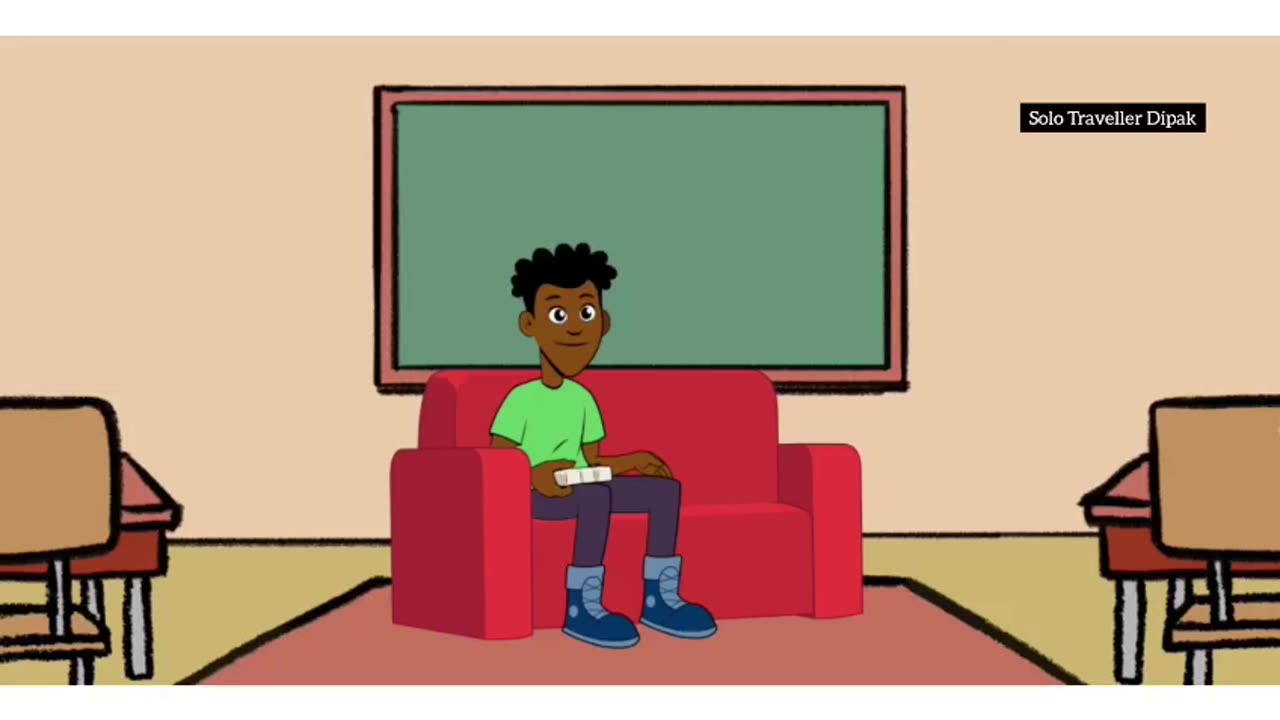
Step-by-Step Guide: How to Create Amazon Pay Later | Mr_DipakSingh
"Step-by-Step Guide: How to Create Amazon Pay Later | Mr_DipakSingh"
In this comprehensive tutorial, I'll walk you through the easy process of setting up Amazon Pay Later, a convenient payment option that allows you to shop on Amazon and pay later in easy installments. Follow along as I guide you through the necessary steps to activate Amazon Pay Later on your account. Whether you're a frequent Amazon shopper or looking for flexible payment options, this video is for you!
🛍️ Amazon Pay Later Sign-Up Steps:
1. Log in to your Amazon account.
2. Navigate to the "Amazon Pay" section.
3. Select "Amazon Pay Later" and click on "Activate Now."
4. Complete the simple verification process.
5. Enjoy the flexibility of paying later for your purchases!
🔗 Helpful Links:
[Amazon Pay Later Activation Page] (https://www.x.com/mr_dipaksingh)
[Amazon Pay FAQs](https://www.x.com/mr_dipaksingh)
📌 Don't forget to like this video, subscribe to my channel, and hit the bell icon to stay updated on more useful tutorials. If you found this video helpful, share it with your friends! Comment below if you have any questions or need further assistance.
#AmazonPayLater #PaymentOptions #AmazonShopping #Mr_DipakSingh #Tutorial #TechGuide #ShoppingHacks #YouTubeTutorial #AmazonTips #EasyPayments #FlexibleShopping #StepbyStepTutorial #TechHowTo #SubscribeNow #LikeAndShare
Connect with me on Instagram: @Mr_DipakSingh
Follow for more tech tips and updates!
Another Guide:-
amazon fba
how to sell on amazon
amazon fba for beginners
step by step
amazon pay later
how to activate amazon pay later
amazon pay later registration
shorts
amazon pay later kaise activate kare 2023
Amazon pay later kaise activate kare
Amazon pay later kya hai
amazon pay later apply
-
 LIVE
LIVE
megimu32
1 hour agoON THE SUBJECT: The Epstein List & Disney Channel Original Movies Nostalgia!!
207 watching -
 9:06
9:06
Colion Noir
10 hours agoKid With Gun Shoots & Kills 2 Armed Robbers During Home Invasion
16.9K3 -
 54:28
54:28
LFA TV
1 day agoUnjust Man | TRUMPET DAILY 2.27.25 7PM
19.7K2 -
 20:10
20:10
CartierFamily
7 hours agoAndrew Schulz DESTROYS Charlamagne’s WOKE Meltdown on DOGE & Elon Musk!
36.8K45 -
 1:36:39
1:36:39
Redacted News
5 hours agoBOMBSHELL EPSTEIN SH*T SHOW JUST DROPPED ON WASHINGTON, WHAT IS THIS? | Redacted w Clayton Morris
145K242 -
 2:03:31
2:03:31
Revenge of the Cis
6 hours agoEpisode 1453: Fat & Fit
48.6K8 -
 2:38:12
2:38:12
The White House
7 hours agoPresident Trump Holds a Press Conference with Prime Minister Keir Starmer of the United Kingdom
160K60 -
 1:01:04
1:01:04
In The Litter Box w/ Jewels & Catturd
1 day agoDrain the Swamp! | In the Litter Box w/ Jewels & Catturd – Ep. 751 – 2/27/2025
91.7K35 -
 1:11:24
1:11:24
Dr. Drew
8 hours agoNEW: Cardiac Arrest In Healthy Young People After mRNA w/ Nicolas Hulscher – Ask Dr. Drew
72.7K32 -
 4:24:53
4:24:53
Right Side Broadcasting Network
12 hours agoLIVE REPLAY: President Trump and UK Prime Minister Starmer Meet and Hold a Press Conference 2/27/25
166K47