Premium Only Content
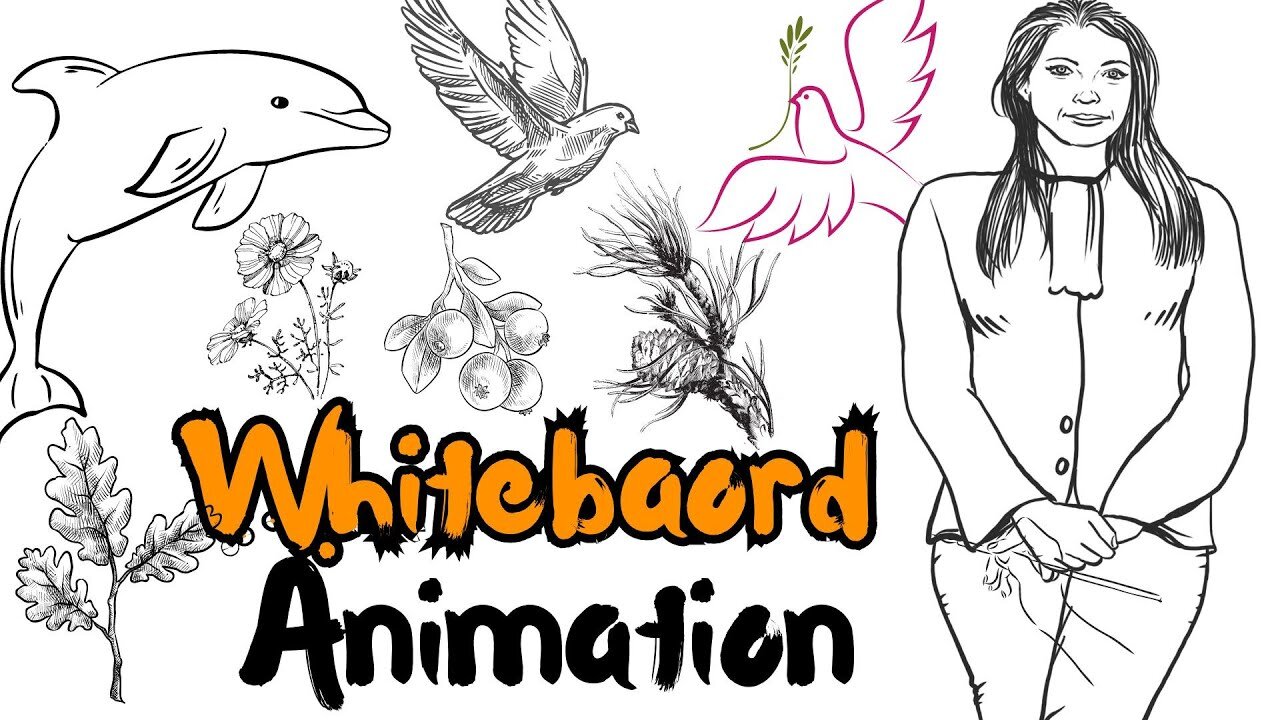
Create Whiteboard Animation Free With Canva AI
Create Whiteboard Animation Free With Canva AI. You may have seen a lot of this kind of animation on Social media or YouTube. It’s called whiteboard animation. Creating this kind of animation is so easy and the most interesting thing is that it’s monetizable. In this video I am gonna share the method of making whiteboard animation free. Let's watch: Create Whiteboard Animation Free With Canva AI
🔗 Tools used To Whiteboard Animation Videos With AI Video:
Canva
💡 For any Business query mail me on :: info.ailockup@gmail.com
Let's take a look of Create Whiteboard Animation Free With Canva AI.
Today, I will use Canva to make the whiteboard animation. Canva is a widely used all-in-one designer tool. You can use it for free. Or can use a 30-day free trial. Canva is now more powerful with several AI features. Recently Canva launched a vast number of AI tools to make the content creation journey easier. Speedpaint one of them. And today, I will use this tool to make our whiteboard animation. Alright, open a new tab and then search for “Canva.” After getting the search result, click on the first link. Now, if you are the first time in Cnava, click on the “Sign Up” button from here. Now you can continue with your Email or with your social account with Apple, Google, Facebook, or Microsoft account. I will go with a Google account because it’s very simple.
Today, we will learn about the alphabet. Let’s start with A. Add a text heading for the text tab. After that, replace the alphabet. Set the position of the alphabet. After that, enter a word that resembles the alphabet. For example Apple. Now we have to enter an image or sketch of the apple. Come to the Elements tab from here and then search for sketch apple, you will find a vast number of apple sketches in the graphic tab. Just select one of them. You can select black and white and color as you wish. After selecting the elements, customize it’s size and position. Always give time to design to get better results. Ok, our first image is ready, Now let’s move forward to the second one. Click on the Duplicate icon from here to duplicate the design. Scroll down and select the second page. Change the alphabet to B, and then enter a word that resembles with letter B, and then enter a related sketch. In this way, create new pages and design for all of the alphabet. For tutorial purposes, I will go only with 3 pages. After completing the design, click on the share button from here and then download all of the images as PNG files.
Ok, our designs are ready. Now we will create the whiteboard animation with these images. To do this, First, click on the file button from here and then select Create New Design, and then select Video. After coming to the new page, come to the app tab and then search for, SpeedPaint without giving any space between the words. Now select the speed paint tool from here. First, we have to upload the image, we want to turn it into an animation. Let’s upload the first design. After uploading the images, select the FPS. I will keep it to 60. After that, set the sketch duration time. Let’s set it to 10. Then the color fill duration. If your images have color, then select a fill time otherwise select 0. After that, set the background color. I will keep it white. Next, the hand animation. If you want a hand animation then turn it on. Otherwise, skip it. Next, If you want to add a wipe-out effect, then turn it on. After all is set, hit the animate image button. It will take some time to animate the image. Let’s first forward the video. And here it is. You can see, that a video clip has been added to the video page, now click on the three-dot menu and then select Set as background to full-screen the video. Let’s see the result. That’s good, but a little bit lengthy. Let’s regenerate it with some customization.
#animation #whiteboardanimatedvideo #whiteboardanimationsoftware #HandwritingAnimation #AnimationAI #artificialintelligence #animationmaker #canva #canvaai
I will reduce the sketch duration and color fill duration. And here is our result. Without color fill it’s looking very bad. Let’s regenerate with minimum color fill duration. I think now it’s perfect. Always play around with the value to get a better result.
Thanks for watching: Create Whiteboard Animation Free With Canva AI
-
 LIVE
LIVE
TimcastIRL
53 minutes agoEPSTEIN Files DROP, FBI GOES ROGUE, AG Says They COVERED UP Epstein Case w/Amber Duke | Timcast IRL
18,643 watching -
 LIVE
LIVE
Kim Iversen
1 hour ago"Canada's Trump" Is Trudeau’s Worst Nightmare: Is Maxime Bernier the Future of Canada?
1,461 watching -
 DVR
DVR
Bannons War Room
10 days agoWarRoom Live
2.58M435 -
 16:06
16:06
The Rubin Report
7 hours agoProof the Islamist Threat in England Can No Longer Be Ignored | Winston Marshall
34.3K24 -
 2:07:07
2:07:07
Robert Gouveia
4 hours agoFBI Files Coverup! Bondi FURIOUS; SCOTUS Stops Judge; Special Counsel; FBI Does
40.5K32 -
 56:15
56:15
Candace Show Podcast
5 hours agoBREAKING: My FIRST Prison Phone Call With Harvey Weinstein | Candace Ep 153
107K69 -
 LIVE
LIVE
megimu32
1 hour agoON THE SUBJECT: The Epstein List & Disney Channel Original Movies Nostalgia!!
183 watching -
 9:06
9:06
Colion Noir
10 hours agoKid With Gun Shoots & Kills 2 Armed Robbers During Home Invasion
16.9K3 -
 54:28
54:28
LFA TV
1 day agoUnjust Man | TRUMPET DAILY 2.27.25 7PM
19.7K2 -
 DVR
DVR
CatfishedOnline
6 hours ago $1.19 earnedGoing Live With Allen Weekly Recap
21.8K