Premium Only Content
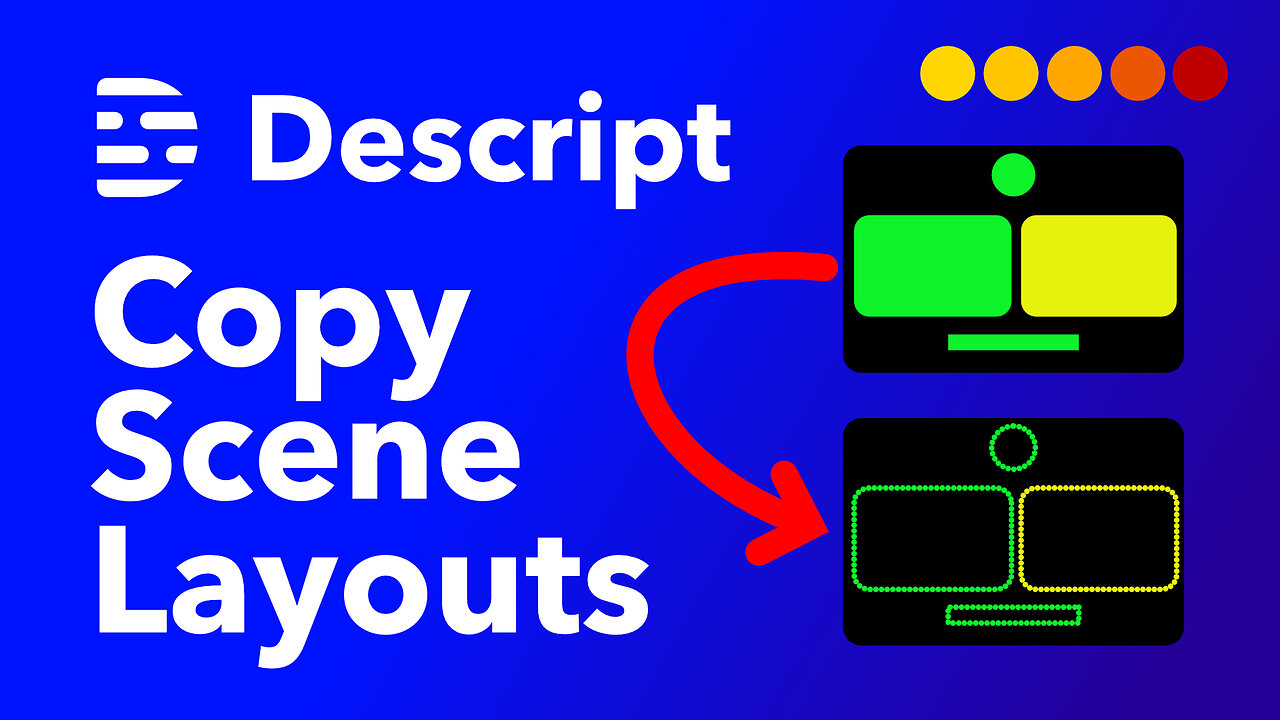
Copy Scene Layouts in Descript
In this tutorial, I share a time-saving trick on how to replicate layouts in Descript for multi-camera projects, annotations and titles, templates, etc. I demonstrate the process of creating scenes, changing and resizing layouts, using the copy and paste features, and inserting elements into the scenes that then get replicated to other scenes.
This is perfect if you want to manunally switch camera views or edit layouts in Descript with multiple video streams in Descript. Replicating scenes this way almost makes templates unnecessary. Once you create your layout variants, you can easily cut your scenes and reproduce them throughout your episode.
I use this workflow a lot when I have interviews where I want to switch cameras at my own discretion from side-by-side views, to picture-in-picture or spotlighting one speaker or the other, in turn.
Chapters:
00:00 Introduction
00:03 The Need for Replicating Layouts
01:20 Creating a New Scene
01:48 Changing the Layout
02:57 Replicating Layouts
04:28 Adding Annotations and Text Boxes
05:08 Replicating Layouts with Annotations
06:05 Changing the Cropping and Positioning
06:40 Advantages of Copying and Pasting Layouts
07:38 Conclusion
Join my Media Makers Club, a membership where you get:
* Access to the community to ask questions, interact with other editors
* Free access to all of my courses and mini courses (all of them!)
* Free access to live webinars and Q&A Sessions
* Early access to ad-free YouTube videos and experiments
* Free downloads (Camtasia assets, music, templates)
* 1-on-1 Coaching Session Discounts
Join here: https://www.mediamakers.club
Would you like to learn one-on-one with me?
https://cotovan.com/coaching
More Descript tutorials:
https://www.youtube.com/playlist?list=PL5dqU8ndfeoh1tzkR5uig36x-KV0V0a_g
Subscribe for goodies, tips, live webinar announcements, early access and more:
https://cotovan.com/newsletter
Join my Camtasia Help Facebook Group and ask questions, get help with Camtasia: https://cotovan.com/group
Join our Descript Community on Facebook:
https://www.facebook.com/groups/descriptusers
Are my tutorials useful? Buy me a coffee! I LOVE coffee:
https://www.buymeacoffee.com/cristi
Cristi's website and blog:
https://cotovan.com
-- SOFTWARE I use --
Camtasia for screen recording and editing: https://cotovan.com/camtasia
Transcription, Captions, Social Media Clips: https://cotovan.com/descript
Remote recording: https://cotovan.com/riverside
Audio post-processing and levelling: https://cotovan.com/auphonic
#cristicotovan #descript
-
 LIVE
LIVE
The Quartering
2 hours agoChina BANS US Films, Trump DOUBLES Tariff, Democrats BLAST Blue Collar Work & Shocking Gen Z Report
35,385 watching -
 LIVE
LIVE
Awaken With JP
2 hours agoIt’s Good to PANIC About Tariffs - Lies Ep 86
1,917 watching -
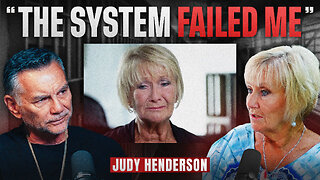 1:03:42
1:03:42
Michael Franzese
1 hour agoShe Spent 36 Years in Prison for a Crime She Didn’t Commit
8.11K4 -
 LIVE
LIVE
Committee on House Administration
1 hour agoSubcommittee on Elections Hearing: “Revisiting the 2024 Election with Secretaries of State”
968 watching -
 1:01:58
1:01:58
The Football Terrace
3 hours ago $0.37 earnedGoldbridge SLAMS Neville's AGENDA! Carragher’s Arsenal AGENDA EXPOSED! Arsenal Ready for Madrid WAR
6.23K -
 1:24:27
1:24:27
Russell Brand
4 hours agoTrump THREATENS China As Xi Vows to ‘FIGHT TO THE END’ Against US Tariffs – SF562
134K28 -
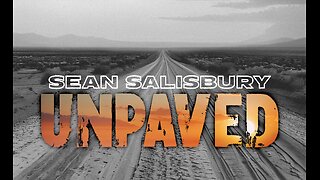 1:14:14
1:14:14
Sean Unpaved
3 hours agoGators' Road To Glory! Masters Tournament Preview with PGA Tournament Winner Mark Lye
21.1K2 -
 1:03:13
1:03:13
Timcast
4 hours agoLeftist ASSASSINATION Culture TAKING OVER, 55% Of Left Call For END Of Trump And Elon
197K140 -
 49:18
49:18
Ben Shapiro
3 hours agoEp. 2175 - REBOUND or FALSE SPRING? Has The Market Hit Bottom?
57.2K25 -
 2:24:38
2:24:38
The Confessionals
3 hours agoThe Rise of Nephilim Sex Magick
17.1K9