Premium Only Content

Chat GPT Text to Video NEW Tool || Create YouTube Video With InVideo Custom GPT
Chat GPT Text to Video NEW Tool Create YouTube Video With InVideo Custom GPT. Text to video generator is not new nowadays. Many Free text to video generator AI tools is generating outstanding video. But InVideo is one of the best AI video generators. Recently InVideo launched their custom GPT, Video GPT by InVideo, which is now available on GPT Store. In this Video, I explained the method of how you can Generate videos with InVideo directly with ChatGPT custom bot from GPT store. So, Watch the video Chat GPT Text to Video NEW Tool Create YouTube Video with InVideo Custom GPT.
🔗 Tools used in this text to video gpt Video:
InVideo AI Homepage: https://cutt.ly/mwLmX11v
Custom GPT: https://cutt.ly/wwLmXYKA
ChatGPT
Join On Discord:
/ discord
Text to Speech Generator : https://cutt.ly/1wGfUEK2
AI Avatar Generator : https://cutt.ly/cwaNIP5N
Sell Photos, AI art & Videos: https://cutt.ly/KwUqKmil
💡 For any Business query mail me on info.ailockup@gmail.com
The New GPT store is now trending all over the world. ChatGPT introduced with their openai gpt store. Basically, here you will find a vast number of custom GPT for various use case. Video GPT by InVideo is one of them. With this text to video gpt, you can generate videos with ChatGPT with the help of InVideo AI. You can all it chatgpt video generator or chatgpt ai video maker. That’s why gpt store ai, openai gpt app store, gpt 4 app store, custom gpt store, or chatgpt gpt store is now trending. Let’s see how you can generate text to video with this text to video ai generator by using chatgpt and invideo.
If you wan to generate chatgpt to youtube video, then first you have to access on gpt store openai. To do this, First login to a ChatGPT plus account. After that, Yes, On the GPT store of chat GPT Plus, you will find the Invideo Plugins, which can turn your prompt into a video. Let’s explore the process. Come to the GPT store from here. Now search for Invideo on this search bar, and then select the Video Maker by Invideo AI.
After coming to Invideo custom GPT, we have to enter the prompt. Always enter a detailed prompt to get a better result.
Here I have entered the Video length, Video topic, Tone, Voice model, Subtitle, and Background music description. Try to enter as many details as possible. After entering the prompt, hit the enter button. On the next step, click on the Allow button from here. And here it is. Invideo custom GPT generates a video for us. Click on the video title from here to explore it. You will be redirected to the Invideo AI dashboard. Now you have to log in or create an account if you are new to invideo.
After creating the account, you will notice that our video is being finalized. It may take some time. In this method you can generate videos with chat GPT, buy using InVideo Custom GPT from GPT Store.
Thanks for watching, Chat GPT Text to Video NEW Tool Create YouTube Video With InVideo Custom GPT.
-
 1:49:10
1:49:10
The Quartering
4 hours agoTrump DESTROYS Zelensky To His Face, Trump Assassin Accomplice & Epstein File Debacle
94.8K55 -
 1:14:18
1:14:18
Tucker Carlson
5 hours agoDr. Richard Bosshardt Reveals Deadly Truth: Most Surgeons Aren’t Fit to Practice. Here’s Why.
112K75 -
 3:48:32
3:48:32
Right Side Broadcasting Network
7 hours agoLIVE REPLAY: Pres. Trump and Ukrainian President Zelenskyy Meet and Hold a Press Briefing - 2/28/25
223K115 -
 2:59:13
2:59:13
The Charlie Kirk Show
5 hours agoTrump vs. Zelensky Reaction + The Epstein Misfire + Charlie vs. Newsom | Schimel, Marlow, Baller | 2.28
171K59 -
 55:05
55:05
The Dan Bongino Show
7 hours agoAmerica Is Back In The World Stage, And We Love To See It (Ep. 2433) - 02/28/2025
825K1.53K -
 49:29
49:29
The Rubin Report
6 hours agoDetails About Joy Reid’s Weeping Farewell No One Noticed with Co-Host Megyn Kelly
99.5K119 -
 15:36
15:36
Tactical Advisor
4 hours agoMUST HAVE AR15 Upgrades for Under $100
53.7K3 -
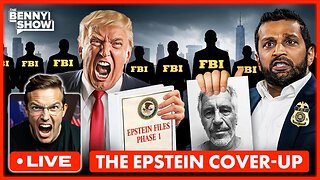 2:16:59
2:16:59
Benny Johnson
6 hours ago🚨Epstein Files COVERUP EXPOSED: FBI Sabotaging Trump, DELETING Evidence?! | Tapes 'MISSING'?!
154K290 -
 59:29
59:29
Steven Crowder
8 hours agoCrafting Crowder's Comedy Gold | Behind the Scenes
287K116 -
 2:06:44
2:06:44
Tim Pool
7 hours agoTHE END OF THE WEST, Will We Survive Without Christianity? | The Culture War with Tim Pool
143K89