Premium Only Content

Cinnamon Desktop Customization | Nord Color Theme
Cinnamon Desktop Customization | Nord Color Theme
LinuxScoop - https://www.youtube.com/@linuxscoop
Cinnamon is a Linux desktop that provides advanced innovative features and a traditional user experience. The desktop layout is similar to Gnome 2. The underlying technology is forked from Gnome Shell. The emphasis is put on making users feel at home and providing them with an easy-to-use and comfortable desktop experience.
Cinnamon is a popular desktop alternative to Gnome 3 and this spin provides the option to quickly try and install this desktop.
This video will share the ways that will help you how to customize your cinnamon desktop with the Nord color theme. This customize using Linux Mint 21 Cinnamon Edition with the latest Cinnamon Desktop 5.4 series.
You can apply this customize on most popular linux distributions with cinnamon as the default desktop, such as Fedora Cinnamon Spin, Arch Linux with Cinnamon, Gentoo with Cinnamon, Feren OS Cinnamon Edition, Void Cinnamon, and OpenSUSE with Cinnamon Desktop.
DOWNLOAD RESOURCE FILE:
==================================
Resources: https://www.pling.com/p/1884794/
Glava Radial Nord Color: https://www.pling.com/p/1885500/
CHAPTERS OF THIS VIDEO
==================================
00:00 - Intro
00:08 - Final Result
01:19 - Download Resources
02:30 - Install GTK Theme - Whitesur-GTK-Theme-nord
03:52 - Install Icon Theme - Nordzy icon theme
04:52 - Install Cursors Theme - Nordzy Cursors
05:38 - Install Fonts and Wallpapers
06:34 - Restore Cinnamon Config and Tweaks
09:17 - Install and Config Plank Dock
11:26 - Install and Config Ulauncher
13:00 - Install and Config Conky
14:56 - Install and Config Glava Audio Visualizer
18:22 - Additional Setting
18:28 - Install profile Nord theme for GNOME terminal
19:37 - Set nautilus as a default file manager
21:17 - Custom Firefox Web Browser
22:36 - Change Login Manager Wallpaper
-
 23:36
23:36
Linux News & Learning
3 months agoLinux Mint 22: Excellent Distro for Windows Users ~ explainingcomputers.com
127 -
 5:43:44
5:43:44
Scammer Payback
2 days agoCalling Scammers Live
136K21 -
 18:38
18:38
VSiNLive
2 days agoProfessional Gambler Steve Fezzik LOVES this UNDERVALUED Point Spread!
99.8K17 -
 LIVE
LIVE
Right Side Broadcasting Network
10 days agoLIVE REPLAY: President Donald J. Trump Keynotes TPUSA’s AmFest 2024 Conference - 12/22/24
5,394 watching -
 4:31
4:31
CoachTY
23 hours ago $24.08 earnedCOINBASE AND DESCI !!!!
130K10 -
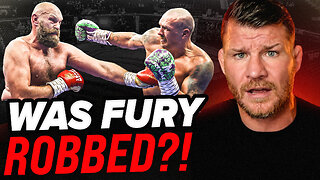 10:02
10:02
MichaelBisping
22 hours agoBISPING: "Was FURY ROBBED?!" | Oleksandr Usyk vs Tyson Fury 2 INSTANT REACTION
67K13 -
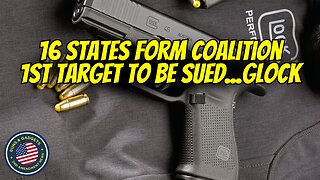 8:08
8:08
Guns & Gadgets 2nd Amendment News
2 days ago16 States Join Forces To Sue Firearm Manufacturers Out of Business - 1st Target = GLOCK
97.5K86 -
 10:17
10:17
Dermatologist Dr. Dustin Portela
2 days ago $17.70 earnedOlay Cleansing Melts: Dermatologist's Honest Review
137K14 -
 1:02:20
1:02:20
Trumpet Daily
2 days ago $42.82 earnedObama’s Fake World Comes Crashing Down - Trumpet Daily | Dec. 20, 2024
94.9K61 -
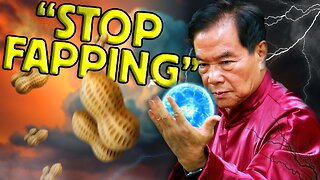 6:29
6:29
BIG NEM
1 day agoCultivating God Mode: Ancient Taoist NoFap Practices
70.1K20