Premium Only Content
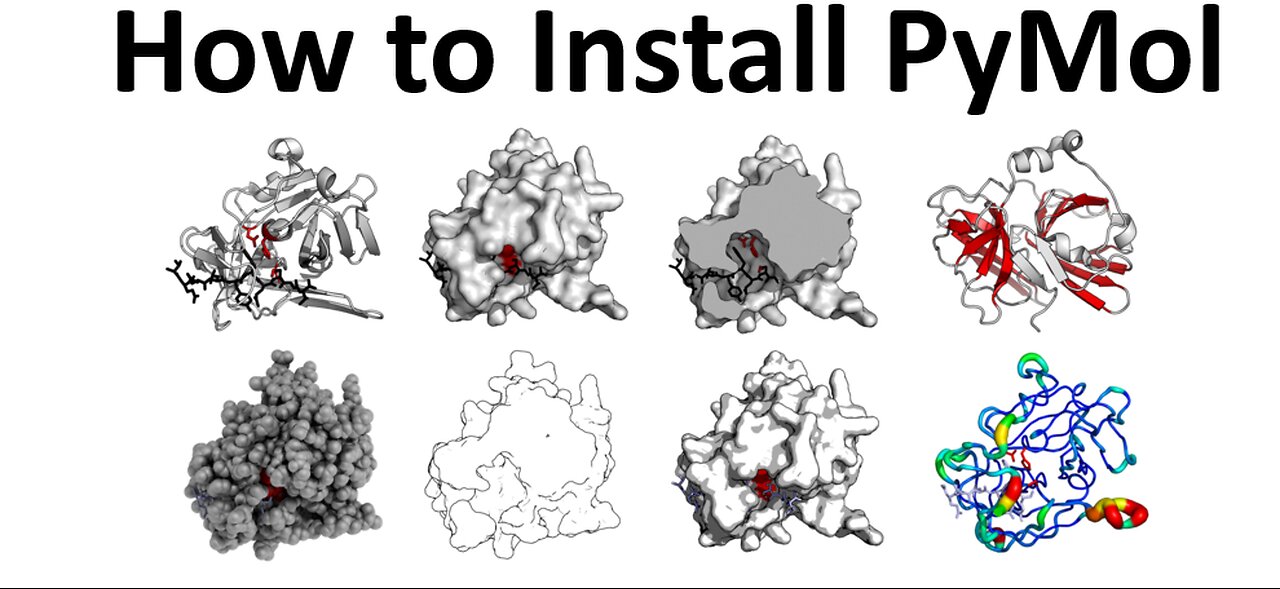
Tutorial for Installing Open Source PyMOL on Windows OS
Welcome. You are watching this video tutorial on installing the open-source molecular visualization tool, PyMOL! In this video, we'll walk you through the step-by-step process of setting up PyMOL on your system. Whether you're a researcher, student, or educator in the field of biochemistry, molecular biology, and bioinformatics, PyMOL can be an invaluable tool for visualizing complex molecular structures and interactions. Follow along to learn how to download, install, and configure PyMOL to enhance your understanding and analysis of molecular data. Dive into the world of molecular visualization with PyMOL and unlock new insights into the intricate world of biomolecules.
Python Download Link: https://www.python.org/downloads/windows/
Microsoft Visual C++: https://learn.microsoft.com/en-us/cpp/windows/latest-supported-vc-redist?view=msvc-170
Required Wheels:
Numpy: numpy‑1.22.4+mkl‑cp310‑cp310‑win_amd64.whl
PMW: Pmw‑2.0.1‑py3‑none‑any.whl
Pymol: pymol‑2.5.0‑cp310‑cp310‑win_amd64.whl
Pymol_launcher: pymol_launcher‑2.5‑cp310‑cp310‑win_amd64.whl
Installation command for all wheels: py -m pip install your_wheel_file.whl
Detecting installation PATH command: py -c "import os, sys; print(os.path.dirname(sys.executable))
-
 1:08:40
1:08:40
IsaacButterfield
10 hours ago $19.11 earnedThis is Disgusting!! The Pope's Conspiracy and Kanye's Cousin Drama!
66.9K71 -
 3:40:59
3:40:59
FreshandFit
9 hours agoAfter Hours w/ Girls
129K56 -
 2:06:07
2:06:07
TimcastIRL
11 hours agoDemocrats LOSE IT Over SECOND Liberal Judge ARRESTED By Trump Admin | Timcast IRL
216K203 -
 1:26:16
1:26:16
Man in America
1 day agoEXPOSED: Trump's COVERT War Against the European Banking Cartel w/ Tom Luongo
107K47 -
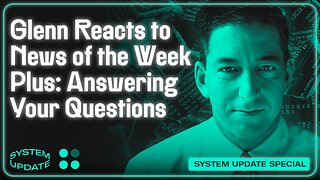 1:45:48
1:45:48
Glenn Greenwald
14 hours agoGlenn Reacts to News of the Week; Plus: Audience Q&A | SYSTEM UPDATE #443
116K84 -
 11:05:38
11:05:38
Dr Disrespect
19 hours ago🔴LIVE - DR DISRESPECT - PUBG - 5 CHICKEN DINNERS CHALLENGE
237K21 -
 3:23:12
3:23:12
I_Came_With_Fire_Podcast
18 hours agoSHALL NOT BE INFRINGED| THE TYRANNY OF UNELECTED BUREAUCRATS | XI BOWS
56.6K9 -
 4:19:36
4:19:36
SynthTrax & DJ Cheezus Livestreams
20 hours agoFriday Night Synthwave 80s 90s Electronica and more DJ MIX Livestream THE GREAT EDO WARS OF 2067 Edition
91.7K10 -
 4:45:15
4:45:15
RalliedLIVE
11 hours ago $1.90 earnedWarzone Domination w/ Ral
65.1K1 -
 1:10:17
1:10:17
Sarah Westall
12 hours agoWorld Leaders Increasingly Display Panic Behavior as Economic Change Accelerates w/ Andy Schectman
95.7K19