Premium Only Content
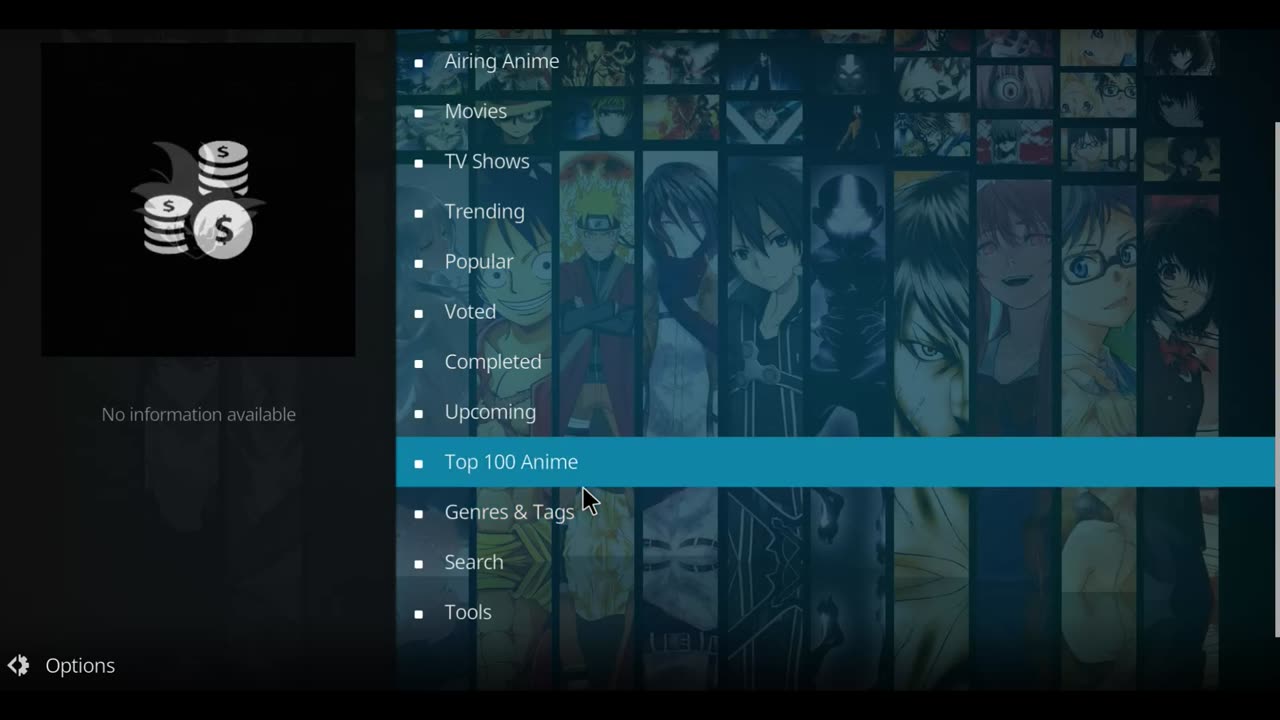
How to Install Otaku for Anime Streaming on KODI
I'm inviting you to join AttaPoll. Get paid to take surveys. Download the app here: https://attapoll.app/join/wslna
Visit the Kodi Official Website:
Go to the official Kodi website to ensure that you're getting a legitimate and safe version. The official website is https://kodi.tv/.
Download Kodi:
Navigate to the "Downloads" section on the Kodi website and select the version suitable for your operating system (Windows, macOS, Linux). Click on the download link, and the installer file will be saved to your computer.
Install Kodi:
Run the installer file you downloaded. Follow the on-screen instructions to install Kodi on your PC. During the installation process, you may be asked to choose installation options. You can generally go with the default settings unless you have specific preferences.
Launch Kodi:
Once the installation is complete, you can launch Kodi. It might take a moment to set up for the first time.
Configure Kodi:
After launching Kodi, you can configure it according to your preferences. This may include setting up media sources, adding add-ons, and customizing the interface.
Remember that third-party builds or unofficial versions of Kodi may pose security risks or be subject to legal concerns. It's advisable to use the official version from the Kodi website or a reputable app store for your operating system.
If "Kodi Nexus 20.3" is a custom build or a variant specific to a certain community or distribution, you may need to refer to the documentation or instructions provided by that community for installation steps. Always be cautious when downloading software and ensure you are using legitimate sources to avoid potential security issues.
-
 LIVE
LIVE
megimu32
1 hour agoON THE SUBJECT: The Epstein List & Disney Channel Original Movies Nostalgia!!
202 watching -
 9:06
9:06
Colion Noir
10 hours agoKid With Gun Shoots & Kills 2 Armed Robbers During Home Invasion
16.9K3 -
 54:28
54:28
LFA TV
1 day agoUnjust Man | TRUMPET DAILY 2.27.25 7PM
19.7K2 -
 20:10
20:10
CartierFamily
7 hours agoAndrew Schulz DESTROYS Charlamagne’s WOKE Meltdown on DOGE & Elon Musk!
36.8K45 -
 1:36:39
1:36:39
Redacted News
5 hours agoBOMBSHELL EPSTEIN SH*T SHOW JUST DROPPED ON WASHINGTON, WHAT IS THIS? | Redacted w Clayton Morris
145K242 -
 2:03:31
2:03:31
Revenge of the Cis
6 hours agoEpisode 1453: Fat & Fit
48.6K8 -
 2:38:12
2:38:12
The White House
7 hours agoPresident Trump Holds a Press Conference with Prime Minister Keir Starmer of the United Kingdom
160K60 -
 1:01:04
1:01:04
In The Litter Box w/ Jewels & Catturd
1 day agoDrain the Swamp! | In the Litter Box w/ Jewels & Catturd – Ep. 751 – 2/27/2025
91.7K35 -
 1:11:24
1:11:24
Dr. Drew
8 hours agoNEW: Cardiac Arrest In Healthy Young People After mRNA w/ Nicolas Hulscher – Ask Dr. Drew
72.7K32 -
 4:24:53
4:24:53
Right Side Broadcasting Network
12 hours agoLIVE REPLAY: President Trump and UK Prime Minister Starmer Meet and Hold a Press Conference 2/27/25
166K47