Premium Only Content
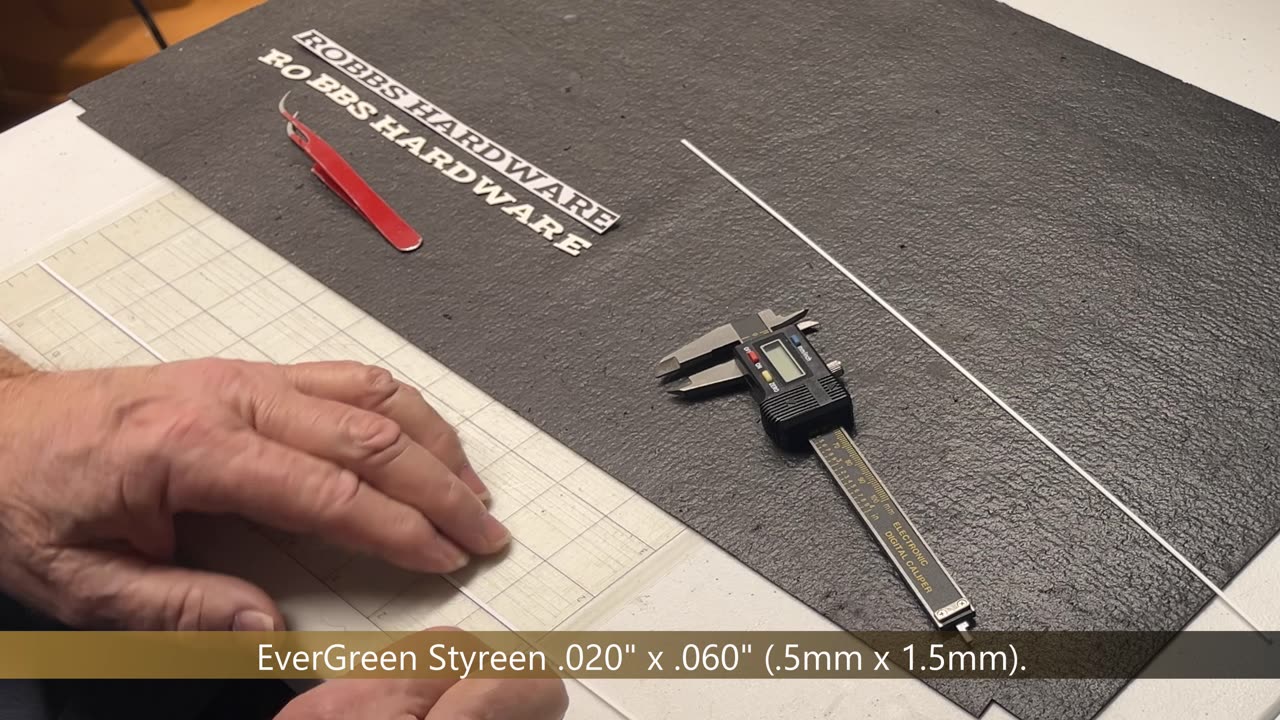
How to Make 3-D HO Scale Signs with a Silhouette Machine
Visit our store! https://santaferatonsub.square.site/
Recommended Links for this video.
https://www.silhouette-success.com/
https://www.artglitter.com/collections/designer-dries-clear-adhesive
https://www.standiy.com/
Have you ever wanted an accurate method to make signs for your model railroad? Sam D. Teague shows you how to make signs using a Silhouette Cameo design/cutting machine.
The Silhouette Cameo machine is normally used by crafters to make all sorts of craft decorations and custom fabricated designs for craft and fun. Sam wondered if it would be useful for model railroading. His first idea was to use the machine to make Location signs for his Santa Fe's Raton Subdivision Model Railroad. Sam successfully used the Cameo to create his Location signs in a previous video. Here is a link to the Location Sign video if you haven't seen it. https://www.youtube.com/watch?v=jAB2PiCxpxs&t=742s
In this video Sam uses the Cameo to make an HO scale sign for a industry on his layout. In the Raton, NM area of his layout, he had a large structure that didn't have a name. Sam decided to give the large brick building a name from Raton's history. He found out that there was a hardware business in Raton in 1913 called "Robbs Hardware", and Sam decided to use the name on his building.
Sam wanted a 3-D sign that would be attached to a steel frame and be displayed across the front of the structure. Follow along as Sam uses the Silhouette Cameo cutting machine to cut the letters for the sign from medium cardstock.
The Cameo Silhouette solves the intricate cutting needed for the 3-D sign, and it is also a very capable machine when it comes to designing the sign and selecting fonts. Many styles of fonts are available with the Cameo and the cutting ability of the machine to cut out all sorts of shapes and sizes is almost limitless.
-
 2:21:20
2:21:20
Robert Gouveia
7 hours agoTrump Goes to SCOTUS! Judge CAVES on DOGE? Fani Willis Not Happy!
89.9K25 -
 20:41
20:41
Stephen Gardner
7 hours ago🔥You Won't BELIEVE What JUST Happened To Don Trump Jr.!!
89.7K128 -
 58:00
58:00
The StoneZONE with Roger Stone
5 hours agoEuropean Leaders Resist Trump Peace Overtures To Their Own Demise | The StoneZONE w/ Roger Stone
63.3K11 -
 9:29
9:29
AlaskanBallistics
7 hours ago $4.38 earnedWyoming Suppressors and Rifles at Shot Show 2025
64.3K3 -
 1:06:40
1:06:40
Donald Trump Jr.
11 hours agoThe Left is Taking one L After Another, Live with Michael Knowles | Triggered Ep. 217
159K109 -
 47:17
47:17
Kimberly Guilfoyle
11 hours agoWoke Gets DOGE’d, Live with AJ Rice & Jarrett Stepman | Ep. 197
119K42 -
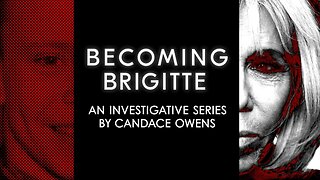 20:11
20:11
Candace Show Podcast
9 hours agoBecoming Brigitte: Candace Owens x Xavier Poussard | Ep 6
178K313 -
 8:25:38
8:25:38
Dr Disrespect
14 hours ago🔴LIVE - DR DISRESPECT - ELDEN RING DLC - REVENGE
185K22 -
 54:22
54:22
LFA TV
1 day agoThe End of the Trans-Atlantic Alliance | TRUMPET DAILY 2.17.25 7PM
44.7K6 -
 55:56
55:56
BIG NEM
13 hours agoUGLY COCO: The Rapper Who’s Tried EVERY PSYCHEDELIC 🌌
18.3K1