Premium Only Content
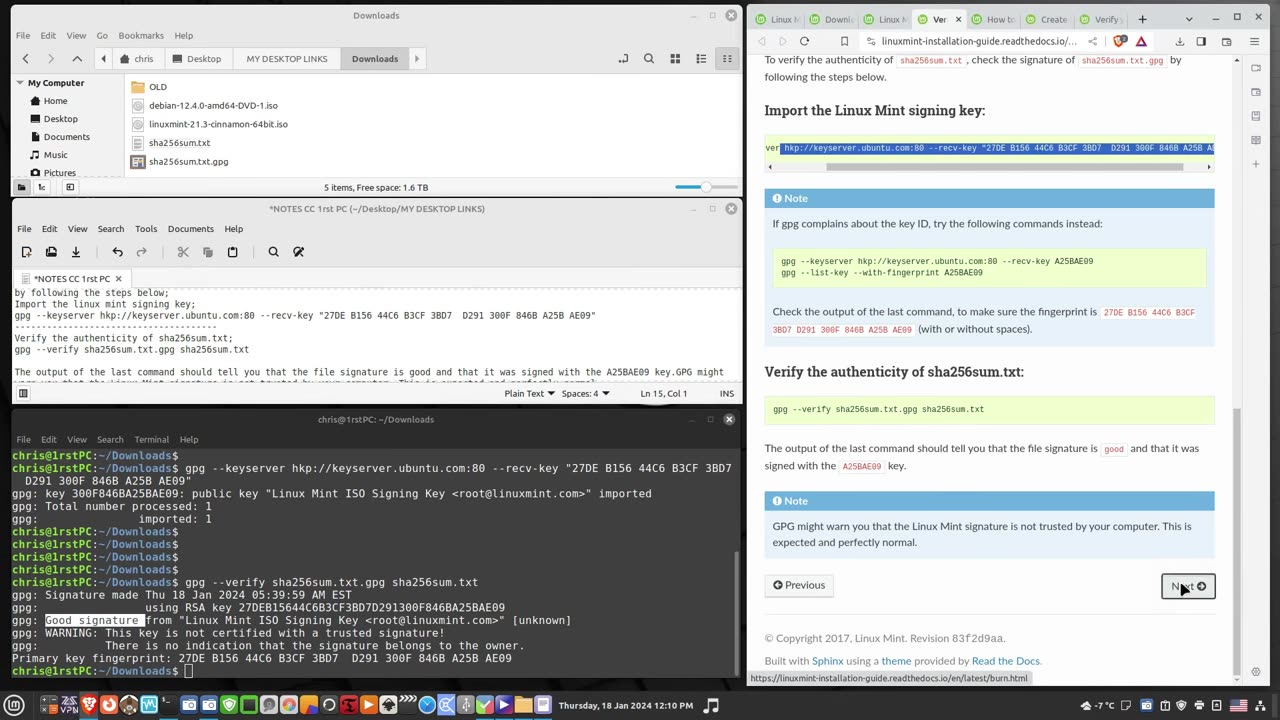
Video 001 - SAYING GOODBYE TO WINDOWS 10 FOREVER!!!
These tutorials are for absolute beginners in the Linux world. I have been in windows all my life. If you are fed up of the windows 10 surveillance and also are fed up of paying for every single app in Windows (including the windows operating system), the alternative is to go into Linux. Everything is FREE; the operating system and the apps (thanks to the community that is constantly working very hard on this project).
Since I was using windows, the closest linux system to windows is Linux Mint, so I decided to install linux mint 21.2 on my computer. You do have to do some reading and the learning curve is a bit difficult, but if you are only emailing and using the internet there is no learning curve. Follow our videos and you will know linux mint without having any reading to do on your own.
Video 001 - How to create a BOOTABLE linux mint 21.3 USB using linux mint 21.3 system
If you just need the Terminal commands;
CREATING A BOOTABLE LINUX MINT 21.3 USB FROM A LINUX MINT 21.3 SYSTEM
WEBPAGE-VERIFY ISO IMAGE;https://linuxmint-installation-guide.readthedocs.io/en/latest/verify.html
--------------------------------------
To check the integrity of your local ISO file, generate its SHA256 sum and compare it with the sum present in sha256sum.txt;
sha256sum -b linuxmint-21.3-cinnamon-64bit.iso (sha256sum -b yourfile.iso)
If the sums match, your ISO image was successfully downloaded. If they don’t, download it again.
--------------------------------------
To verify the authenticity of sha256sum.txt, check the signature of sha256sum.txt.gpg by following the steps below;
Import the linux mint signing key;
gpg --keyserver hkp://keyserver.ubuntu.com:80 --recv-key "27DE B156 44C6 B3CF 3BD7 D291 300F 846B A25B AE09"
--------------------------------------
Verify the authenticity of sha256sum.txt;
gpg --verify sha256sum.txt.gpg sha256sum.txt
--------------------------------------
The output of the last command should tell you that the file signature is good and that it was signed with the A25BAE09 key.GPG might warn you that the Linux Mint signature is not trusted by your computer. This is expected and perfectly normal.
LinuxMint website; https://linuxmint.com/
Verify your downloaded linux mint ISO: https://linuxmint-installation-guide.readthedocs.io/en/latest/verify.html
Verify your downloaded linux mint ISO on a Windows computer;
https://forums.linuxmint.com/viewtopic.php?f=42&t=291093
How to create a bootable USB;
https://linuxmint-installation-guide.readthedocs.io/en/latest/burn.html
-
 LIVE
LIVE
Sm0k3m
5 hours agoPlaying games on Rumble
17 watching -
 10:37
10:37
Russell Brand
1 day agoHow is this even allowed?
98.3K667 -
 LIVE
LIVE
Real Coffee With Scott Adams
1 hour agoCoffee With Scott Adam 12/26/24
4,287 watching -
 LIVE
LIVE
Wendy Bell Radio
6 hours ago9 Steps Ahead
12,791 watching -
 LIVE
LIVE
LFA TV
14 hours agoTIME FOR A NEW SPEAKER! | LIVE FROM AMERICA 12.26.24 11am EST
4,022 watching -
 1:40:22
1:40:22
Game On!
12 hours ago $2.08 earnedNFL Thursday Night Football Seahawks at Bears EXPERT Picks!
14.3K4 -
 LIVE
LIVE
xBuRnTx
1 hour agoWho's Ready for New Years!
216 watching -
 12:09
12:09
Tactical Advisor
14 hours agoSmith & Wesson Shield Plus Carry Comp
1.41K1 -
 4:35:25
4:35:25
Father Russell
7 hours agoDelta Force | Not A Woman? | Mad Martigan Time
38.5K3 -
 3:29:42
3:29:42
BrookieMonster
14 hours ago $43.52 earnedChristmas Stream: Marvel Rivals with CallmeSeags 🎄
164K13