Premium Only Content
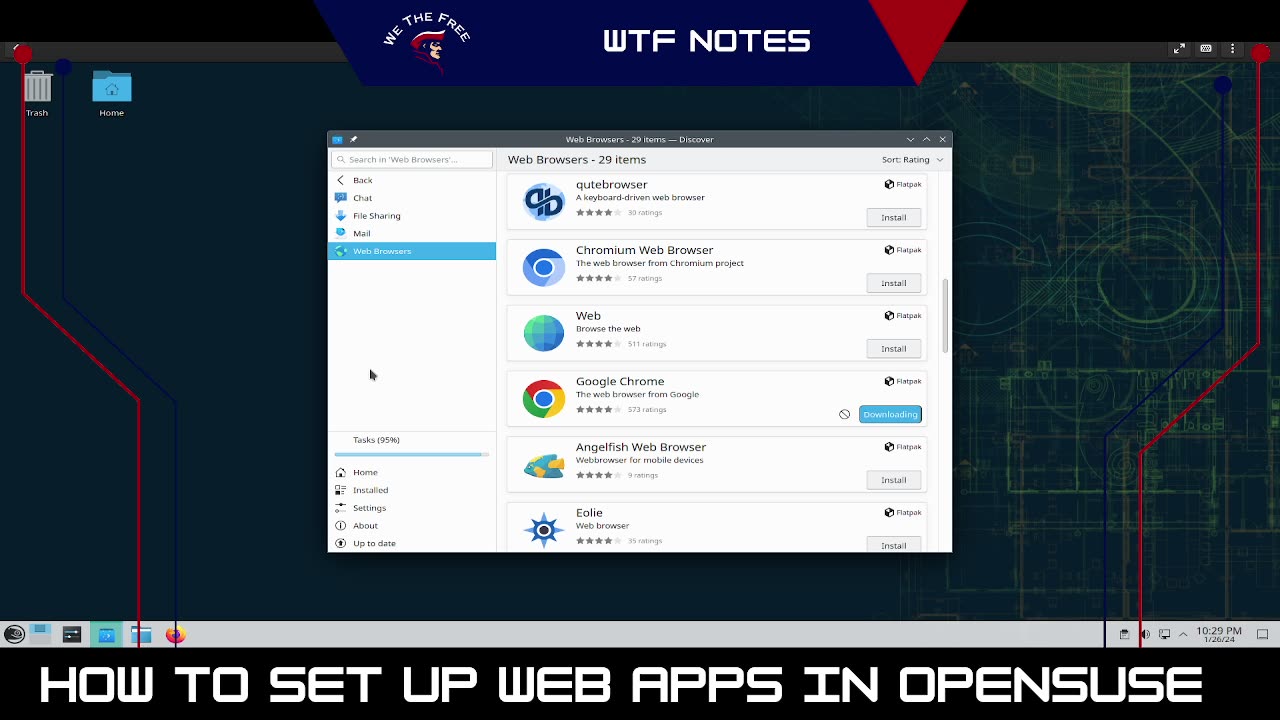
We the Free Notes 1: How to set up Web Apps on OpenSUSE
Ever wondered how to get access to your work emails on your Freed PC or We the Free machine? Here's how:
turn on your computer
log in
open discover (should be in your task manager)
click settings
click add flathub in upper right corner of window
enter password
click Internet -> Web Browsers
Scroll down to Google Chrome, then click install, enter your password
Scroll down a few more to Microsoft Edge (If you need Microsoft stuff, such as outlook and other MS 365 stuff for work)
click the error off when Edge fails to install the first time
click updates (there should be an orange 1 there)
update the package in question
go back to Internet -> Web Browsers, scroll down and click install on Edge again
Open the Settings App
click Applications
Click Flatpak Permissions Manager
Click Chrome
scroll down
tap the + by where it says "Add Permissions"
type in /home/user_name/.local/share/applications in the field*
click the drop down and select "Create"
repeat with the following path: /home/user_name/.local/share/icons
*when you see user_name in Linux related directions, insert your user name there
"Alex Productions - Hard As Steel" is under a Creative Commons (CC BY 3.0) license.
https://www.youtube.com/watch?v=DGJgmIwlnKw
-
 16:06
16:06
The Rubin Report
8 hours agoProof the Islamist Threat in England Can No Longer Be Ignored | Winston Marshall
34.3K24 -
 2:07:07
2:07:07
Robert Gouveia
5 hours agoFBI Files Coverup! Bondi FURIOUS; SCOTUS Stops Judge; Special Counsel; FBI Does
40.5K32 -
 56:15
56:15
Candace Show Podcast
5 hours agoBREAKING: My FIRST Prison Phone Call With Harvey Weinstein | Candace Ep 153
107K71 -
 LIVE
LIVE
megimu32
1 hour agoON THE SUBJECT: The Epstein List & Disney Channel Original Movies Nostalgia!!
203 watching -
 9:06
9:06
Colion Noir
10 hours agoKid With Gun Shoots & Kills 2 Armed Robbers During Home Invasion
16.9K3 -
 54:28
54:28
LFA TV
1 day agoUnjust Man | TRUMPET DAILY 2.27.25 7PM
19.7K2 -
 20:10
20:10
CartierFamily
7 hours agoAndrew Schulz DESTROYS Charlamagne’s WOKE Meltdown on DOGE & Elon Musk!
36.8K45 -
 1:36:39
1:36:39
Redacted News
5 hours agoBOMBSHELL EPSTEIN SH*T SHOW JUST DROPPED ON WASHINGTON, WHAT IS THIS? | Redacted w Clayton Morris
145K242 -
 2:03:31
2:03:31
Revenge of the Cis
6 hours agoEpisode 1453: Fat & Fit
48.6K8 -
 2:38:12
2:38:12
The White House
7 hours agoPresident Trump Holds a Press Conference with Prime Minister Keir Starmer of the United Kingdom
160K60