Premium Only Content
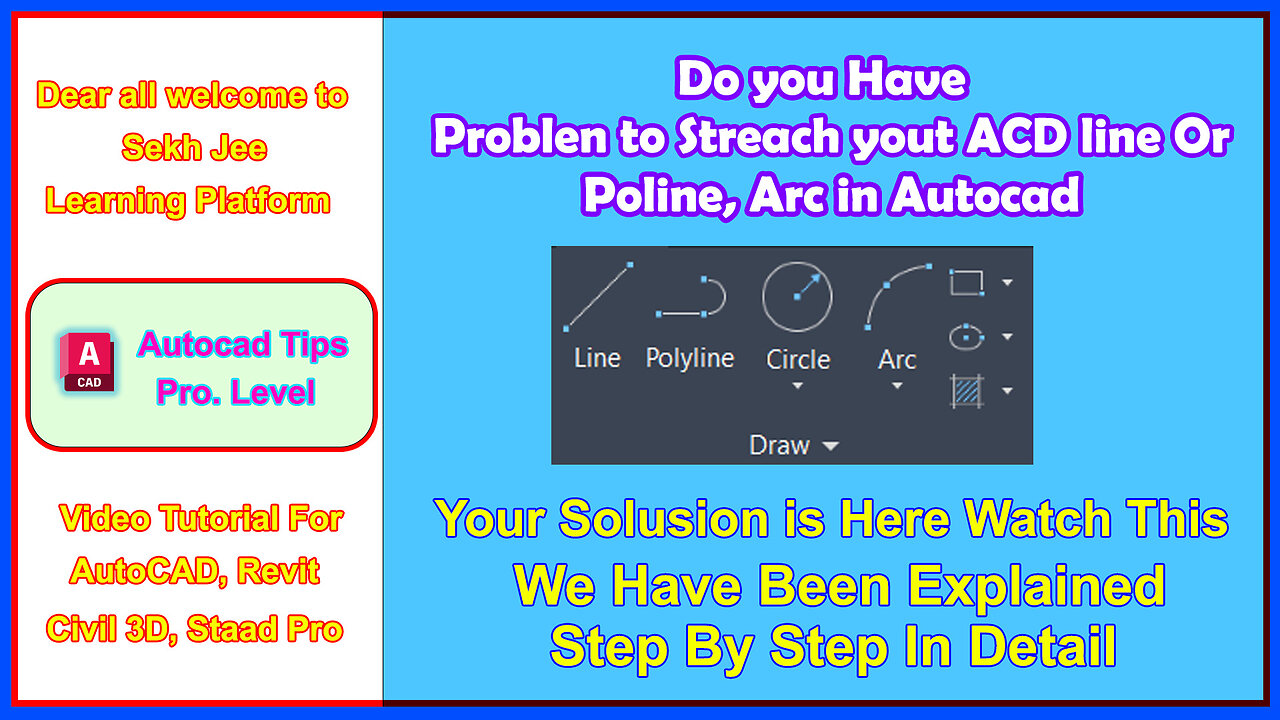
Autocad line Grip - Control Point Problem Solution #autocad #autocad_hindi_tutorial #autocadtips
Friends, welcome to my channel Sikh Ji Pe Apsavi. Friends, see there is a line here. And above this line, no control point, called grips, etc., is being shown. Here you can see that the snap is on, it is selected, yet it is not showing grips or control points. So if you are also facing the same problem then let me tell you its solution.
You right click in the command bar and select the option. Then go to the Selection tab in the Options window. Here you can see it in the grip section. Show Grip and Show Grip with in box options are checked. Check both of these, then click on Apply and OK in the option window and exit the option window. Now you can see that the grips and control points are showing on the line. Now you are able to stretch and rotate the object from that grip control point. And if you are facing any problem in AutoCAD for which you are not able to solve it. So you can tell me by commenting. I will try to give your solution as soon as possible.
Friends, follow and subscribe my channel for such informative AutoCAD tricks and tips.
autocad2d, autocaddrawing, autocadarchitecture, autocaddesign, autocadd, autocadplan, autocadeau, autocadtraining, kursusautocad, autocadindonesia, autocadtutorial, autocadcivil3d, autocadbrasil, cursodeautocad, autocad2023, architect, buildinginformationmodeling, coordinate, design, learn, coordset, create, coordinate, design, learn, coordset, create, leica, casaitalia, nationaldesignacademy, kitchendesign, vizualuzation, architettiitalia, arcmap, interiordesign, trimble, mercedesbenz, architectural, modeling, archdl, render, esri, rendering, 3dsmaxvrayrender, instarender, drawing, 3dplan, 3d, maya, 3dmax, sketchuppro, autodesk, autocad3d, sketchup, vrayrender, rendering3d, 3dsmax, sketchuptutorials, revit, autocad
#autocad #autocad_hindi_tutorial #autocad2023 #autocadcivil3d #autocadtips #autocadtricks #autocadtipsandtricks
-
 LIVE
LIVE
Game On!
13 hours agoPresident Trump makes NFL HISTORY! Make the Super Bowl Great Again!
1,316 watching -
 9:17
9:17
Dr. Nick Zyrowski
1 day ago4 Steps To Lose Fat Naturally Without Exercise
1.01K2 -
 13:10
13:10
This Bahamian Gyal
13 hours agoLooking For A Job in 2025: 10 RED FLAGS To Watch Out For
9913 -
 17:41
17:41
IsaacButterfield
1 day ago $0.13 earnedInsane Woke TikTok Returns Crazier Than Ever!!
1.96K8 -
 8:21
8:21
Mally_Mouse
11 hours agoPresident Trump - Week #2
1.49K10 -
 5:23
5:23
BIG NEM
12 hours agoWhat Is Jollof Rice? West Africans Explain the Magic Behind It!
1.14K2 -
 59:37
59:37
Trumpet Daily
20 hours ago $3.87 earnedTrump Turns Two Weeks Into Two Years’ Worth of Action - Trumpet Daily | Feb. 5, 2025
4.31K45 -
 54:17
54:17
PMG
11 hours ago"AJ Rice Unfiltered: The Left, the Woke Agenda, and the Death of Humor"
2.14K -
 1:43:11
1:43:11
Omar Elattar
1 month agoFrom Bank Robber To Millionaire: How I Became A $100M Sales Trainer
2.05K1 -
 2:42:28
2:42:28
FreshandFit
10 hours agoShe Dated Him For 2 YEARS Before Finding THIS OUT?!
105K114