Premium Only Content

Crafting 3D Social Media Images with AI Bing Image Creator - Step-by-Step Guide
Title: "Unleash Your Creative Potential! | Crafting 3D Social Media Images with AI Bing Image Creator - Step-by-Step Guide"
Description:
Embark on a creative journey as we guide you step-by-step through crafting stunning 3D social media images using the powerful AI Bing Image Creator! 🎨✨ Whether you're a social media enthusiast, content creator, or just want to enhance your visual presence, this tutorial has got you covered.
1. Go to the Bing Chat icon in the sidebar of Microsoft Edge Browser or Visit Bing Image Creator.
2. Enter a prompt like “Create a 3D illustration of an animated character sitting casually on top of the social media logo (Social Media Name) The character should wear casual modern clothes like jeans jacket and sneakers shoes. The background of the image is a social media profile 3. Wait for the Bing Images Creator 3d to generate four different 3D AI Social Media Images for you.
3. Choose the image you like the most and download it to your device.
You can also save, share or customize your 3D AI Social Media Images in other tools.
🛠️ Tools Used:
AI Bing Image Creator - https://www.bing.com/images/create
In this comprehensive guide, we'll walk you through the process of turning your ideas into eye-catching 3D visuals. From concept to execution, discover the features, tips, and tricks that will elevate your social media game.
🔗 Topics Covered:
Introduction to AI Bing Image Creator
Navigating the Interface
Creating 3D Designs from Scratch
Customizing Textures and Elements
Exporting High-Quality Images
🎓 Pro Tip: Share this video with your creative friends and fellow content creators! If you find this tutorial helpful, don't forget to hit the like button, subscribe for more creative guides, and let us know in the comments what other tutorials you'd like to explore.
#AIBingImageCreator #3DImages #SocialMediaDesign #CreativeTutorial #VisualContent #AIInDesign #DigitalArt #ContentCreators #TechTips #StepbyStepGuide #YouTubeTutorial #CreativeDesign #LikeAPro #DigitalCreativity #SubscribeNow #SocialMediaOptimization
Unleash your creativity and transform your social media presence with 3D visuals that stand out! Hit that bell icon to stay updated on our latest tutorials and take your design skills to new heights! 🚀🎉
-
 47:50
47:50
Candace Show Podcast
6 hours agoBREAKING: Judge Makes Statement Regarding Taylor Swift's Text Messages. | Candace Ep 155
113K109 -

Josh Pate's College Football Show
3 hours ago $0.29 earnedCFB’s Most Hated Teams | FSU & Clemson Future | Big Ten Win Totals | Star Rankings Overrated?
14.5K -
 1:33:47
1:33:47
CatfishedOnline
4 hours agoGoing Live With Robert - Weekly Recap
27.8K -
 55:18
55:18
LFA TV
1 day agoEurope’s Sudden Turn Against America | TRUMPET DAILY 3.6.25 7PM
32.2K3 -
 4:21
4:21
Tundra Tactical
4 hours ago $2.12 earnedPam Bondi MUST Enforce Due Process NOW!
23.7K1 -
 56:42
56:42
VSiNLive
5 hours agoFollow the Money with Mitch Moss & Pauly Howard | Hour 1
48K1 -
 1:05:32
1:05:32
In The Litter Box w/ Jewels & Catturd
1 day agoShalom Hamas | In the Litter Box w/ Jewels & Catturd – Ep. 756 – 3/6/2025
103K37 -
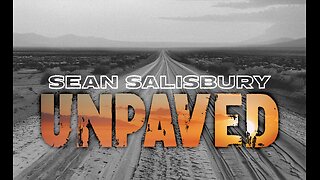 1:23:00
1:23:00
Sean Unpaved
7 hours ago $3.19 earnedNFL Free Agency
53.4K3 -
 18:25
18:25
Stephen Gardner
6 hours ago🔥The REAL REASON the Epstein Files are being HIDDEN | I CONFRONT Alan Dershowitz for details!
66.2K111 -
 1:58:44
1:58:44
The Quartering
10 hours agoTrump To Charge USAID Staff, Campus RIOT Erupts, Theo Von & Candace Owens, Ukraine Gets Worse!
117K72