Premium Only Content

How to Reset iPhone Without Passcode and Computer | Factory Reset Guide
How to Reset iPhone Without Passcode and Computer using these 2 methods.
Method 1: Using Software. https://bit.ly/AnyFix-FreeDownload
Method 2: Using the Erase iPhone Option.
In this informative video, we will guide you through the process of resetting your iPhone without a passcode or computer. Whether you've forgotten your passcode or simply want to start fresh, we've got you covered.
Learn how to factory reset your iPhone without a passcode and computer, ensuring that all your personal data is securely erased. We'll also show you how to reset your iPhone without an Apple ID password or passcode, giving you complete control over your device.
Additionally, we'll address the common issue of resetting an iPhone without the screen time passcode, providing you with step-by-step instructions to regain access to your device.
Whether you own an iPhone 11 or any other model, this video will provide you with the necessary knowledge to reset your iPhone without a passcode. Follow along and regain control of your device today!
#iPhoneReset #PasscodeReset #FactoryReset
-
 1:17:59
1:17:59
Sarah Westall
7 hours agoDOGE: Crime & Hysteria bringing the Critics & the Fearful - Plus new CDC/Ukraine Crime w/ Dr Fleming
31.2K3 -
 45:39
45:39
Survive History
13 hours ago $3.76 earnedCould You Survive in the Shield Wall at the Battle of Hastings?
38.7K5 -
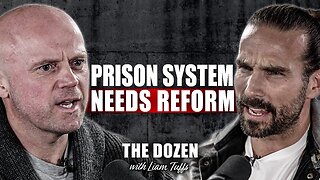 1:50:28
1:50:28
TheDozenPodcast
12 hours agoViolence, Abuse, Jail, Reform: Michael Maisey
82.3K4 -
 23:01
23:01
Mrgunsngear
1 day ago $4.41 earnedWolfpack Armory AW15 MK5 AR-15 Review 🇺🇸
72.5K12 -
 25:59
25:59
TampaAerialMedia
1 day ago $2.26 earnedUpdate ANNA MARIA ISLAND 2025
44.2K4 -
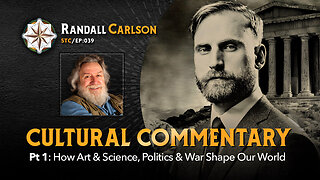 59:31
59:31
Squaring The Circle, A Randall Carlson Podcast
14 hours ago#039: How Politics & War, Art & Science Shape Our World; A Cultural Commentary From Randall Carlson
34.1K3 -
 13:21
13:21
Misha Petrov
14 hours agoThe CRINGIEST Thing I Have Ever Seen…
27K53 -
 11:45
11:45
BIG NEM
10 hours agoWe Blind Taste Tested the Best Jollof in Toronto 🇳🇬🇬🇭
18.7K1 -
 15:40
15:40
Fit'n Fire
13 hours ago $0.38 earnedArsenal SLR106f & LiteRaider AK Handguard from 1791 Industries
16.3K1 -
 8:34
8:34
Mike Rowe
6 days agoWhat You Didn't Hear At Pete's Confirmation Hearing | The Way I Heard It with Mike Rowe
53.7K23