Premium Only Content
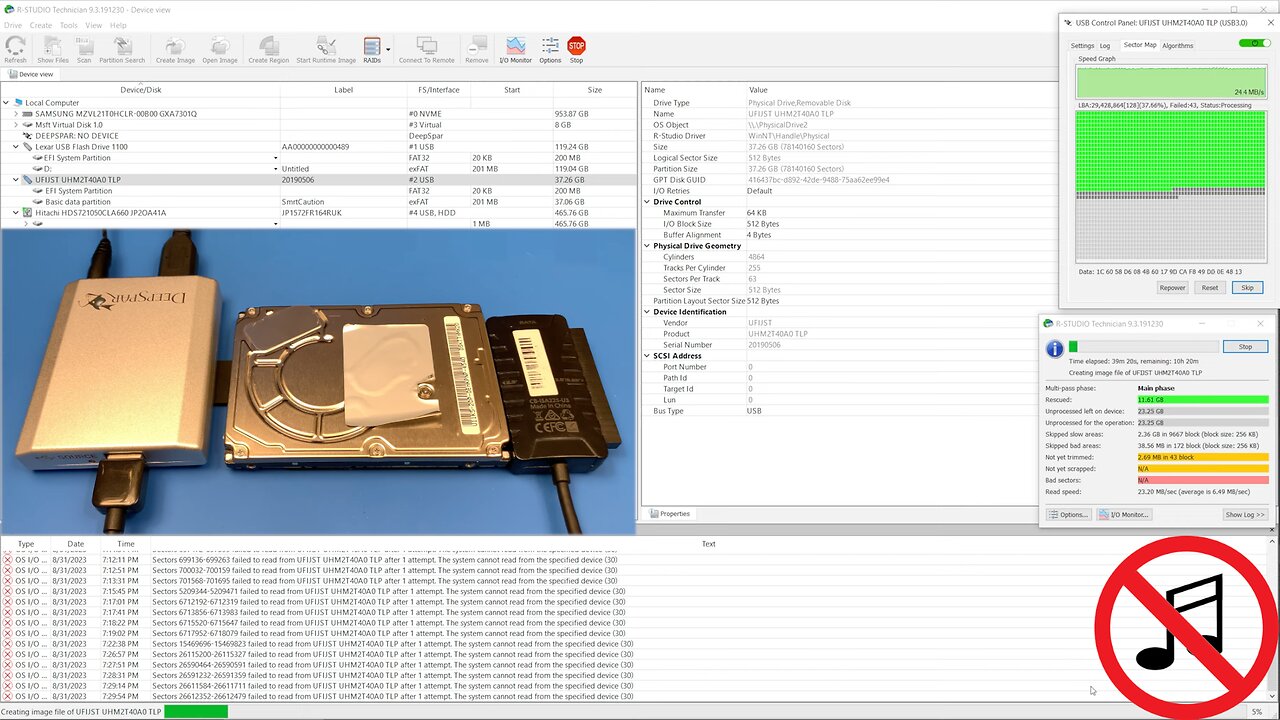
DeepSpar USB Stabilizer & R-Studio: Imaging a Fujitsu 2.5" PATA HDD with Default Settings (No Music)
Cloning (full disk imaging) a 2004 Fujitsu 40GB PATA 2.5-inch laptop hard disk drive using a DeepSpar USB Stabilizer and R-Tools Technology R-Studio Technician with Default Settings. See the software user interface and its affects on the hard drive as the disk is initialized and imaged.
If you need help with a data recovery, please feel free to contact us 7 days a week by telephone and text at 1.858.692.0541, by e-mail at info@it-sd.com, or visit our website at https://www.it-sd.com.
DATA RECOVERY PROCEDURE:
1. Configure USB Stabilizer Control Panel Settings
2. Power Up Source Drive Using the USB Stabilizer Control Panel
3. Configure Multi-Pass Scanning Settings In R-Studio Technician
4. Initiate Multi-Pass Scanning Using R-Studio Technician
HARD DRIVE DETAILS:
--Manufacturer: Fujitsu
--Form Factor: 2.5-in Hard Disk Drive
--Model: MHT204AT PL
--Manufacturer Date: 2004
--Capacity: 40GB
--Number of LBAs: 78,140,160
-
 1:02:20
1:02:20
Trumpet Daily
1 day ago $8.54 earnedObama’s Fake World Comes Crashing Down - Trumpet Daily | Dec. 20, 2024
11K17 -
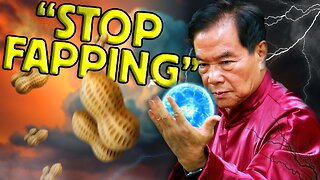 6:29
6:29
BIG NEM
18 hours agoCultivating God Mode: Ancient Taoist NoFap Practices
9.45K2 -
 30:53
30:53
Uncommon Sense In Current Times
1 day ago $0.52 earned"Pardon or Peril? How Biden’s Clemency Actions Could Backfire"
12.2K -
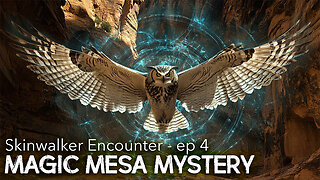 40:01
40:01
CarlCrusher
16 hours agoSkinwalker Encounters in the Haunted Canyons of Magic Mesa - ep 4
11.3K2 -
 59:44
59:44
PMG
1 day ago $1.28 earned"BETRAYAL - Johnson's New Spending Bill EXPANDS COVID Plandemic Powers"
30.7K8 -
 6:48:50
6:48:50
Akademiks
14 hours agoKendrick Lamar and SZA disses Drake and BIG AK? HOLD UP! Diddy, Durk, JayZ update. Travis Hunter RUN
156K28 -
 11:45:14
11:45:14
Right Side Broadcasting Network
9 days agoLIVE REPLAY: TPUSA's America Fest Conference: Day Three - 12/21/24
340K28 -
 12:19
12:19
Tundra Tactical
14 hours ago $12.74 earnedDaniel Penny Beats Charges in NYC Subway Killing
62.8K12 -
 29:53
29:53
MYLUNCHBREAK CHANNEL PAGE
1 day agoUnder The Necropolis - Pt 1
153K52 -
 2:00:10
2:00:10
Bare Knuckle Fighting Championship
3 days agoCountdown to BKFC on DAZN HOLLYWOOD & FREE LIVE FIGHTS!
55.7K3