Premium Only Content
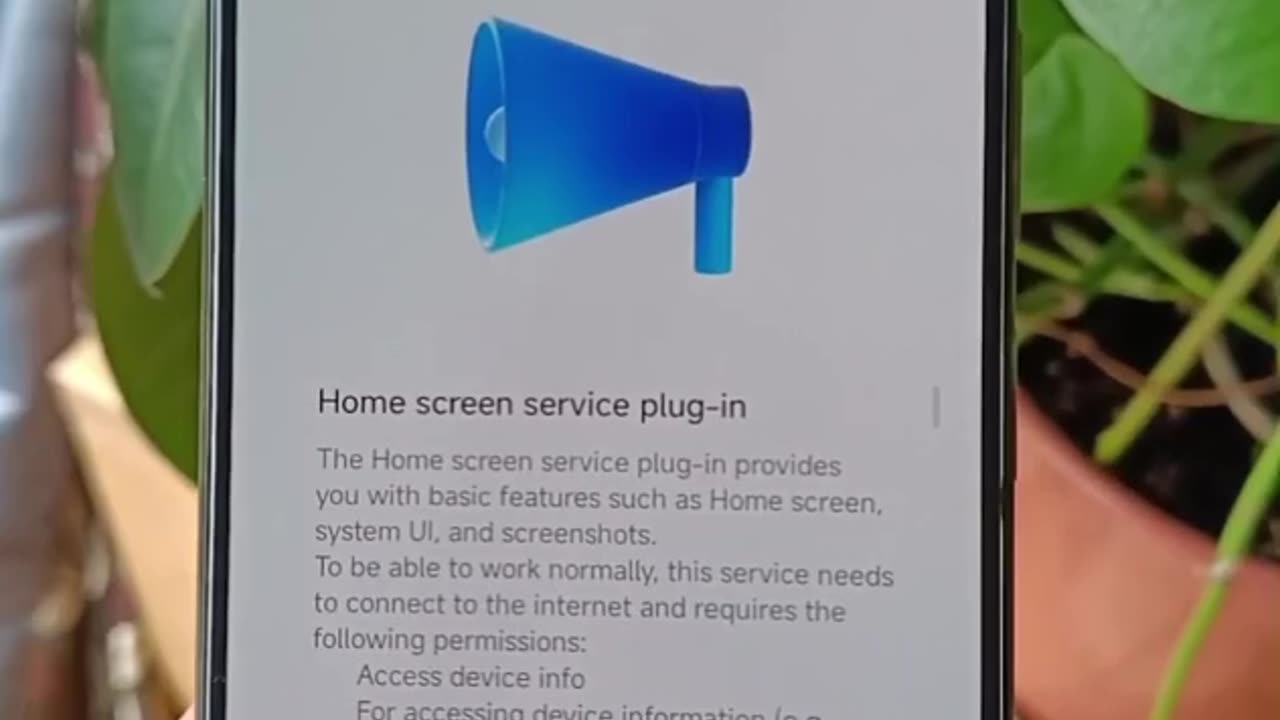
Xoami HyperOS step
Summarize the following text: Xiaomi's HyperOS is a custom operating system designed for Xiaomi's smart devices like smartphones, tablets, and smart TVs. Here are some steps to get started:
1. Turn on your device by pressing and holding the power button.
2. Follow on-screen instructions to set up your device, including connecting to Wi-Fi and signing in to your Mi Account.
3. Explore the home screen with customizable app icons and widgets. Access the app drawer by swiping up from the bottom of the screen.
4. Customize your home screen by long-pressing an empty space and dragging app icons and widgets around.
5. View and manage notifications, as well as access quick settings like Wi-Fi, Bluetooth, and brightness from the notification shade by swiping down from the top of the screen.
6. Access settings by swiping down from the top right corner of the screen to customize various aspects of your device such as display, sound, and security.
7. Use split-screen multitasking by long-pressing an app icon and selecting "Split screen" to launch two apps side by side, then adjust their sizes using drag handles.
8. Use voice commands by pressing and holding the power button and saying "Hey Xiaomi" to perform tasks like making phone calls, sending messages, and setting alarms using voice input.
-
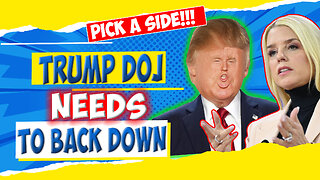 14:22
14:22
Tundra Tactical
7 hours ago $5.07 earnedTRUMP DOJ Decides CZ Scorpion Is A Decepticon.
43.3K14 -
 4:53:37
4:53:37
Culturama Podcast
5 hours ago $3.62 earnedEaster Special! Hollow Knight Stream!
33.3K3 -
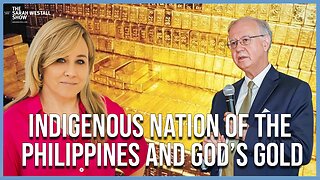 1:04:29
1:04:29
Sarah Westall
8 hours agoThe Philippines and Massive Stores of Gold for all the People of the World w/ Joseph Allain
57.1K39 -
 17:23
17:23
Exploring With Nug
17 hours ago $7.36 earnedCorvette Found Underwater! Continuing The Search For Laresha Walker!
50K2 -
 3:06:31
3:06:31
Damysus Gaming
5 hours agoWeaving into the Deep South: South of Midnight First Play! Part 2
10.6K2 -
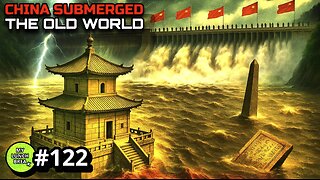 24:55
24:55
MYLUNCHBREAK CHANNEL PAGE
13 hours agoDams Destroyed China
70.6K43 -
 5:44:44
5:44:44
BigTallRedneck
6 hours agoFORTNITE - THE QUEST FOR THE OPAL PICKLE
10.9K1 -
 7:05:52
7:05:52
Razeo
9 hours agoEpisode 3: 1st playthrough - Mandragora. What happens when The Pancake King goes eats Waffles?
9.27K -
 1:45:48
1:45:48
Joker Effect
5 hours agoWHY IS EVERYONE SO ANGRY?! Just play on Motherland and have fun! Enjoy life!
7.86K1 -
 6:33:45
6:33:45
JFG | Rumble Edition
15 hours ago🔴LAWL OH LAWL | Crime Scene Cleaner | Rivals and More | #RumbleTakeover |
5.47K1