Premium Only Content
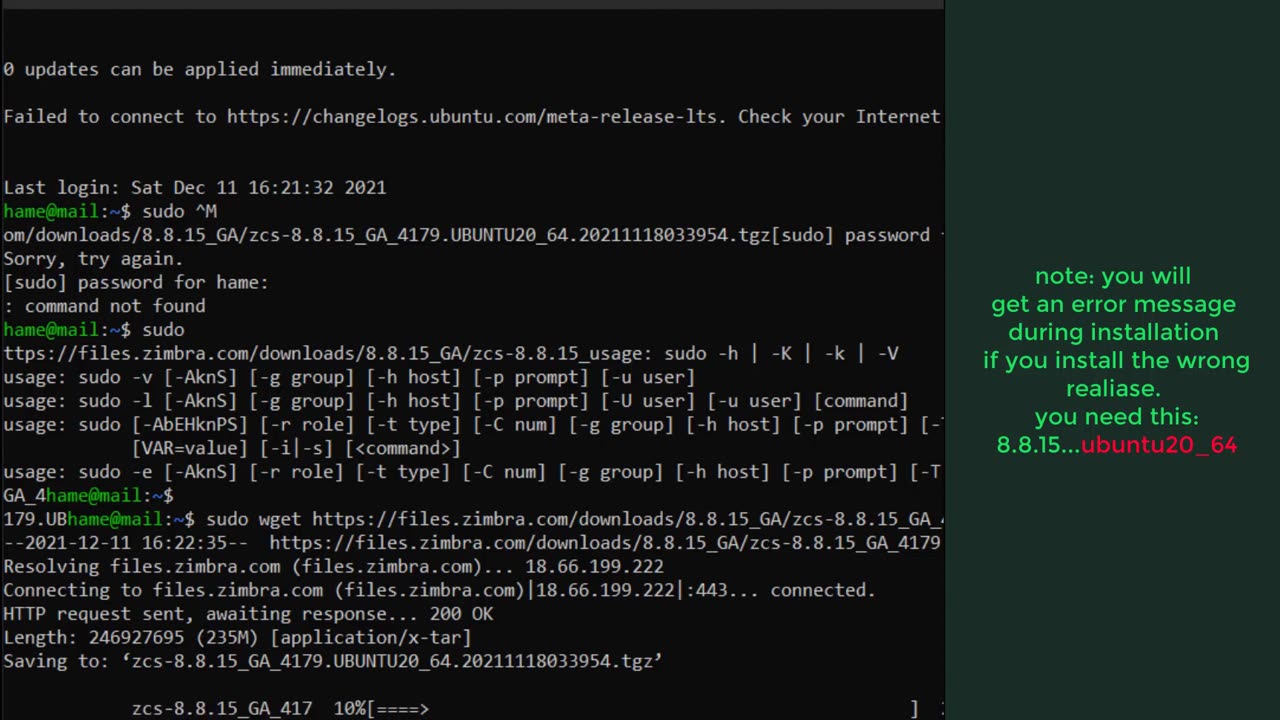
Install zimbra mail server on ubuntu 20.04
1. It is strongly recommended that you use Ubuntu LTS. Installing a complex server software like Zimbra on a non-LTS Ubuntu is discouraged, as you will likely run into problems if you upgrade your OS every nine months. Keeping your mail server stable for 2 or 5 years is much better.
2. Zimbra must be installed on a clean, new server.
if your not local, please edit your webhosting dns settings and create the MX Records.
sudo apt update
sudo apt upgrade
1:05 edit hostname:
nano /etc/hostname
mail.linuxsyr.syr
1:34 editing hosts:
nano /etc/hosts
127.0.0.1 localhost
192.168.192.62 mail.linuxsyr.syr mail
systemctl disable systemd-resolved
systemctl stop systemd-resolved
2:46 editing resolv:
rm -f /etc/resolv.conf
nano /etc/resolv.conf
namerserver 8.8.8.8
3:21 installing and editing dnsmasq:
install dnsmasq
apt-get install dnsmasq
nano /etc/dnsmasq.conf
server= 192.168.192.62
domain=linuxsyr.syr
mx-host= linuxsyr.syr, mail.linuxsyr.syr, 5
mx-host= mail.linuxsyr.syr, mail.linuxsyr.syr, 5
listen-address=127.0.0.1
systemctl restart dnsmasq
6:14 downloading zmc:
tar -xvf zcs-8.8.15_GA_4179.UBUNTU20_64.20211118033954.tgz
cd zcs-8.8.15_GA_4179.UBUNTU20_64.20211118033954
7:13 installing zimbra server:
./install.sh
get gui on server: apt-get install ubuntu-desktop
edit dns setting, if you cannt connect to your zimbra server
-
 LIVE
LIVE
megimu32
1 hour agoON THE SUBJECT: The Epstein List & Disney Channel Original Movies Nostalgia!!
196 watching -
 9:06
9:06
Colion Noir
10 hours agoKid With Gun Shoots & Kills 2 Armed Robbers During Home Invasion
16.9K3 -
 54:28
54:28
LFA TV
1 day agoUnjust Man | TRUMPET DAILY 2.27.25 7PM
19.7K2 -
 20:10
20:10
CartierFamily
7 hours agoAndrew Schulz DESTROYS Charlamagne’s WOKE Meltdown on DOGE & Elon Musk!
36.8K46 -
 1:36:39
1:36:39
Redacted News
5 hours agoBOMBSHELL EPSTEIN SH*T SHOW JUST DROPPED ON WASHINGTON, WHAT IS THIS? | Redacted w Clayton Morris
145K244 -
 2:03:31
2:03:31
Revenge of the Cis
7 hours agoEpisode 1453: Fat & Fit
48.6K8 -
 2:38:12
2:38:12
The White House
7 hours agoPresident Trump Holds a Press Conference with Prime Minister Keir Starmer of the United Kingdom
160K60 -
 1:01:04
1:01:04
In The Litter Box w/ Jewels & Catturd
1 day agoDrain the Swamp! | In the Litter Box w/ Jewels & Catturd – Ep. 751 – 2/27/2025
91.7K35 -
 1:11:24
1:11:24
Dr. Drew
8 hours agoNEW: Cardiac Arrest In Healthy Young People After mRNA w/ Nicolas Hulscher – Ask Dr. Drew
72.7K32 -
 4:24:53
4:24:53
Right Side Broadcasting Network
12 hours agoLIVE REPLAY: President Trump and UK Prime Minister Starmer Meet and Hold a Press Conference 2/27/25
166K47