Premium Only Content
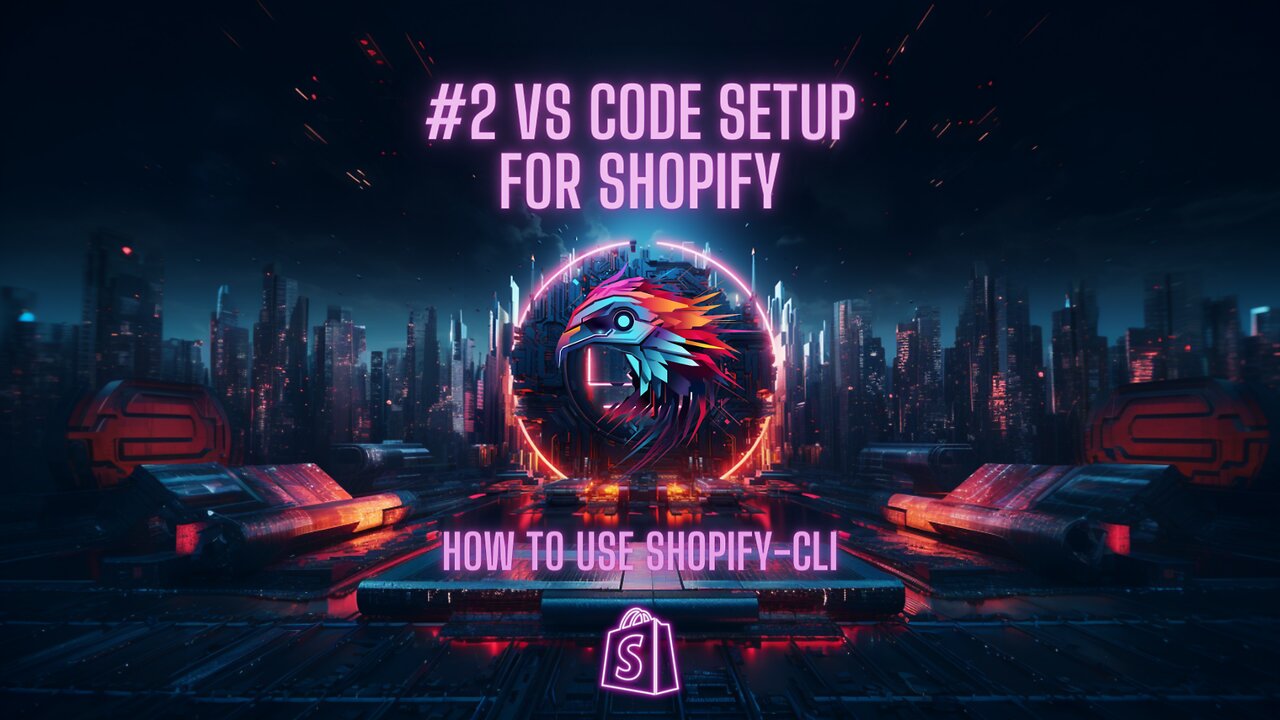
#2: How to get started with VS Code for Shopify theme development and Shopifly CLI
00:00 Introduction
00:43 VS Codium vs. VS Code
01:27 VS Codium Installation
02:57 Enable the VS Code Extension Store in VS Codium
04:48 VS Code Installation
05:52 Change Powershell Execution Policy to be able to rin shopify-cli
07:43 Shopify CLI command overview
09:12 Start a local development server
10:50 Push loca; changes to Shopify
12:14 Initialize a new theme
13:41 Check a theme for errors
14:22 Upload a new theme to Shopify
14:47 Publish the new theme
15:18 Package a theme and upload it manually
16:03 That's it
🚀 Embark on a new journey with this comprehensive guide to setting up Visual Studio Code for Shopify development! As the continuation of my Shopify CLI series, this video walks you through the seamless integration of Visual Studio Code with Shopify, opening doors to a more efficient and effective theme development workflow. 🎨
Whether you're a developer looking to optimize your coding environment or a Shopify store owner aiming to take theme customization to the next level, this tutorial is your blueprint. We'll cover how to get Visual Studio Code up and running, install the essential Shopify Extension, and leverage the power of Shopify CLI right within VS Code. 🛠️
📌 In this video:
✓ Installation of Visual Studio Code: Your first step to a modifiable coding space tailored for Shopify.
✓ Adding the Shopify Extension: Enhance VS Code with features designed specifically for a smoother Shopify theme development.
✓ Mastering Shopify CLI Commands: Unlock the full potential of theme management with helpful commands and shortcuts.
📥 Download Resources:
- VS Codium: https://vscodium.com/
- Visual Studio Code: https://code.visualstudio.com/
- Shopify Extension for VS Code: https://marketplace.visualstudio.com/items?itemName=Shopify.theme-check-vscode
📄 Documentation Resources:
- Unlock the Microsoft Marketplace in VS Codium: https://github.com/VSCodium/vscodium/blob/master/docs/index.md#howto-vscode-marketplace
- Powershell execution policies: https://learn.microsoft.com/en-us/powershell/module/microsoft.powershell.core/about/about_execution_policies
🛠️ Tutorial Focal Points:
- Step 1: Download and Install Visual Studio Code
- Step 2: Locating and Integrating Shopify Extension
- Step 3: Basic Usage of Shopify CLI in VS Code
👁️🗨️ Watch out for more videos in this series where I'll dive into theme development best practices, deployment techniques, and more.
Don't forget to Subscribe 🔔 for updates and Like 👍 this video if it helped streamline your Shopify development process. Your support is monumental in producing resourceful content.
🔗 Connect with me:
- Join me on Revolt: https://rvlt.gg/V0cMYR9T
- Follow me on X: https://twitter.com/m3tam3re
- Check out my Blog: https://www.m3tam3re.com/
- Check out my own eCommerce business: https://www.lanakk.com
- Check out all the other links: https://links.m3tam3re.com
🌿 Cultivating My Channel:
Embarking on this path as a budding YouTuber, your support is the fertilizer for my channel's growth. Here's how you can champion my journey:
👍 Like & Share: Enjoy watching? Hit the like button and spread the tech joy by sharing my videos.
🔔 Subscribe: Hop onboard for a series of enriching tutorials and tips. Your subscription means the world!
💬 Comment: Got queries or insights? Drop a comment; let's get the conversation started!
🌟 Patience & Positivity: Every YouTuber blossoms at their own pace. Your positive vibes are my sunshine!
📣 Advocate: Know someone intrigued by Shopify or tech tutorials? Point them my way!
🙌 Much gratitude for all kinds of support. Together, we're building not just a channel, but a vibrant tech community!
#VisualStudioCode #VSCodium #ShopifyDevelopment #ShopifyExtension #CodingTutorial #ShopifyThemeDevelopment #VSCodeTips #WebDevelopment #TechEducation #ShopifyTutorial #DeveloperTools
-
 1:41:00
1:41:00
Darkhorse Podcast
5 hours agoIf Only We’d Known: The 265th Evolutionary Lens with Bret Weinstein and Heather Heying
55.3K23 -
 LIVE
LIVE
Conspiracy Pilled
3 days agoThe Vaccine Conversation (S5 - Ep17)
199 watching -
 LIVE
LIVE
Tundra Tactical
1 hour agoUSA vs Canada HOCKEY Fight: The Real PRIDE Fighting.
160 watching -
 LIVE
LIVE
LFA TV
23 hours agoWhy Exposing Waste and Fraud Terrifies the Beltway | TRUMPET DAILY 2.19.25 7PM
193 watching -
 LIVE
LIVE
Glenn Greenwald
53 minutes agoRumble & Truth Social Sue Brazil’s Chief Censor Moraes in US Court; DC Establishment Melts Down Over Trump's Ukraine Policy | SYSTEM UPDATE #409
1,288 watching -
 1:01:13
1:01:13
Candace Show Podcast
3 hours agoBlake Lively's BOMBSHELL Legal Filing | Candace Ep 149
64.3K67 -
 1:11:22
1:11:22
Vigilant News Network
6 hours agoElon Musk Shuts Down RFK Jr. Critics With One Powerful Statement | The Daily Dose
37.6K10 -
 LIVE
LIVE
Dad Dojo Podcast
18 hours agoEP20: The Super Bowl and Solving The Economy
150 watching -
 4:49
4:49
Tactical Advisor
3 days agoBest Small Handgun Optics | CH PWS Shot Show 2025
5.94K1 -
 1:01:21
1:01:21
In The Litter Box w/ Jewels & Catturd
23 hours agoI've Got Your Proof - Right Here! | In the Litter Box w/ Jewels & Catturd – Ep. 745 – 2/19/2025
84.5K24