Premium Only Content
This video is only available to Rumble Premium subscribers. Subscribe to
enjoy exclusive content and ad-free viewing.
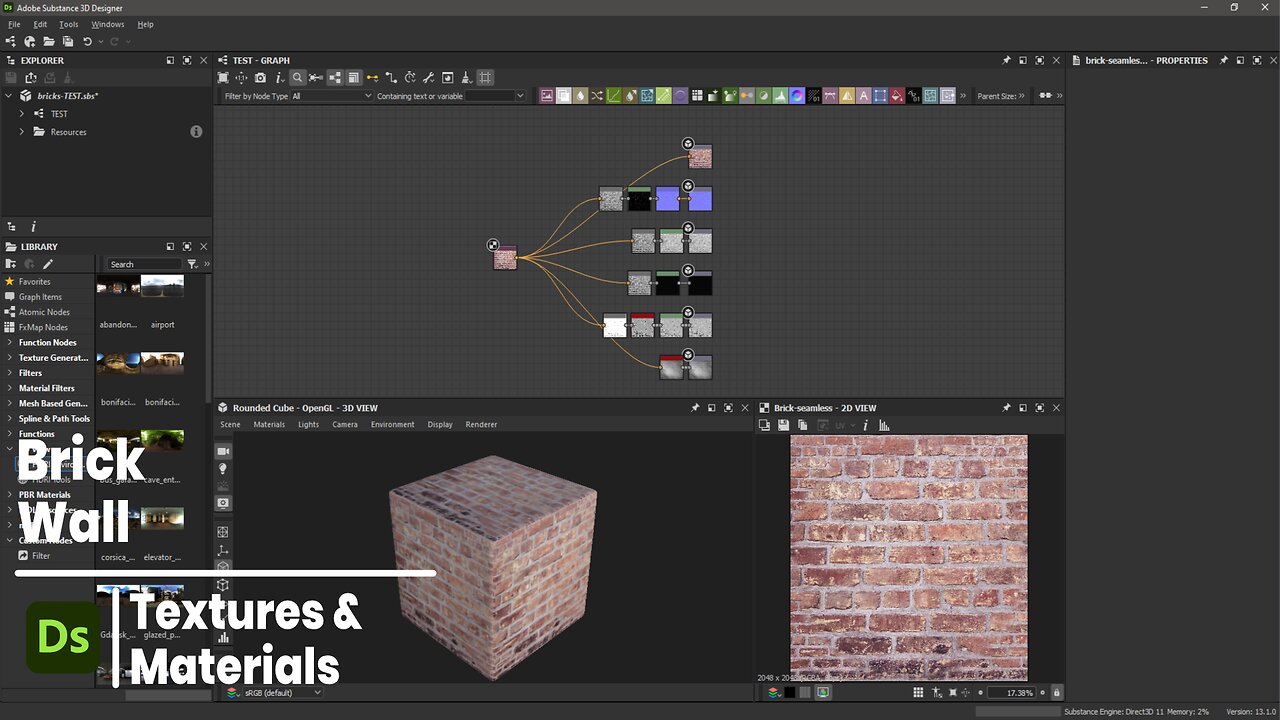
How to make your own brick wall textures from an image in Substance Designer
10 months ago
14
Do you need an easy way to make your own brick wall material?
In this tutorial I will show you how to make your own brick wall textures from an image in Substance Designer for your project.
Timeline:
00:00 Introduction
00:03 Texture
06:34 Saving
#Blender3D #SubstanceDesigner #Materials
Industrial Brick: https://www.pexels.com/photo/brown-wall-cladding-912124/
Affinity Photo (Seamless Texture): https://www.youtube.com/watch?v=htHLtSeI62k
GIMP (Seamless Texture): https://www.youtube.com/watch?v=Bijp0xX96Ts
Photoshop (Seamless Texture); https://www.youtube.com/watch?v=lP3y5gIQ2mU
Loading comments...
-
 1:02:20
1:02:20
Trumpet Daily
1 day ago $13.05 earnedObama’s Fake World Comes Crashing Down - Trumpet Daily | Dec. 20, 2024
16.5K18 -
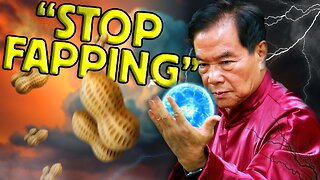 6:29
6:29
BIG NEM
18 hours agoCultivating God Mode: Ancient Taoist NoFap Practices
14.3K4 -
 30:53
30:53
Uncommon Sense In Current Times
1 day ago $0.88 earned"Pardon or Peril? How Biden’s Clemency Actions Could Backfire"
14.9K -
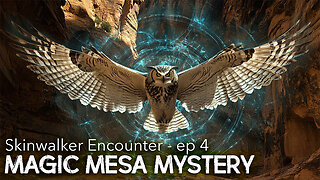 40:01
40:01
CarlCrusher
16 hours agoSkinwalker Encounters in the Haunted Canyons of Magic Mesa - ep 4
22.4K2 -
 59:44
59:44
PMG
1 day ago $2.20 earned"BETRAYAL - Johnson's New Spending Bill EXPANDS COVID Plandemic Powers"
38K10 -
 6:48:50
6:48:50
Akademiks
15 hours agoKendrick Lamar and SZA disses Drake and BIG AK? HOLD UP! Diddy, Durk, JayZ update. Travis Hunter RUN
161K28 -
 11:45:14
11:45:14
Right Side Broadcasting Network
9 days agoLIVE REPLAY: TPUSA's America Fest Conference: Day Three - 12/21/24
345K28 -
 12:19
12:19
Tundra Tactical
15 hours ago $12.90 earnedDaniel Penny Beats Charges in NYC Subway Killing
66.1K12 -
 29:53
29:53
MYLUNCHBREAK CHANNEL PAGE
1 day agoUnder The Necropolis - Pt 1
156K52 -
 2:00:10
2:00:10
Bare Knuckle Fighting Championship
3 days agoCountdown to BKFC on DAZN HOLLYWOOD & FREE LIVE FIGHTS!
57.7K3