Premium Only Content
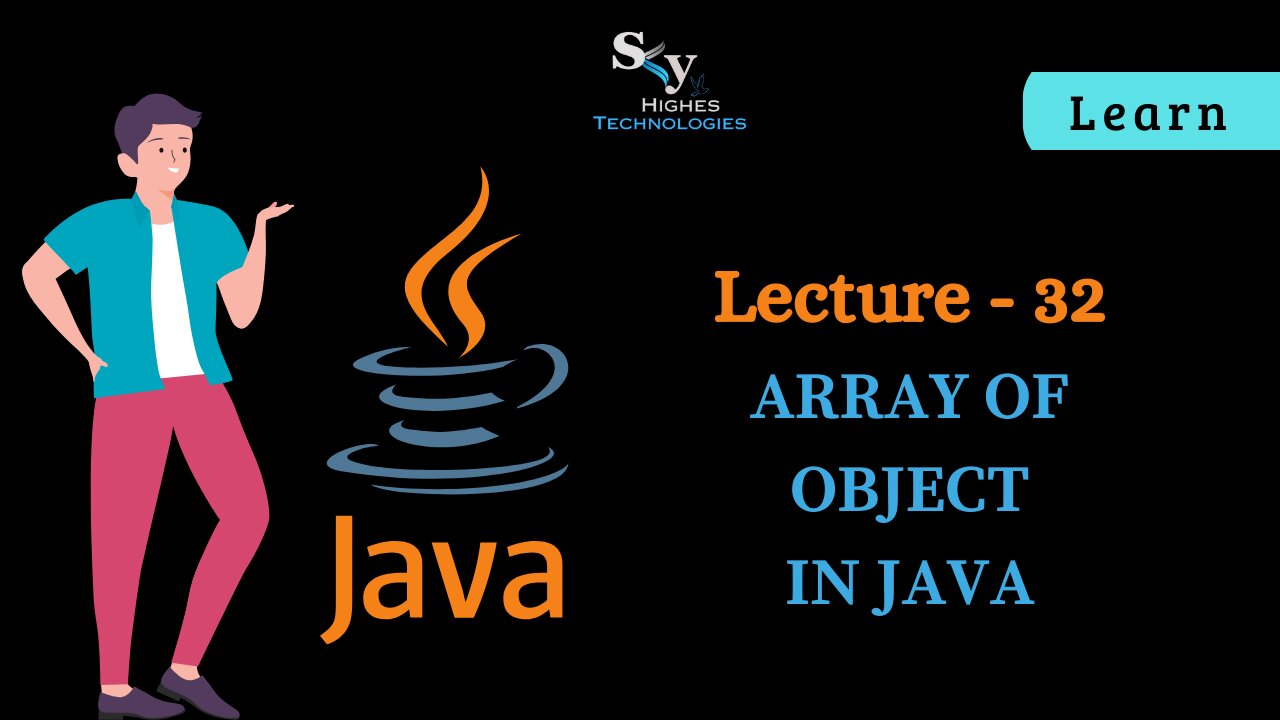
#32 Array of Object in JAVA | Skyhiges | Lecture 32
Here's a comprehensive explanation of arrays of objects in Java:
Storing Objects in Arrays:
While arrays typically store primitive data types, Java also allows you to store objects.
This enables you to manage collections of objects with similar properties and behaviors, using convenient array features.
Creating an Array of Objects:
Declare the array using the class name:
Java
Employee[] employees = new Employee[5]; // Declares an array that can hold 5 Employee objects
Use code with caution. Learn more
Instantiate each object individually:
Java
employees[0] = new Employee("John", "Doe", 25);
employees[1] = new Employee("Jane", "Smith", 30);
Use code with caution. Learn more
Accessing Object Members:
Use the array index to access the object, then the dot notation to access its members:
Java
System.out.println(employees[0].getName()); // Prints "John"
employees[1].setAge(35); // Updates the age of the second employee
Use code with caution. Learn more
Key Points:
Arrays store references to objects, not the objects themselves.
Each object in the array is independent, with its own state and behavior.
Modifying an object in the array doesn't affect other objects in the array.
Benefits of Using Arrays of Objects:
Organize similar objects: Group objects of the same type for efficient management.
Iterate and process collections: Use loops to apply operations to all objects in the array.
Pass as arguments and return values: Pass entire arrays to methods or return them as results.
Create multidimensional arrays: Store matrices or grids of objects for complex data structures.
Example:
Java
class Employee {
private String name;
private String role;
private int age;
// Constructor and getters/setters omitted for brevity
}
// Create an array of Employee objects
Employee[] team = new Employee[3];
team[0] = new Employee("Alice", "Developer", 32);
team[1] = new Employee("Bob", "Manager", 45);
team[2] = new Employee("Charlie", "Designer", 28);
// Print the names of all employees
for (Employee emp : team) {
System.out.println(emp.getName());
}
Use code with caution. Learn more
Remember:
Choose arrays of objects when you need to manage a collection of similar objects with a fixed size.
For dynamic collections with more flexibility, consider using lists or other Java Collections Framework classes.
-
 LIVE
LIVE
Saycred Angel Live
4 hours ago!JEEP🔥LET'S TURN THIS TUESDAY UP🔥!TANGIA #RUMBLETAKEOVER
252 watching -
 15:53
15:53
Producer Michael
9 hours agoWHY I MOVED TO LAS VEGAS! (CALIFORNIA IS DOOMED)
45.9K7 -
 9:05:08
9:05:08
Dabkillah
10 hours ago🔴LIVE-DABKILLAH-For The BEST CHAT and ok gaming lol
42.1K1 -
 4:15:17
4:15:17
Foaly's Pub
6 hours ago $0.74 earnedFOALY'S PUB GAME DEN #768(HALO INFINITE #175)
22.4K -
 1:31:31
1:31:31
Adam Does Movies
11 hours ago $1.53 earnedHanging Out, Talking Movies + YouTube Silver Play Button Unboxing! - LIVE!
34.9K2 -
 1:22:50
1:22:50
Glenn Greenwald
8 hours agoRight-Wing Populists Barred from Running in Democratic World; JFK Reporter Jeff Morley on CIA Involvement and his Testimony in Congress Today | SYSTEM UPDATE #432
127K52 -
 1:56:28
1:56:28
Anthony Rogers
5 days agoEpisode 359 - The Dark Side of Disney
16.1K1 -
 58:27
58:27
BonginoReport
8 hours agoMusk’s 13th Alleged Baby Mama’s Anti-Privacy Tour - Nightly Scroll w/Hayley Caronia (Ep.17)
156K80 -
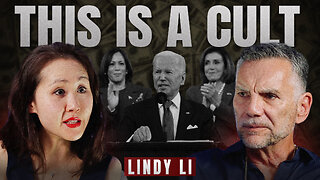 2:11:32
2:11:32
Michael Franzese
7 hours agoLindy Li: DNC Insider Reveals Dark Truth About Biden, Kamala and Pelosi
63.7K60 -
 1:17:20
1:17:20
Kim Iversen
9 hours agoFrom Tesla-Smashing to Jasmine Crockett-Stanning: Woke Unhinged Edition
126K78