Premium Only Content

🟩OBS: Rumble Chat On Stream (Quick Tutorial)🟩
Hello my name is Alpha Pyxis, I stream games on a channel of the same name. I decided to make a channel for random clips and tutorials and stuff and I called it Beta pyxis.
Today is going to be a quick tutorial of how to set-up a chat overlay on your stream using CSS to Customise the look of it. ***Note: The pop-out chat link needs to be updated each time you stream. For some reason channel link doesn't work as well for this.***
DOWNLOAD LINKS:
---------------
Custom CSS: https://pastebin.com/AnZGUSN3
Gradient CSS Generator: https://cssgradient.io/
Consider Tipping Here: https://streamlabs.com/alphapyxis1/tip
It is not mandatory but helps me to buy games to stream and hardware etc.
My social media:
When you Sub or Join locals you will Get a link to the discord and be a part of the "sub only" sections of discord where yo will get links to Sub only streams. Thank you For subbing if you have!
-
 32:06
32:06
This Bahamian Gyal
13 hours agoGoing BROKE to look RICH | This Bahamian Gyal
1.28K5 -
 26:47
26:47
Degenerate Plays
11 hours agoBatman Ended This Man's Whole Career - Gotham Knights : Part 46
1.49K2 -
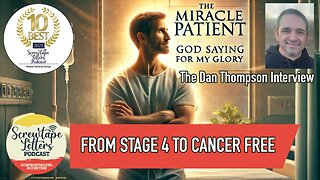 36:26
36:26
The Screwtape Letters: Confronting Evil in Our Time - Podcast
11 days agoStage 4 to Cancer Free - The Miracle Patient Interview with Dan Thompson
1.81K1 -
 30:10
30:10
Afshin Rattansi's Going Underground
1 day agoTariq Ali: Donald Trump’s War Threats Against Iran🇮🇷 is Really About Targeting China🇨🇳
52K62 -
 2:45:19
2:45:19
TimcastIRL
11 hours agoTrump THREATENS 50% Tariff Increase After Market CHAOS, Tells China BACK OFF
264K116 -
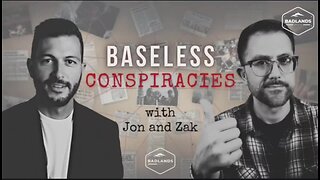 1:56:17
1:56:17
Badlands Media
17 hours agoBaseless Conspiracies Ep. 127: The Satanic Fed Op Behind 764, Pedo Networks & Psychological Warfare with Special Guest, BK
91.4K60 -
 28:01
28:01
Side Scrollers Podcast
10 hours agoNEW SERIES! Smash JT Has a Full-On Meltdown | Nerd Duel ft. Lady Desiree & You, Me & The Movies
48.1K2 -
![🔴[LIVE] PVP and ATHENA | Sea of Thieves | Day 606/710 ~ Zen Premium Gaming - Daily Live Streams](https://1a-1791.com/video/fww1/c0/s8/1/x/t/i/A/xtiAy.0kob-small-LIVE-PVP-and-ATHENA-Sea-of-.jpg) 6:21:13
6:21:13
Zen Premium Gaming
7 hours ago $0.20 earned🔴[LIVE] PVP and ATHENA | Sea of Thieves | Day 606/710 ~ Zen Premium Gaming - Daily Live Streams
2.93K1 -
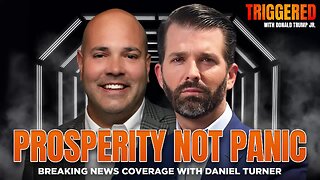 1:05:32
1:05:32
Donald Trump Jr.
17 hours agoNews Not Noise, Live with Power the Future's Daniel Turner | TRIGGERED Ep.231
212K103 -
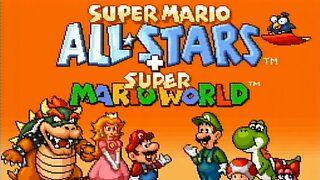 6:34:17
6:34:17
IMICANIS
7 hours ago $0.10 earnedSuper Mario
3.15K1