Premium Only Content

Introduction to NPM in NodeJS | Day 42 | Web development Course 2023 | Skyhighes
Navigating the Package Wonderland: An Introduction to NPM in Node.js
NPM, short for Node Package Manager, is the default package manager for Node.js. It's essentially a giant online repository hosting thousands of open-source libraries, frameworks, and tools that extend the capabilities of your Node.js applications. With it, you can:
Install packages: Think of it as a one-stop shop for downloading pre-written code you can plug into your projects, saving you tons of development time.
Manage dependencies: Track and update the exact versions of packages your project relies on, ensuring consistent functionality.
Share your own code: If you create something useful, you can publish it to NPM for others to benefit from!
Here's a closer look at the key aspects of NPM:
1. The NPM Registry: Imagine a vast library filled with countless modules, categorized and ready to be explored. This is the NPM registry, housing over 870,000 packages at the time of writing. You can browse and search for specific packages, read their documentation, and see how others are using them.
2. Installing Packages: To bring a package into your project, you simply use the npm install command followed by the package name. NPM takes care of downloading the package files, configuring them, and making them available for your code to use.
3. Managing Dependencies: Packages often depend on other packages to function properly. NPM tracks these dependencies and installs them automatically when you install a package that relies on them. This ensures your project has everything it needs to run smoothly.
4. Package.json: This file, created automatically when you initialize a new Node.js project, serves as a manifest for your dependencies. It lists all the packages your project uses and their desired versions. This file tells NPM what to install and helps manage version updates.
5. Beyond Packages: NPM isn't just about code! It also hosts scripts and configurations for tools and automation tasks. You can run custom scripts with the npm run command, making your development workflow more efficient.
-
 3:02:59
3:02:59
PudgeTV
8 hours ago🔵 Mod Mondays Ep 46 | Cancel This Podcast
4.41K -
 1:57:39
1:57:39
Glenn Greenwald
8 hours agoDems & Media Still Blaming Everyone But Themselves, Especially Voters; Trump Bans Pompeo & Haley, Appoints Stefanik: What Does This Reveal About Next Admin? | SYSTEM UPDATE #364
164K92 -
 30:27
30:27
Stephen Gardner
5 hours ago🔥No FREAKING way! Trump makes BEST Decision of Presidency!
80.2K238 -
 1:15:22
1:15:22
Donald Trump Jr.
10 hours agoDelivering the Day One Agenda: No More Neocons, Plus Interview with Charlie Kirk | TRIGGERED Ep.190
174K390 -
 1:25:15
1:25:15
Flyover Conservatives
11 hours agoNailed It! Man Who Predicted all 56 Races Perfectly Explains Why Trump Won 2024! - Capt. Seth Keshel; Trump Wins: What’s Next for the U.S. Economy and Markets? - Dr. Kirk Elliott | FOC Show
30.2K -
 54:55
54:55
LFA TV
1 day agoTrump Cleans House | Trumpet Daily 11.11.24 9PM EST
22.8K3 -
 1:51:17
1:51:17
We Like Shooting
15 hours ago $3.56 earnedWe Like Shooting 584 (Gun Podcast)
24.5K -
 1:44:03
1:44:03
State of the Second Podcast
5 days agoColt INVENTED What? Historic Firearms Brought To Life (ft. Candrsenal)
22.5K3 -
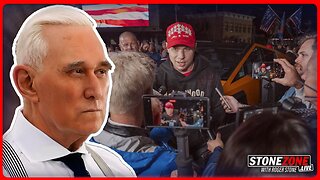 57:55
57:55
The StoneZONE with Roger Stone
5 hours agoTrump Sends Stefanik to UN, Sticker Mule CEO Anthony Constantino to Seek Her Seat? The StoneZONE
48.7K8 -
 2:20:17
2:20:17
WeAreChange
7 hours agoPANIC In "Dystopian Hellscape" DC! Kamala Can Still Be PRESIDENT
68.5K19