Premium Only Content
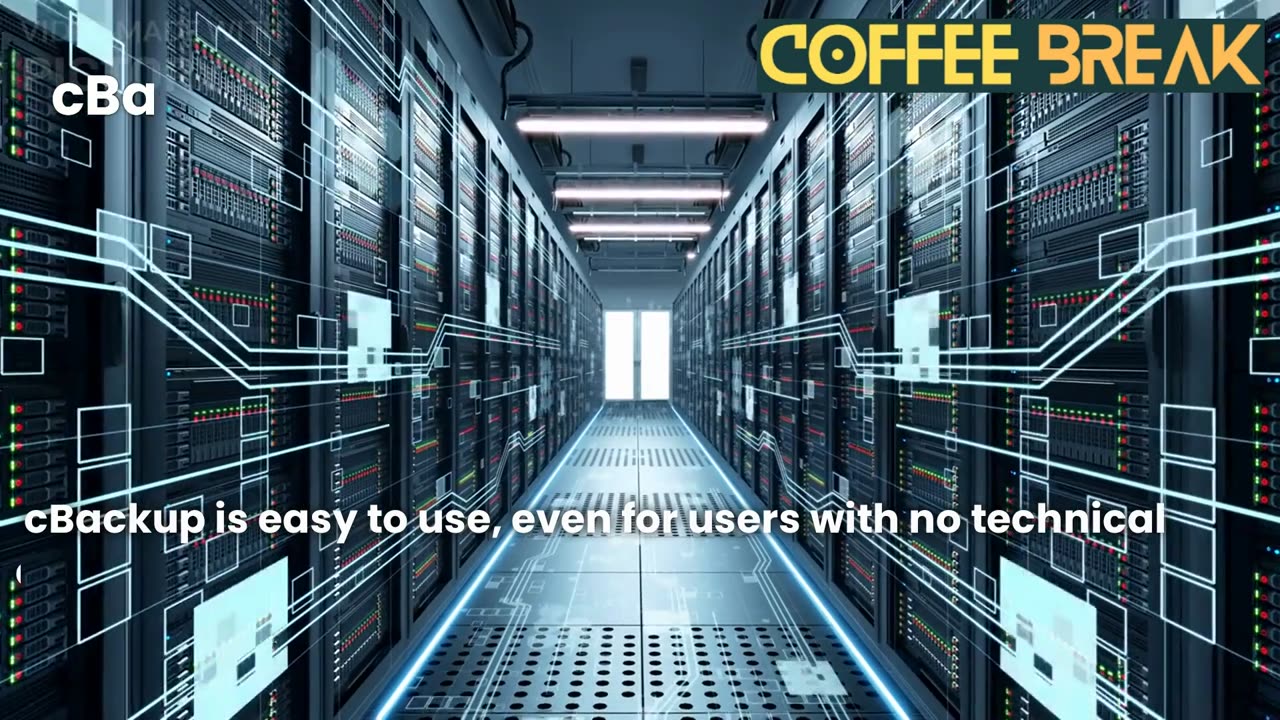
cBackup: Top Features and Benefits
cBackup: Top Features and Benefits
cBackup is a data backup and recovery software with a variety of features that can benefit both individuals and businesses. Here are some of the top benefits of using cBackup:
Security: cBackup encrypts your data both at rest and in transit, so you can be sure that your information is safe from unauthorized access. It also offers a variety of security features, such as two-factor authentication and intrusion detection, to help keep your data safe.
Reliability: cBackup is a reliable data backup solution that you can count on to protect your data. It offers a variety of backup options, including scheduled backups, real-time backups, and cloud backups, so you can choose the option that best suits your needs.
Ease of use: cBackup is easy to use, even for users with no technical experience. The software is designed to be user-friendly, and it offers a variety of wizards and tutorials to help you get started.
Flexibility: cBackup is a flexible data backup solution that can be used to back up a variety of data types, including files, folders, applications, and even entire systems. You can also choose to back up your data to a local drive, a network drive, or the cloud.
Affordability: cBackup is an affordable data backup solution that is available in a variety of plans to fit your budget. There is a free plan available for personal use, and there are also paid plans for businesses of all sizes.
Overall, cBackup is a great data backup solution that offers a variety of features and benefits. If you are looking for a reliable, easy-to-use, and affordable way to protect your data, cBackup is a great option.
Here are some additional benefits of cBackup that you may not have considered:
Disaster recovery: cBackup can be used to recover your data in the event of a disaster, such as a natural disaster or a cyberattack.
Version control: cBackup keeps track of all of the different versions of your files, so you can always roll back to a previous version if necessary.
Data migration: cBackup can be used to migrate your data to a new system.
-
 37:24
37:24
MichaelBisping
22 hours agoEDDIE ALVAREZ: Predicts Islam vs Arman, BKFC KnuckleMania, UFC 311 & More! (Interview)
30.7K7 -
 22:04
22:04
Scammer Payback
15 hours agoCrazy Scammers Spoof Emergency 911
50.7K11 -
 8:28
8:28
Misha Petrov
20 hours agoLiberals OUTRAGED Over Carrie Underwood Performing at Trump’s Inauguration
33.1K37 -
 22:34
22:34
Degenerate Plays
23 hours ago $2.37 earnedWe're Having Bedroom Problems... Literally - Five Nights At Freddy's 4 : Part 5
19.1K -
 1:00:10
1:00:10
Trumpet Daily
21 hours ago $6.32 earnedThe War to Restore America - Trumpet Daily | Jan. 14, 2025
20K15 -
 36:30
36:30
PMG
12 hours ago"Hannah Faulkner and Terrance Williams | DEI IS KILLING AMERICANS"
335 -
 2:51:47
2:51:47
Price of Reason
17 hours agoJimmy Kimmel ATTACKS Trump and PROTECTS Gavin Newsom! Skeleton Crew Finale REVIEW! Ubisoft DEI Woes!
42.5K24 -
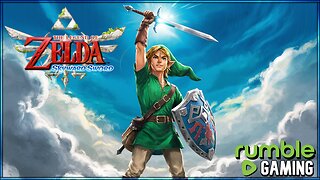 5:14:42
5:14:42
JdaDelete
1 day ago $23.62 earnedThe Legend of Zelda: Skyward Sword HD | With SirPoopsMagee | Part 4
101K13 -
 4:56:18
4:56:18
Sgt Wilky Plays
14 hours agoTesting New setup and Chillin
86.4K5 -
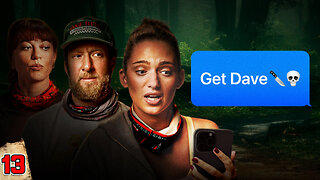 53:37
53:37
barstoolsports
19 hours agoOne Text Changes The Game | Surviving Barstool S4 Ep13
99.6K7