Premium Only Content

DJI Avata Drone Battery Capacity Issues ~ Buena Park CA
I used to really enjpoy flying my DJI Avata until it was updated with a firmware update with the Remote ID requirements from the FAA where I had to have my goggles plugged in to my smartphone and logged into DJI Fly app to get off the ground.
It flew great with the DJI Goggles V2 which I shared with the original FPV drone. It was sure a hassle to share the goggles with two different quadcopters. I ordered the DJI Goggles 2 when they were available seperately instead of a package with the drone alone when I first bought it. Then came the dreaded firmware update and the Remote ID error issues in the app. I watched quite a few videos online with other pilots were having the same issues. It ended up being the DJI product that I did not want to fly too often due to having to be plugged in to my iPhone and hsve the DJI Fly app open.
What did I do? When the Goggles Integra Motion Combo came out and had yet another new set of DJI FPV Goggles 2 Integra that no longer required them to be plugged in to the smartphone. I wouldn't know becuase I ended up binding these with my Mini 3 Pro instead which is kinda cool in combination with the new Motion Controller (2?) with the new trigger and features. I have not bothered to try this setup on the Avata yet as I still have it paired with the Mini 3 Pro.
What is this latest video about? Now my battery capacity not updated for extended period. I had to run down all 4 of my batteries to 10%. Land. Let them sit for 30 minutes. Charge them and then let them rest again for 30 minutes. Then use them. That's what I was doing here. I had to override the Return to Home when I hit 20% due to low battery. I got 3 batteries that accepted the update and one that I will have to do again because it didn't work.
My flights here were just trying run the battery down, flying low, flying in Sport Mode and just goofing around. ~ William Flying39
-
 3:29
3:29
Flying39 Aviation
1 month agoFlying in To My Friends at CORKED Buena Park
521 -
 1:11:38
1:11:38
Film Threat
10 hours agoCHRISTMAS DAY CHILL STREAM WITH CHRIS GORE | Hollywood on the Rocks
115K24 -
 14:22:40
14:22:40
The Quartering
1 day agoYule Log Christmas MAGA Edition With Memes! Come Hang Out!
206K27 -
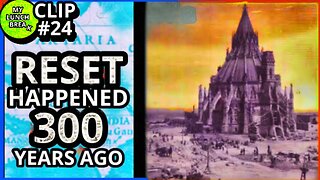 38:41
38:41
MYLUNCHBREAK CHANNEL PAGE
1 day agoTimeline Begins in 1800? - Pt 1 & 2
88.1K48 -
 1:23:41
1:23:41
Game On!
1 day ago $12.42 earnedNetflix NFL Christmas Games Preview and Predictions!
79.1K9 -
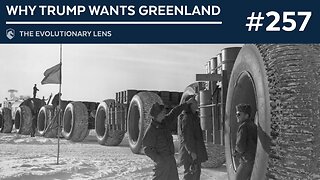 2:05:07
2:05:07
Darkhorse Podcast
1 day agoWhy Trump Wants Greenland: The 257th Evolutionary Lens with Bret Weinstein and Heather Heying
308K595 -
 8:50:58
8:50:58
Right Side Broadcasting Network
1 day ago🎅 LIVE: Tracking Santa on Christmas Eve 2024 NORAD Santa Tracker 🎅
406K60 -
 2:48
2:48
Steven Crowder
1 day agoCROWDER CLASSICS: What’s This? | Nightmare Before Kwanzaa (Nightmare Before Christmas Parody)
357K13 -
 33:49
33:49
Quite Frankly
1 day agoThe Christmas Eve Midnight Telethon
145K29 -
 2:12:46
2:12:46
Price of Reason
1 day agoAmber Heard BACKS Blake Lively Lawsuit Against Justin Baldoni! Is Disney CEO Bob Iger in TROUBLE?
90.2K27