Premium Only Content
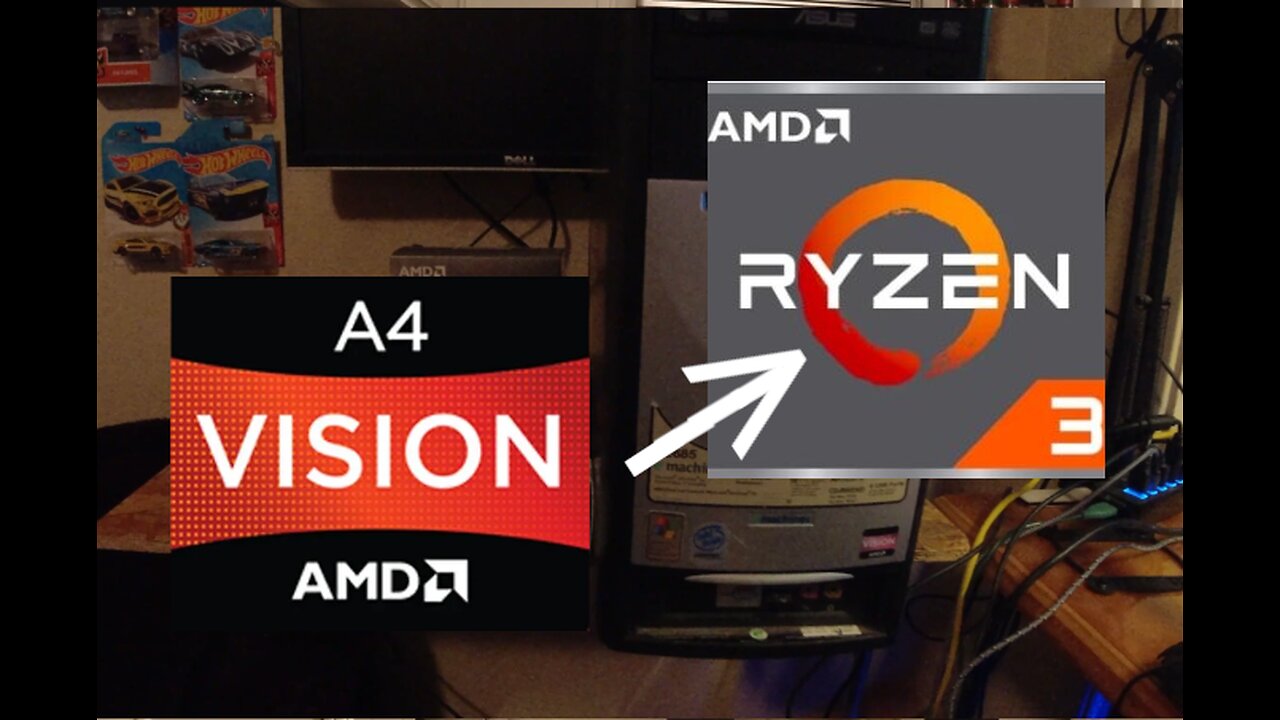
Upgrading In-Law's PC - Teardown & Replace Components - Part 1 #ryzen #asrock #computerbuild
My father-in-law was finally ready for an upgrade. For some reason, he really likes this Emachines case and it's been a mainstay of his computing setup for the last 15 years. This is also going to be a quantum leap as it will have Windows 11 Professional as well as a much newer copy of Microsoft Office. In this video, I'll be taking the old machine apart and installing a new motherboard from ASRock, a Ryzen 3 CPU, 16GB of RAM and a 250GB SSD.
Of course, he does not need much power as he is not a gamer. Just boring office-type work with occasional web browsing. As far as why a B450, Ryzen 3 and DDR4 memory? I had a $400 budget to work with.
Timestamps:
0:00 Introduction
0:49 Teardown & removal of motherboard
3:29 New components
6:03 CPU Installation
8:08 RAM Installation
9:21 Install Motherboard into Chassis (Attempt 1)
9:57 Bend tab blocking HDMI Port
10:18 Install Motherboard into Chassis (Attempt 2)
10:36 Attach wires for Fan, USB, Front Panel & LEDs
12:25 (Re)Install existing HDD?
13:05 Install SSD instead
15:48 Install CPU 12V & ATX Power cables
Original Specs
Intel Celeron 2.8GHz Socket 478
Propriety Emachines C2685 Motherboard & Chassis
512MB DDR Ram
IDE DVD-ROM
56K Winmodem
80GB IDE HDD
Windows XP Home
2013 Upgrade
AMD A4-4000 APU
Gigabyte GA-A55M-DS2 Socket FM2 Motherboard
4GB DDR3 RAM
HGST 500GB Sata HDD
ASUS Sata DVD-RW
Windows 7 Professional
2024 Upgrade
AMD Ryzen 3-4100 CPU
ASRock B450M/ac R2.0 Socket AM4 Motherboard
16GB DDR4 RAM
Crucial MX500 250GB SSD Sata
NVIDIA Geforce GT 710 PCIE 2GB Graphics
Windows 11 Professional
#amd #ryzen #ryzen3 #emachines #nvidia #geforce #710 #gt #budgetbuild #asrock #asmr #computer #computerbuild #computerbuilding #ram #crucial #ssd #sata #corsair #vengence #office #soninlaw #fatherinlaw #reuse #chassis #pc #pcmr #nogaming
-
 2:41:13
2:41:13
vivafrei
14 hours agoEp. 251: Bogus Social Security Payments? DOGE Lawsduit W's! Maddow Defamation! & MORE! Viva & Barnes
219K250 -
 1:19:23
1:19:23
Josh Pate's College Football Show
7 hours ago $3.30 earnedBig Ten Program Rankings | What Is College Football? | Clemson Rage| Stadiums I Haven’t Experienced
54.6K1 -
 LIVE
LIVE
Vigilant News Network
12 hours agoBombshell Study Reveals Where the COVID Vaccine Deaths Are Hiding | Media Blackout
1,763 watching -
 1:17:59
1:17:59
Sarah Westall
8 hours agoDOGE: Crime & Hysteria bringing the Critics & the Fearful - Plus new CDC/Ukraine Crime w/ Dr Fleming
36.6K3 -
 45:39
45:39
Survive History
14 hours ago $6.95 earnedCould You Survive in the Shield Wall at the Battle of Hastings?
51K6 -
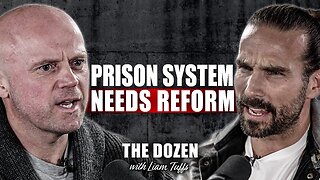 1:50:28
1:50:28
TheDozenPodcast
12 hours agoViolence, Abuse, Jail, Reform: Michael Maisey
90.7K4 -
 23:01
23:01
Mrgunsngear
1 day ago $5.28 earnedWolfpack Armory AW15 MK5 AR-15 Review 🇺🇸
78.5K12 -
 25:59
25:59
TampaAerialMedia
1 day ago $3.15 earnedUpdate ANNA MARIA ISLAND 2025
49.1K4 -
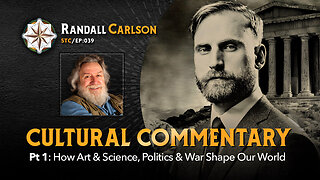 59:31
59:31
Squaring The Circle, A Randall Carlson Podcast
14 hours ago#039: How Politics & War, Art & Science Shape Our World; A Cultural Commentary From Randall Carlson
37.6K3 -
 13:21
13:21
Misha Petrov
14 hours agoThe CRINGIEST Thing I Have Ever Seen…
30K54