Premium Only Content
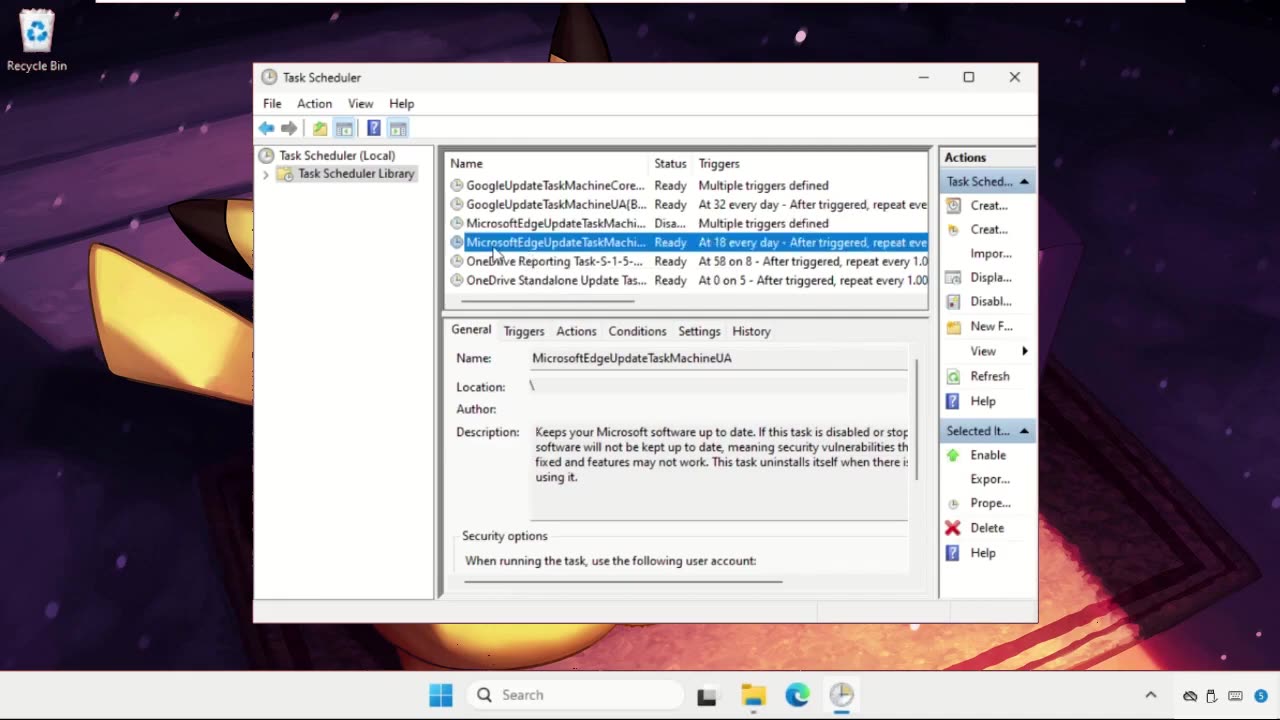
Microsoft Edge Opens Automatically Windows 11
How to Fix Microsoft Edge Opens Automatically in Windows 11
This video will show you How to Fix Microsoft Edge Opens Automatically in Windows 11
The issue of Microsoft Edge opening automatically in Windows 11 can be attributed to several factors. One common cause is the default settings within Windows 11, which tend to favor Microsoft's native applications. This means that if you click on a web link or open a file that the operating system associates with a web browser, it might automatically launch Microsoft Edge. Additionally, third-party applications or browser extensions may also interfere with the default browser settings, causing Edge to open unexpectedly. Furthermore, system updates or glitches can sometimes alter the default program associations, leading to this problem.
So, lets learn How to Fix Microsoft Edge Opens Automatically in Windows 11
-
 1:08:48
1:08:48
Winston Marshall
1 day agoThe Damaged Generation: How Lockdown Damaged 50 Million Children For Life with David Zweig
44K65 -
 LIVE
LIVE
Eternal_Spartan
5 hours agoLive at 11am Central!! | Clari Obscur Expedition 33 - Possibly the Best Game of My Life?!?
137 watching -
 13:05
13:05
Cowboy Kent Rollins
1 day ago $11.14 earnedHomemade Cowboy Corn Dogs | Easy Corndog Recipe
39.5K23 -
 LIVE
LIVE
GritsGG
4 hours ago#1 Warzone Win Grind! 🔥
110 watching -
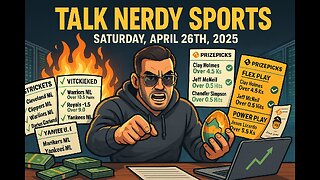 8:24
8:24
Talk Nerdy Sports - The Ultimate Sports Betting Podcast
5 hours ago4/26/25 - Saturday Annihilation: Vasil’s 8 Sharp Picks and 2 PrizePicks Built for Blood 💥📈
42.9K2 -
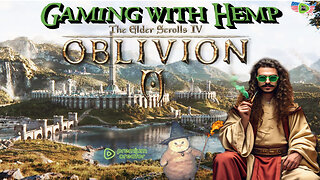 LIVE
LIVE
GamingWithHemp
4 hours agoElder Scrolls Oblivion Remastered Episode #2 Ultra high settings
136 watching -
 2:11:49
2:11:49
Rotella Games
23 hours agoSaturday Morning Family Friendly Fortnite
30.7K6 -
 2:13:45
2:13:45
I_Came_With_Fire_Podcast
13 hours agoRESTRUCTURING THE WORLD- CIVICS CLASS WITH DAN HOLLAWAY
33.9K17 -
 DVR
DVR
Bannons War Room
2 months agoWarRoom Live
14.2M3.58K -
 LIVE
LIVE
Total Horse Channel
1 day agoYELLOWSTONE SLIDE I | SATURDAY
135 watching