Premium Only Content
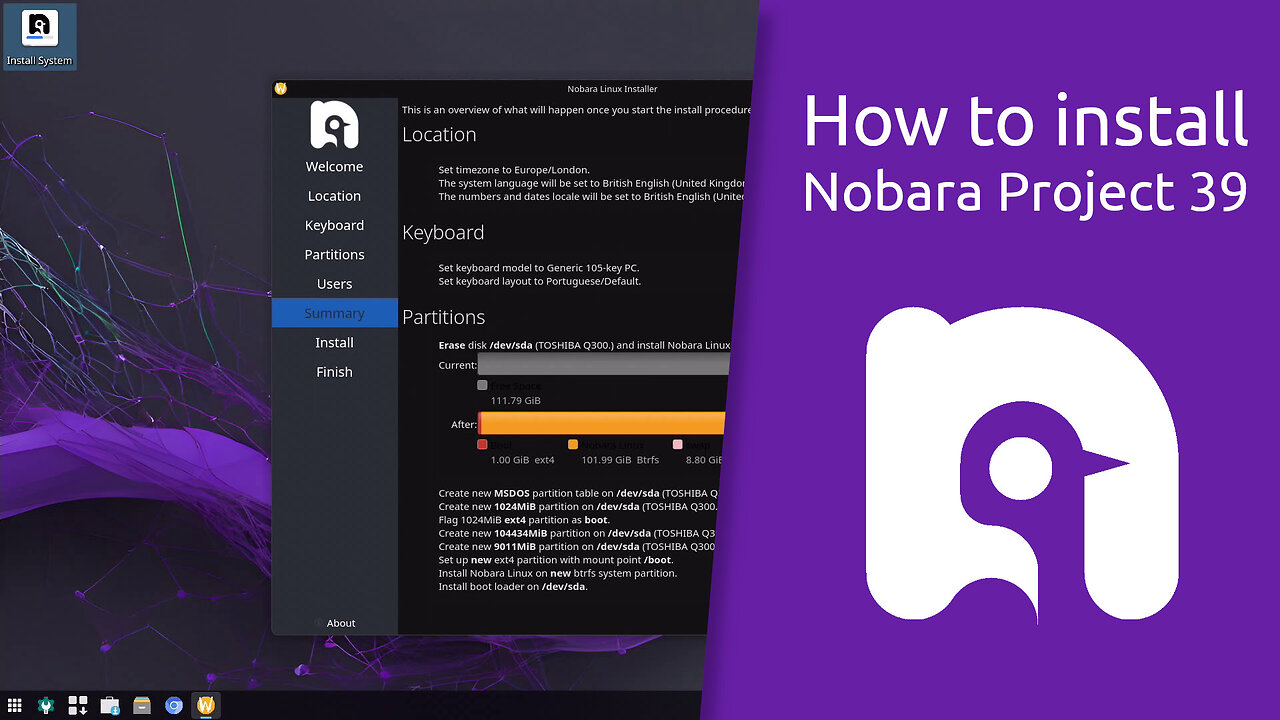
How to install Nobara Project 39
In this video, I am going to show how to install Nobara Project 39.
#linux #nobara #tutorial #opensource
Latest video https://youtube.com/playlist?list=PLP6cPNfnmd-r51k7X-JlRNW8dz6ALst5g
Reddit https://www.reddit.com/r/Ribalinux/
Support the Channel on: Paypal https://www.paypal.com/paypalme/ribalinux
Patreon https://www.patreon.com/ribalinux
Subscribe Star https://www.subscribestar.com/ribalinux
Buy Me a Coffee http://ko-fi.com/A0383T5
From the release announcement:
"We've removed the codec installer and instead integrated it as part of the 'Update System' app. The goal here was to streamline package updates into one place and give less popups for the user on clean installation. Now, when a user performs a new installation they will receive one pop-up informing them they should update the system. Upon updating they will then be asked a few questions, including updating media codec packages, updating Flatpaks, and updating snaps. There is still a popup for NVIDIA drivers if the user decides to change GPUs and/or did not install using an NVIDIA ISO image and has an NVIDIA GPU. The layout picker has been removed as it was based around GNOME, and we are no longer focusing on GNOME as our primary desktop."
Nobara Project is a modified version of Fedora Linux with user-friendly fixes added to it. The distribution comes with certain features that do not ship with the regular Fedora, such as WINE dependencies, OBS Studio, 3rd party codec packages for GStreamer, NVIDIA drivers, and some package fixes. Nobara aims to fix most of those issues and offer a better gaming, streaming and content creation experience out of the box. The project's official release comes with a custom-themed GNOME desktop, but it also offers separate editions with standard GNOME and KDE desktops.
Home Page
https://nobaraproject.org/
PLEASE SUBSCRIBE AND FOLLOW ME ON TWITTER OR FACEBOOK!! IF YOU CAN PLEASE SUPPORT THE CHANNEL ON PATREON
Reddit
https://www.reddit.com/r/Ribalinux/
Patreon
https://www.patreon.com/ribalinux
Twitter
https://twitter.com/ribalinux
-
 4:15
4:15
Ribalinux
5 months agoLinux Mint 22 “Wilma” Mate overview | Stable, robust, traditional
79 -
 21:24
21:24
The Based Mother
1 day ago $3.67 earnedThis is not a drill - California is set on self-destruction.
21.9K18 -
 35:23
35:23
CutJibNewsletter
1 day agoWhere Crosses and Cities Burn, soon People Burn, and Dems have the Matches
271 -
 6:06:49
6:06:49
Sgt Wilky Plays
16 hours agoFirefight Friday
89.6K6 -
 5:03:49
5:03:49
Drew Hernandez
19 hours agoLA MAYOR PUSHED $49 MILL LAFD BUDGET CUT ONE WEEK BEFORE FIRES?
137K85 -
 2:52:04
2:52:04
Nobodies Gaming
15 hours ago $7.15 earnedNobodies Rumble Gaming TEST STREAM 2.0
85.7K3 -
 1:00:36
1:00:36
Talk Nerdy 2 Us
14 hours agoDigital Surveillance, TikTok Shutdowns & The Hackers They Don’t Want You to Know About!
69.2K10 -
 3:08:37
3:08:37
SpartakusLIVE
17 hours agoDelta Force || Tactical, Strategic, HARDCORE
69.2K2 -
 3:32:05
3:32:05
I_Came_With_Fire_Podcast
20 hours agoTRUMP GUILTY Verdict, LA Fires, New American EXPANSIONISM, and Cyber Truck Updates!!
43.4K22 -
 1:26:05
1:26:05
Glenn Greenwald
17 hours agoGOP Senators Demand Tulsi Support Domestic Surveillance To Be Confirmed; Group Tracks IDF War Criminals Around The World; System Pupdate: Pointer's Determination To Survive | SYSTEM UPDATE #387
158K156