Premium Only Content
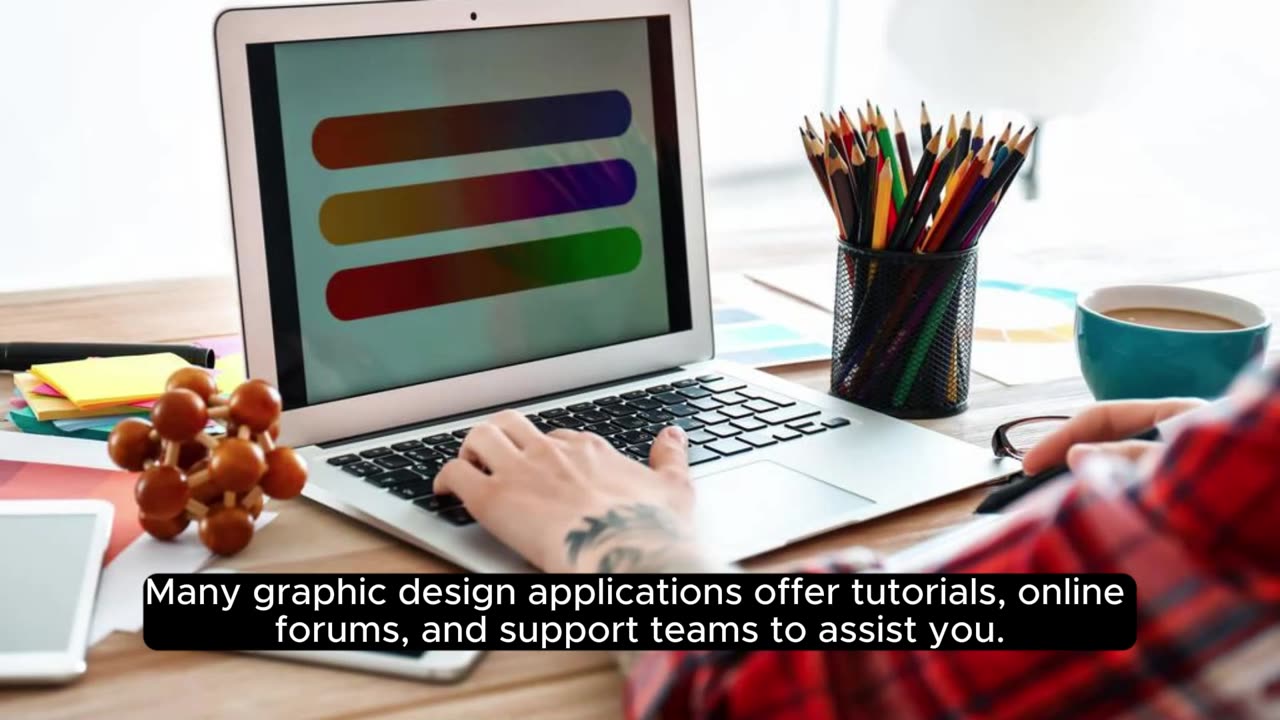
Tips and Tricks_ Speeding Up the Design Process
"Tips and Tricks: Speeding Up the Design Process"
In the fast-paced world of design, efficiency is key, and knowing how to expedite the creative process can make a significant difference. These tips and tricks are designed to streamline your design workflow, allowing you to produce high-quality work with speed and precision:
1. **Keyboard Shortcuts Mastery:** Learn and master keyboard shortcuts for your design software. This simple skill can significantly reduce the time spent navigating menus and executing commands, enhancing your overall efficiency.
2. **Templates and Presets:** Utilize pre-made templates and presets to jumpstart your projects. Whether it's for graphic design, web design, or video editing, having a library of templates can save time and ensure consistency.
3. **Asset Libraries:** Create and maintain libraries of commonly used assets such as icons, images, and patterns. Accessing a centralized library eliminates the need to search for or recreate elements, speeding up your design process.
4. **Batch Processing:** For repetitive tasks, explore batch processing options. Whether resizing images, applying filters, or exporting files, batch processing allows you to apply changes to multiple elements simultaneously.
5. **Smart Objects and Symbols:** Leverage smart objects or symbols in your design software. These features enable you to make global changes to repeated elements across your project, ensuring consistency and reducing manual adjustments.
6. **Collaborative Tools:** Use collaborative design tools that facilitate real-time collaboration with team members or clients. This minimizes back-and-forth communication delays and promotes efficient feedback.
7. **Style Guides:** Establish and adhere to style guides for your projects. Consistent design elements, color schemes, and typography choices save time by providing a standardized framework for your work.
8. **Shortcut Workflows:** Develop personalized workflows that suit your design process. Identify the most common tasks and create shortcuts or custom actions to expedite those specific actions.
9. **Device Preview Tools:** When designing for various devices, use built-in preview tools or external applications to visualize how your designs will appear on different screens. This helps you make adjustments quickly and ensures optimal responsiveness.
10. **Continuous Learning:** Stay updated on the latest features and updates in your design software. New tools and functionalities are often introduced to enhance efficiency, and staying informed allows you to integrate these improvements into your workflow.
11. **Project Organization:** Maintain a well-organized file and folder structure. A clear organization system minimizes time spent searching for files and assets, allowing you to focus on the creative aspects of your work.
12. **Automation Scripts:** Explore automation scripts or actions within your design software. These scripts can handle repetitive tasks, such as resizing or formatting, with a single click, saving you valuable time.
By implementing these tips and tricks, you can significantly accelerate your design process without compromising on quality. Whether you're a graphic designer, web designer, or video editor, optimizing your workflow allows you to meet tight deadlines and produce exceptional results efficiently.
-
 DVR
DVR
Game On!
3 hours agoBreaking Down COLLEGE BASKETBALL BETTING LINES Like a Pro!
4.17K2 -
 1:01:29
1:01:29
John Crump Live
5 hours agoMexico Backs Cartels By Threatening To Designate Gun Manufactures As Terrorist!
4.64K4 -
![[Ep 611] DOGE On The March! | Guest Sam Anthony - [your]NEWS | Seditious Dems | Ukraine](https://1a-1791.com/video/fwe1/97/s8/1/q/C/C/3/qCC3x.0kob-small-Ep-611-DOGE-On-The-March-Gu.jpg)
The Nunn Report - w/ Dan Nunn
3 hours ago[Ep 611] DOGE On The March! | Guest Sam Anthony - [your]NEWS | Seditious Dems | Ukraine
12.3K9 -
 1:00:56
1:00:56
The Tom Renz Show
9 hours agoThe War On DOGE Is ALSO A War On The Economy
18.8K6 -
 1:30:16
1:30:16
Steve-O's Wild Ride! Podcast
5 days ago $1.26 earnedAri Shaffir Exposes The Dark Side of Podcasting - Wild Ride #252
25.8K3 -
 1:56:29
1:56:29
The Quartering
7 hours agoAirplane FLIPS and CRASHES, Sean Duffy Slams Pete Buttigieg, & What Happened with Patriarchy Hannah
78K36 -
 37:08
37:08
Standpoint with Gabe Groisman
23 hours agoDOGE The UK?! With Liz Truss
41.3K15 -
 56:39
56:39
SLS - Street League Skateboarding
6 days agoHIGHEST SCORING KNOCKOUT ROUND OF ALL TIME! Felipe Gustavo, Dashawn Jordan, Filipe Mota & more...
30.6K2 -
 14:26
14:26
Breaking Points
1 day agoWOKE VS BASED?: Saagar And Ryan Play A Game
31.9K6 -
 5:29:58
5:29:58
SoundBoardLord
8 hours agoThe Red Dead Journey Continues!!!
29.2K1