Premium Only Content

How To Install Firewall In Cyber Panel
How To Install Firewall In Cyber Panel
If the 443 port is not enabled, add it to the firewall records. Use the following, name-quic, Protocol:udp, IP address: 0.0.0. 0/0, port:443.
Important Links
Cheap hosting
Bluehost - https://joshwp.com/recommends/bluehost/
IONOS - $0.5/month
✓ https://joshwp.com/recommends/ionos/
Best Managed WordPress hosting
Liquid Web - https://joshwp.com/recommends/liquid-web/
Cloudways - https://joshwp.com/recommends/cloudways/
Cheap Domains
Dynadot - https://joshwp.com/recommends/dynadot/
Namecheap - https://joshwp.com/recommends/namecheap/
Cheapest VPS
Vultr VPS - https://joshwp.com/recommends/vultr/
Best WordPress Themes
Kadence - https://joshwp.com/recommends/kadence-pro/
Follow me on
Twitter - https://twitter.com/officialjoshwp
Instagram - https://www.instagram.com/joshwp_/
Facebook - https://web.facebook.com/Joshwp-100178709461336
Pinterest - https://www.pinterest.com/joshwp_
#FirewallInCyberPanel
#CyberPanel
#CyberPanelFirewall
-
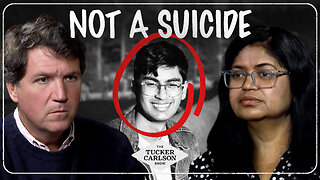 1:07:03
1:07:03
Tucker Carlson
8 hours agoMother of Likely Murdered OpenAI Whistleblower Reveals All, Calls for Investigation of Sam Altman
131K156 -
 55:44
55:44
LFA TV
15 hours agoCongress Humiliates Itself | TRUMPET DAILY 1.15.25 7pm
116K31 -
 1:42:04
1:42:04
2 MIKES LIVE
9 hours ago2 MIKES LIVE #167 News Breakdown Wednesday!
73.1K15 -
 2:12:19
2:12:19
Quite Frankly
13 hours ago"Fahrenheit 2025: Drone Hysteria, The Fog, Smart L.A." ft. Elana Freeland 1/15/25
83.6K19 -
 1:43:00
1:43:00
Redacted News
11 hours agoBREAKING! CAPITOL POLICE ON HIGH ALERT OVER ATTEMPTS AGAINST TRUMP, MEDIA SILENT | Redacted
190K419 -
 51:09
51:09
Candace Show Podcast
10 hours agoHILARIOUS! TikTok Ban Backfires | Candace Ep 133
146K199 -
 9:42:20
9:42:20
Dr Disrespect
15 hours ago🔴LIVE - DR DISRESPECT - WARZONE - NO MERCY
143K40 -
 2:27:54
2:27:54
Mally_Mouse
8 hours agoLet's Hang!! -- P.O.Box opening! & Stardew Valley pt. 20!
45.4K3 -
 1:17:31
1:17:31
The Amber May Show
10 hours ago $2.08 earnedDeep Dive On The California Fires | Gulf of 'Merica | Alan Sanders
35K6 -
 5:32
5:32
Rethinking the Dollar
14 hours agoHolding 0.001 Bitcoin Could Make You a Millionaire – Here’s Why You’re the Elite
37.6K11