Premium Only Content
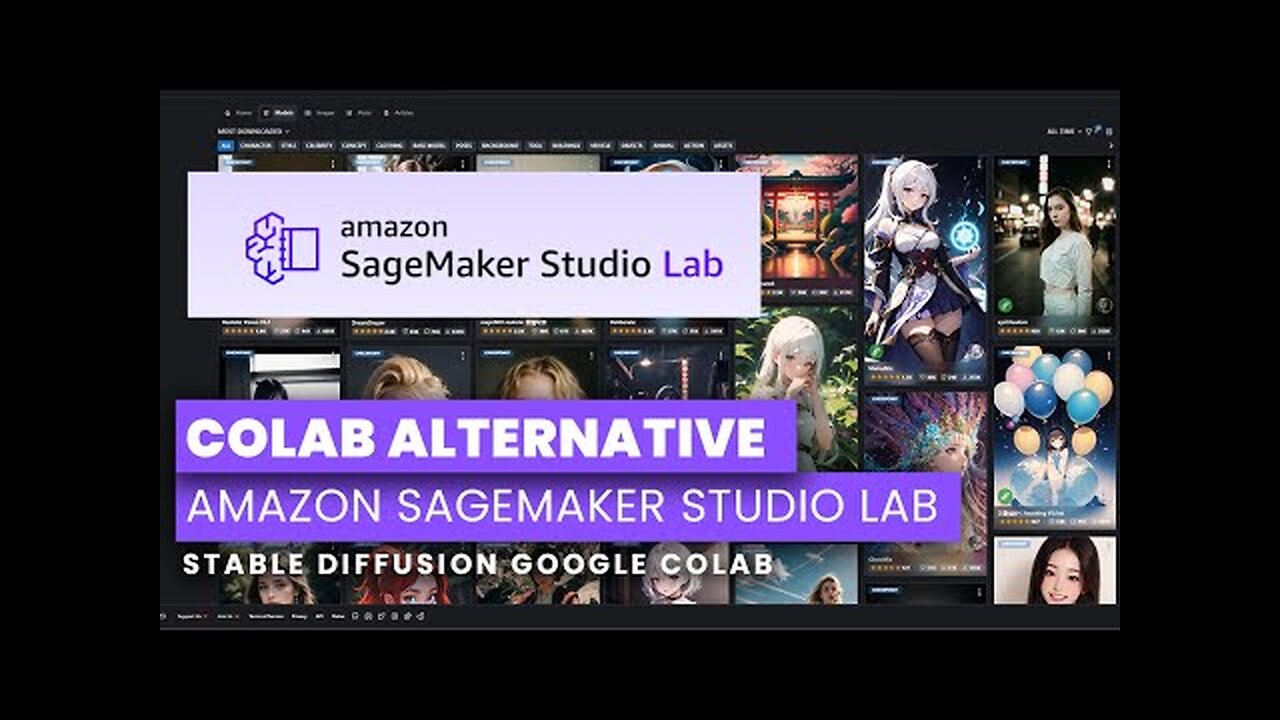
Stable Diffusion - SageMaker Studio | FREE Google Colab alternative | Deploy without runtime error
Stable Diffusion - SageMaker Studio Lab | FREE Google Colab Killer | Deploy without runtime error
How To use Stable Diffusion on sagemaker studio lab | Colab disconnected solution | how to use stable diffusion
How to use stable diffusion | Automatic 1111 without google colab | say by by to colab disconnected
notebook file link
👈
https://drive.google.com/file/d/1mS0hxY6LGFx7tX9o9pLnzXey-AlIgPIb/view
Stable diffusion is a term that refers to a type of generative model that can create realistic images based on text descriptions. It uses a technique called diffusion, which involves gradually adding noise to an image until it becomes random, and then reversing the process to reconstruct the original image from the text. Stable diffusion models are able to generate high-quality images of anything you can imagine in seconds, and they can also perform other tasks such as editing, extending, or transforming existing images
nateraw/stable-diffusion-videos - GitHub: This is a Python package that allows you to create videos with stable diffusion by exploring the latent space and morphing between text prompts. You can install it with pip and run it on your local machine or on Google Colab. It also supports adding music to the video and adjusting the frame rate.
How to Use Stable Diffusion to Make AI GIFs and Videos: This is an article that explains how to use the web UI of stable diffusion to generate frames for animations, either as a GIF or a video file. It also shows how to use the Inpaint tool to mask what you want to move and then generate variations. You can then import the frames into a GIF or video maker of your choice.
#stablediffusion | TikTok: This is a hashtag on TikTok that showcases some examples of stable diffusion videos created by users. You can browse through the videos and get some inspiration for your own projects. You can also follow the creators and see how they use different tags and prompts.
Video to video with Stable Diffusion (step-by-step): This is a website that provides step-by-step guides for five video-to-video techniques using stable diffusion. You can learn how to transform videos into animation, generate videos from scratch, or create morphing animations. The website also provides links to download the required extensions and scripts.
Stable Diffusion tutorial: how to create video with text prompts - Lab Lab: This is a forum post that gives a detailed tutorial on how to create video with text prompts using stable diffusion. It covers the basics of using the web UI, choosing the right tags and settings, and exporting the video. It also gives some tips and tricks on how to improve the quality and speed of the video generation.
follow on instagram / epic__miner
👈
https://drive.google.com/file/d/1mS0h...
#stablediffusion #automatic1111 #colab #kaggle #colabdisconnect
#kaggle stable diffusion
#colab #sagemaker #epic_miner #aws #googlecloud #jupiternotebook
#stable diffushion
#al
#imagegenerate
#midjourny
link is also in the pin comment
subscribe and suggest more content
thank you :)
-
 LIVE
LIVE
Badlands Media
14 hours agoDevolution Power Hour Ep. 349
15,180 watching -
 DVR
DVR
Man in America
6 hours agoUS, China, Israel & the Battle for the New World Order w/ Boone Cutler
8.87K4 -
 LIVE
LIVE
The Connect: With Johnny Mitchell
21 hours agoBlackwater Mercenary EXPOSES Private Military War Secrets From The Middle East, Fueling Terrorism
652 watching -
 2:54:21
2:54:21
Total Horse Channel
1 day ago2025 Scottsdale Arabian Horse Show | Saturday Evening Session
14.7K3 -
 22:39
22:39
The Mel K Show
3 hours agoMel K & Representative Brandon Gill | Our Constitutional Republic is Being Restored | 4-26-25
18.9K16 -
 LIVE
LIVE
VapinGamers
3 hours ago📣 Fortnite Family Night! - Games and Dubs with BrianZGame - !rumbot
139 watching -
 LIVE
LIVE
ThePope_Live
1 hour agoLIVE - First time playing The Finals in over a YEAR! Still good? with @Arrowthorn
70 watching -
 DVR
DVR
TruthStream with Joe and Scott
7 hours agoRoundtable with Patriot Underground and News Treason Live 4/26 5pm pacific 8pm Eastern
5.1K3 -
 8:52
8:52
Tundra Tactical
4 hours ago $7.04 earnedSCOTUS Denies Appeal, Minnesota Courts Deal 2a Win!
17.3K7 -
 LIVE
LIVE
a12cat34dog
6 hours agoONE WITH THE DARK & SHADOWS :: The Elder Scrolls IV: Oblivion Remastered :: FIRST-TIME PLAYING {18+}
260 watching