Premium Only Content
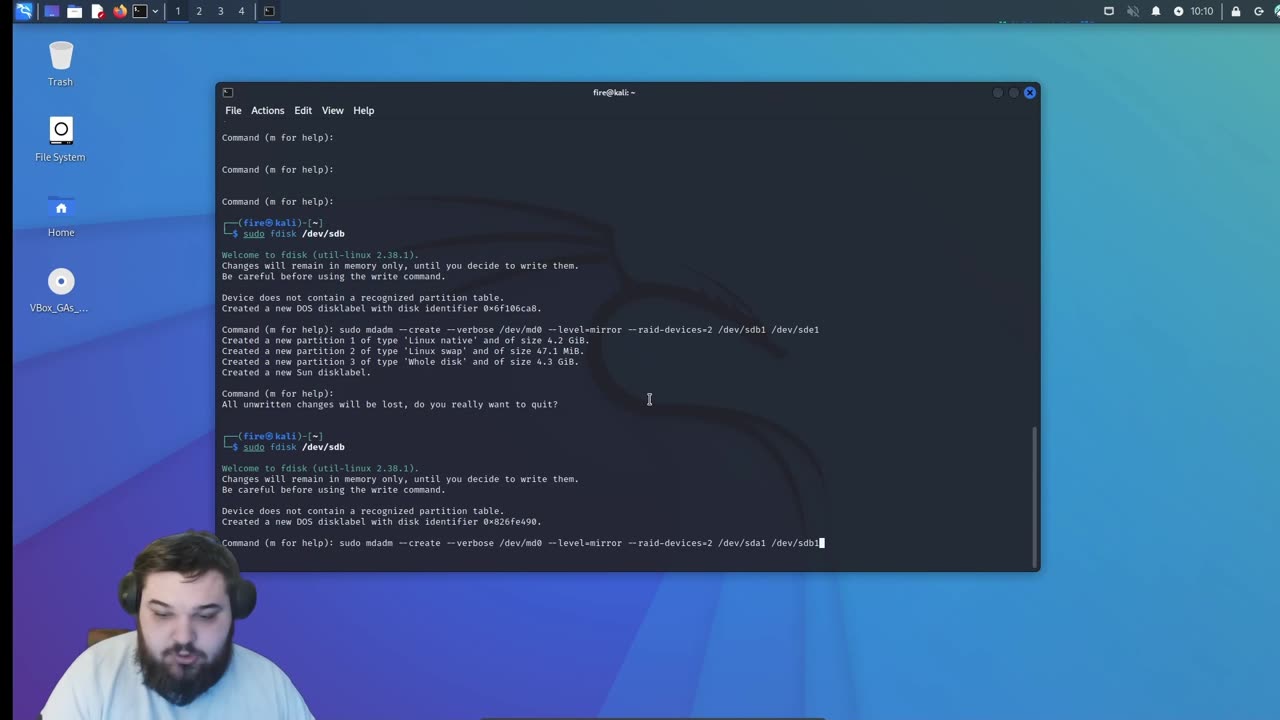
Fortifying Data: The Essential Guide to RAID Technology
Introduction to RAID: Understand the need for data redundancy and performance optimization in storage solutions.
Explanation of RAID Levels: Explore RAID 0, RAID 1, RAID 5, and other configurations, uncovering their advantages and use cases.
Step-by-Step Guide to Setting Up RAID 1 (Mirroring) in Linux:
Installing mdadm for RAID management.
Partitioning hard drives using fdisk.
Creating a RAID array with mdadm.
Formatting the RAID array with a chosen file system.
Mounting the RAID array for usage.
Making the RAID configuration persistent across reboots.
Verifying the RAID status and ensuring proper functionality.
Code Snippets and Commands Used:
bash
sudo apt update
sudo apt install mdadm
sudo fdisk /dev/sda
sudo fdisk /dev/sdb
sudo mdadm --create --verbose /dev/md0 --level=mirror --raid-devices=2 /dev/sda1 /dev/sdb1
sudo mkfs.ext4 /dev/md0
sudo mkdir /mnt/myraid
sudo mount /dev/md0 /mnt/myraid
sudo mdadm --detail --scan | sudo tee -a /etc/mdadm/mdadm.conf
sudo update-initramfs -u
cat /proc/mdstat
sudo mdadm --detail /dev/md0
Conclusion:
Empower yourself with the knowledge of RAID technology, ensuring your data remains protected, accessible, and optimized. Follow along as we guide you through the setup process, enabling you to implement RAID configurations efficiently and securely.
Stay tuned for more insightful tutorials and in-depth explorations into optimizing data storage and protection strategies.
Don't forget to like, share, and subscribe for future tech guides and tutorials!
#RAID #DataStorage #LinuxTutorial #TechExplained #DataProtection #RAIDConfiguration #StorageSolutions
-
 10:05
10:05
DIY Wife
3 years agoHow We Flip Old Furniture For Profit!
17.9K56 -
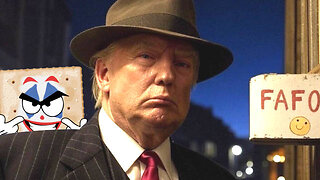 2:14:54
2:14:54
TheSaltyCracker
2 hours agoTrump Goes Gangster ReeEEeE Stream 01-26-25
55.8K129 -
 LIVE
LIVE
Due Dissidence
11 hours agoTrump Calls To "CLEAN OUT" Gaza, Swiss ARREST Pro-Palestine Journalist, MAGA's Hollywood Makeover?
3,197 watching -
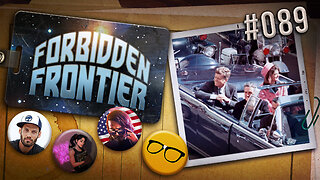 2:02:20
2:02:20
Nerdrotic
4 hours ago $12.23 earnedDECLASSIFIED: JFK, MLK UFO Immaculate Constellation Doc | Forbidden Frontier #089
53.4K3 -
 3:00:14
3:00:14
vivafrei
12 hours agoEp. 248: "Bitcoin Jesus" Begs Trump! Rekieta Gets Plea Deal! Pardons, Deportations, Bird Flu & MORE!
104K90 -
 3:44:06
3:44:06
Rising Rhino
10 hours ago $11.78 earnedWashington Commanders Vs Philadelphia Eagles: NFL NFC Championship LIVE Watch Party
46.2K3 -
 13:00
13:00
Exploring With Nug
5 hours ago $3.83 earnedHe Went To Get A Haircut And Vanished WIthout a Trace!
34.3K1 -
 18:53
18:53
DeVory Darkins
1 day ago $26.35 earnedTrump JUST ENDED Mayor Karen Bass During HEATED Meeting
70.3K211 -
 21:06
21:06
Russell Brand
8 hours agoIT'S COMING
125K343 -
 21:26
21:26
Stephen Gardner
1 day ago🔥What JUST leaked out of Congress must be STOPPED NOW!
127K275