Premium Only Content
This video is only available to Rumble Premium subscribers. Subscribe to
enjoy exclusive content and ad-free viewing.
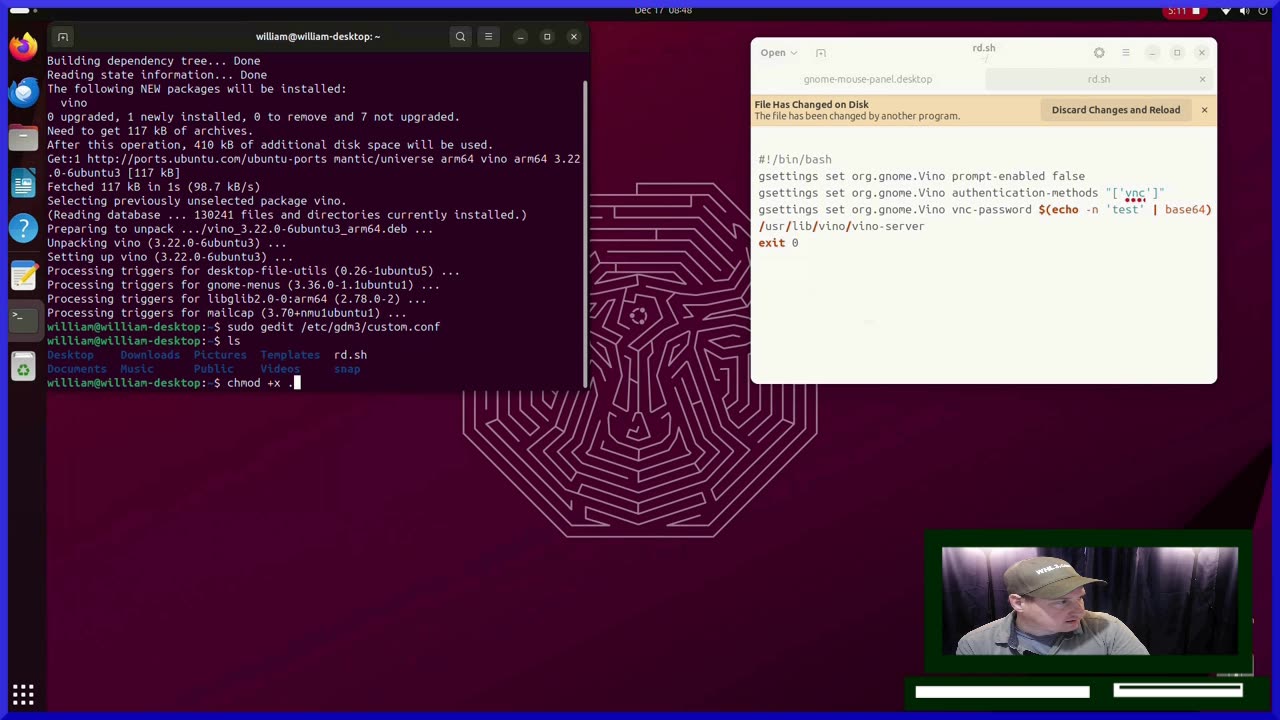
Vino VNC Remote Desktop Ubuntu 23.10 on Raspberry Pi
1 year ago
33
In this video I go over how to install and get started with a VNC server and
viewer on Ubuntu Mate 23.10 on a Raspberry Pi.
More information can be found on the Ubuntu Mate version of the video: https://www.bitchute.com/video/e4rxSEXVE9IS/
https://rumble.com/v3kuh7k-remote-desktop-ubuntu-22.04.html
The script I used is listed below:
#!/bin/bash
gsettings set org.gnome.Vino prompt-enabled false
gsettings set org.gnome.Vino authentication-methods "['vnc']"
gsettings set org.gnome.Vino vnc-password $(echo -n 'test' | base64)
/usr/lib/vino/vino-server
exit 0
Loading comments...
-
 LIVE
LIVE
Kim Iversen
4 hours agoThe Measles Fear Hoax: How They’re Using an Outbreak to Smear RFK Jr.
2,048 watching -
 1:18:19
1:18:19
Glenn Greenwald
3 hours agoRumble & Truth Social Sue Brazil’s Chief Censor Moraes in US Court; DC Establishment Melts Down Over Trump's Ukraine Policy | SYSTEM UPDATE #409
41.3K50 -
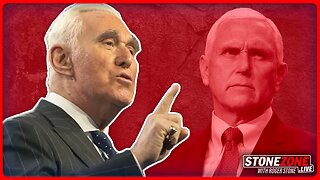 1:00:43
1:00:43
The StoneZONE with Roger Stone
1 hour agoRoger Stone Destroys Mike Pence for Attacks on Trump | The StoneZONE
8.29K8 -
 LIVE
LIVE
Flyover Conservatives
20 hours agoFederal Reserve on the Chopping Block—Trump’s Boldest Move Yet! - Floyd Brown, Western Journal | FOC Show
132 watching -
 1:33:39
1:33:39
Redacted News
5 hours agoBREAKING! Europe goes NUCLEAR against Trump over pushing for PEACE in Ukraine | Redacted
117K162 -
 LIVE
LIVE
Melonie Mac
6 hours agoGo Boom Live Ep 38!
320 watching -
 1:41:00
1:41:00
Darkhorse Podcast
7 hours agoIf Only We’d Known: The 265th Evolutionary Lens with Bret Weinstein and Heather Heying
76.7K31 -
 1:58:29
1:58:29
Conspiracy Pilled
3 days agoThe Vaccine Conversation (S5 - Ep17)
18.9K -
 11:22
11:22
Tundra Tactical
4 hours ago $1.24 earnedUSA vs Canada HOCKEY Fight: The Real PRIDE Fighting.
25.3K -
 54:43
54:43
LFA TV
1 day agoWhy Exposing Waste and Fraud Terrifies the Beltway | TRUMPET DAILY 2.19.25 7PM
22.7K3