Premium Only Content

Show More Options by Default in Windows 11
Interested in getting that good old context menu in Windows 11 when you right-click your desktop? Here are 2 easy ways to “Show More Options” by Default in Windows 11 in no time!
Try DriverFix to fix any issues: https://www.driverfix.com/includes/ro...
► Check articles with full guides:
https://windowsreport.com/windows-11-right-click-show-all-options/
1. Rename the Key folder. Copy and paste from below to avoid an error:
{86ca1aa0-34aa-4e8b-a509-50c905bae2a2}
2. CMD command:
reg add "HKCU\Software\Classes\CLSID\{86ca1aa0-34aa-4e8b-a509-50c905bae2a2}\InprocServer32" /f /ve
▬ Contents of this video ▬▬▬▬▬▬▬▬▬▬
0:00 - Intro
0:17 - Edit Windows Registry
1:30 - Run Command Prompt
► STAY CONNECTED:
/ windowsreport
► Got a different tech issue? Are you looking for a troubleshooting guide? Go to: https://windowsreport.com/
► If you found this video useful, give us a like and subscribe to our YouTube channel.
Chapters
View all
Transcript
Follow along using the transcript.
Show transcript
Windows Report
72K subscribers
Videos
About
Windows 11 Show more options!
Read the full article here
https://windowsreport.com/windows-11-right-click-show-all-options/
-
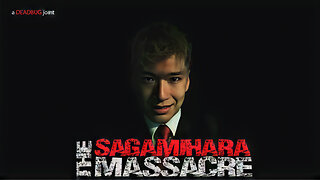 15:31
15:31
DEADBUGsays
2 hours agoThe Sagamihara Massacre (Japans worst modern day mass killing)
821 -
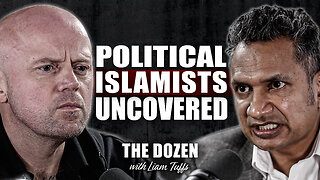 1:24:06
1:24:06
TheDozenPodcast
20 hours agoIslamist Gangsters, Grooming Gangs, Labour Elites: Raja Miah
5.8K4 -
 19:39
19:39
Fit'n Fire
22 hours ago $2.13 earnedRiley Defense RAK47 "Krink" 1,696 Rounds Later
23.2K5 -
 31:05
31:05
The Finance Hub
18 hours ago $5.32 earnedI CAN'T BELIEVE WHAT JUST HAPPENED TO BARACK OBAMA!
14.1K25 -
 5:00
5:00
Adam Does Movies
15 hours ago $0.79 earnedCompanion Movie Review - Objectifying Sexbots Ends Today!
8.69K1 -
 14:23
14:23
GBGunsRumble
1 day agoGBGuns Armory Ep 136 Genesis Arms Gen-12 SSBM
6.33K2 -
 1:11:26
1:11:26
PMG
1 day ago $0.62 earnedTRANTIFA BORDER PATROL ASSASSINS!
6.29K2 -
 2:15:15
2:15:15
vivafrei
22 hours agoEp. 249: Confirmation Hearings RECAP! Canada-U.S. TRADE WAR? Bureaucrats Sue Trump! Viva Barnes Live
192K444 -
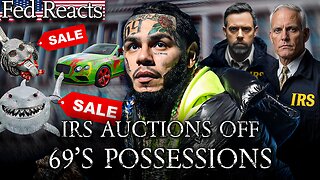 4:51:59
4:51:59
MyronGainesX
16 hours agoIRS Auctions Off Tekashi 69's Possessions
198K28 -
 14:03:41
14:03:41
Vigilant News Network
1 day agoRFK Jr. Hearing EXPOSES Corrupt Politicians in Humiliating Scandal | Media Blackout
203K58