Premium Only Content

CAMDUCK Smoke Detector Spy Camera Review
CAMDUCK Smoke Detector Spy Camera Review
https://youtu.be/V_GkOxEZEW4
More Info and Purchase: https://tinyurl.com/ypsyosg7
Buy Me A Coffee: https://www.buymeacoffee.com/marcoscu6
Blog: https://marcoscucom.wordpress.com/2023/12/20/camduck-smoke-detector-spy-camera/
I was not expecting too much from this disguised security camera, the ones I have tested before were often hard to configure, difficult to use and yielded poor results. Not so here this new dual band Wifi camera from CAMDUCK, cleverly and effectively disguised as a (non operative) smoke alarm, was the opposite of those things - easy to set up, easy to use and giving decent quality video.
In the box you get the camera itself, a USB SD card reader, a charging cable, a rear cover access tool, and a well written and easy to read user guide. Build quality seems fine, this has the look and feel of an upmarket smoke detector and you would never know it conceals a camera even on close examination (although you might question why it needs an SD card).
This camera has three power options - the internal rechargeable battery, USB-C, and a mains power connection. The built rechargeable battery is designed for emergency or temporary use only and has a run time of about six hours, having to maintain a Wifi connection eats up the batteries. The battery is described as being non replaceable but it can be physically removed from the device and looks a lot like the widely available 18650. A wire can be pulled free from its channel on the underside of the unit to connect to a mains power supply.
The Camduck app is refreshingly well designed, simple and easy to navigate with a detailed step by step guide to getting the camera online. Once connected you can control the true PTZ camera in real-time including 360-degree panning, camera zoom and direct to phone recording. You can also access motion detection or manual recordings made to the SD card or the phone. You can fine tune the camera settings including switching between 24/7 recording or motion detection.
There are three ways of accessing the video recorded by the camera. You can physically remove the card and use it on your computer. You can connect to the wifi hotspot generated by the camera using the Camduck app or you can use the app the app to access the camera from any location across the internet. You can then download files, reconfigure the camera or watch the live video feed.
The camera records HD video but no audio to an internal SD card and you can access the files physically from the SD card to your PC, to your phone or tablet either over the internet or directly to the wifi hotspot generated by the camera itself.
The video results are excellent and once again better than I was expecting, with pretty good results even for low light work even though the camera does not have a dedicated night mode.
This camera is not the cheapest of its' type I have tried, but at around $100 before discounts, I think it is one of the best.
Music: YouTube Audio Library: Get Me On The Floor_ Gunnar Olsen
-
 LIVE
LIVE
I_Came_With_Fire_Podcast
9 hours agoAncient Egypt's Rise: Lost Tech, Cult of the Blue Lotus, & Secrets of a Fallen Empire
1,039 watching -
 49:24
49:24
Tactical Advisor
2 hours agoNew Holster & Home Defense Shotgun | Vault Room Live Stream 016
17.2K2 -
 LIVE
LIVE
Major League Fishing
3 days agoLIVE! - Bass Pro Tour: Stage 2 - Day 3
721 watching -
 4:44:39
4:44:39
SoundBoardLord
5 hours ago90's Cartoons, Chill Vibes, Good Conversations - SATURDAY MORNINGS WITH CASEY
23.8K2 -
 38:28
38:28
Anthony Pompliano
1 day ago $1.13 earnedPomp on BlackRock & Metaplanet Buying Bitcoin
13.9K1 -
 36:01
36:01
TimcastIRL
15 hours agoThe Green Room #82 - Timcast Discord & Building Culture in the Digital Space with Roma Nation
45.6K11 -
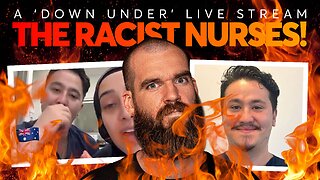 1:00:59
1:00:59
IsaacButterfield
17 hours ago $0.45 earnedSHOCKING Nurses Rant About Killing Israelis | Kanye Bombshell | USAID Spending
5.37K7 -
 11:38
11:38
MrBigKid
21 hours ago $0.07 earnedSIG 556 Classic SWAT: The Swiss-Inspired Rifle for 'Merica
2.8K1 -
 1:13:32
1:13:32
Tommy's Podcast
2 months agoMedia Decentralization | Sam Anthony (TPC #1,640)
3.9K1 -
 1:01:05
1:01:05
Trumpet Daily
1 day ago $3.61 earnedMEGA Will Backfire on MAGA - Trumpet Daily | Feb. 14, 2025
5.23K10