Premium Only Content

Learn CSS | Grid Layout Add our Website | Day 27 | Web development course 2023
Grid Layout: A Powerful Tool for Modern Web Design
Grid layout is a powerful and flexible tool in CSS that allows you to create complex and responsive web layouts with ease. It offers a more modern and efficient alternative to traditional methods like floats and positioning.
Here's a deeper dive into grid layout, including its benefits, key principles, and practical examples.
Benefits of Grid Layout:
Simple and intuitive: Grid uses a clear and logical syntax, making it easy to understand and use, even for beginners.
Responsive layouts: Grid allows you to create responsive layouts that adapt seamlessly to different screen sizes and devices, ensuring an optimal user experience across all platforms.
Flexibility and control: Grid offers a high degree of flexibility and control over your layout. You can easily position elements, define columns and rows, and control their size and spacing with great precision.
Clean code: Grid code is often cleaner and more organized than code using floats or positioning, making it easier to maintain and update your codebase.
Modern approach: Grid is the modern standard for web layout and is supported by all major browsers, ensuring your website remains future-proof.
Key Principles of Grid Layout:
Grid container: This is the parent element that holds all the grid items and defines the overall layout structure.
Grid items: These are the individual elements you want to position within the grid, such as text, images, and buttons.
Grid lines: These are the invisible lines that define the columns and rows of the grid. They act as a guide for positioning elements.
Grid areas: These are named sections within the grid that can span multiple columns and rows, allowing for more complex layout configurations.
Key Properties for Grid Layout:
display: This property sets the display type of the element to "grid" to enable grid layout.
grid-template-columns: This property defines the number and size of the columns in the grid. You can use various values like percentages, fractions, or keywords like "fr" for equal-width columns.
grid-template-rows: Similar to grid-template-columns, this property defines the number and size of the rows in the grid.
grid-column and grid-row: These properties specify the position of a grid item within the grid, defining which columns and rows it occupies.
justify-content and align-items: These properties control how grid items are distributed within the container horizontally and vertically, providing options for centering, aligning to edges, or spacing evenly.
gap: This property defines the spacing between grid items, allowing for more flexibility in layout design.
-
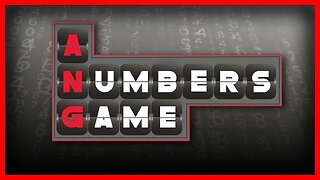 LIVE
LIVE
VSiNLive
43 minutes agoA Numbers Game with Gill Alexander | Hour 1
519 watching -
 UPCOMING
UPCOMING
The Big Mig™
3 hours agoAutoPenGate Lock Em Up, Arrests Coming!
2493 -
 LIVE
LIVE
LFA TV
13 hours agoALL DAY LIVE STREAM - 4/28/25
2,281 watching -
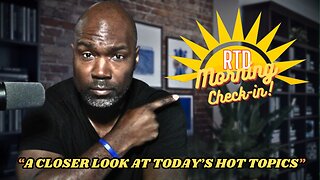 LIVE
LIVE
Rethinking the Dollar
21 minutes agoBlackout Spreads In Europe: Accident or WARNING? | Morning Check-In
61 watching -
 UPCOMING
UPCOMING
Caleb Hammer
15 minutes agoFinancial Audit's Biggest Crashout
-
 LIVE
LIVE
Bannons War Room
2 months agoWarRoom Live
16,978 watching -
 LIVE
LIVE
Badlands Media
6 hours agoBadlands Daily: April 28, 2025
5,626 watching -
![🔴[LIVE] The Week Ahead, Breaking Market News & Live Trading || The MK Show](https://1a-1791.com/video/fww1/fd/s8/1/L/0/P/F/L0PFy.0kob-small-The-MK-Show-Apr.-28th.jpg) LIVE
LIVE
Matt Kohrs
12 hours ago🔴[LIVE] The Week Ahead, Breaking Market News & Live Trading || The MK Show
1,331 watching -
 LIVE
LIVE
Discover Crypto
1 hour ago$210K Bitcoin in 2025? (MAY IS the BIG Breakout)
152 watching -
 1:19:50
1:19:50
Dear America
10 hours agoDC Plane Crash Pilot IGNORED Orders + Trump Attends Pope's Funeral, Media Hoax EXPOSED!
64.2K22