Premium Only Content

Learn CSS - What is a website Layouts in CSS | Day 20 |
Visit - www.skyhighes.com
A website layout in CSS refers to the overall structure and arrangement of elements on a web page. It determines how content is organized, how elements flow, and how users navigate the page. CSS provides various tools and techniques for creating different types of layouts, each with its own advantages and disadvantages.
Here are some of the most common website layouts in CSS:
1. Single-Column Layout:
This is the simplest layout, with all content arranged vertically in one column. It's ideal for mobile websites and content-heavy websites with minimal navigation.
2. Two-Column Layout:
This layout divides the page into two columns, typically used for displaying content in one column and sidebar navigation in the other. It's a versatile layout suitable for various website types.
3. Three-Column Layout:
This layout features three columns, often used for displaying a header, main content, and sidebar navigation in separate columns. It's a good option for websites with a lot of content and navigation options.
4. Grid Layout:
This layout provides a flexible grid system for arranging elements in rows and columns. It allows for more complex layouts and is particularly useful for responsive design.
5. Flexbox Layout:
Flexbox provides a more dynamic way to arrange elements, allowing them to grow, shrink, and wrap based on available space. It's a powerful tool for creating responsive and adaptable layouts.
6. Sticky Elements:
Using absolute positioning, you can create elements that stick to the viewport or scroll with the content, such as navigation bars or sidebars. This can enhance user experience and accessibility.
7. Overlays and Popups:
By combining absolute positioning and opacity, you can create overlays and popups that appear on top of the existing content, capturing user attention and providing information or functionality.
8. Responsive Design:
With CSS media queries, you can adapt the website layout based on the screen size and device used, ensuring optimal viewing experience across desktops, tablets, and mobiles.
-
 2:01:02
2:01:02
MG Show
5 hours agoMaking America Healthy Is Happening: Deep Dive
6.95K14 -
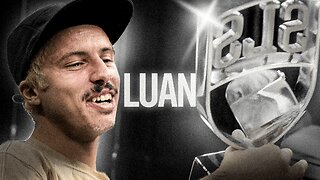 21:23
21:23
SLS - Street League Skateboarding
12 days agoLuan Oliveira's Top SLS Moments: 2015
9.6K -
 12:16
12:16
Cowboy Kent Rollins
6 days ago $2.31 earnedFried Onion Burger | Famous Oklahoma Fried Onion Burger Recipe
30.5K8 -
 57:42
57:42
Crypto Power Hour
4 hours agoThe Wicked Witch Is Dead, New Leadership At The SEC |EP15
4.6K1 -
 1:08:29
1:08:29
Jeff Ahern
1 hour agoNever Woke Wednesday with Jeff Ahern
3.44K -
 44:55
44:55
BEK TV
17 hours agoTARIFFS, TECH TYRANNY, AND PROPHECY: CLAY CLARK EXPOSES THE GLOBAL RESET NO ONE IS TALKING ABOUT
8.66K -
 1:20:27
1:20:27
Russell Brand
4 hours agoMaha Revolution: RFK Jr. Declares War on Toxic Food and Pharma – SF571
121K26 -
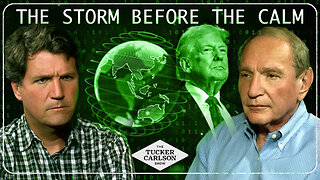 1:24:43
1:24:43
Tucker Carlson
6 hours agoGeorge Friedman Predicts the Next 50 Years of Global Affairs and the Importance of Space Domination
84.2K55 -
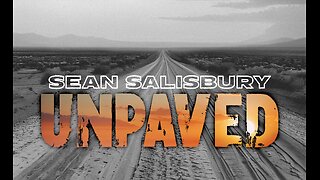 1:01:42
1:01:42
Sean Unpaved
4 hours agoNBA Series Standoff, Draft Day Drama, & Uncle Shay's Shocking Controversy
34.9K1 -
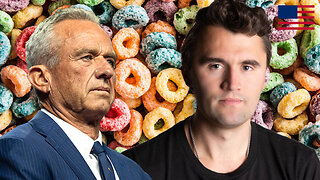 1:56:11
1:56:11
The Charlie Kirk Show
4 hours agoWhat's The Matter With Boomers? + Don't Die for Dyes + SCOTUS Showdown | Means, Murtaugh | 4.23.25
56.9K37