Premium Only Content

Selector, Name Selector and Text Styling in CSS | Day 11 | 100 days of web development Course
Visit - www.skyhighes.com
What is a selector in CSS?
A selector in CSS is a pattern used to select one or more HTML elements to apply specific styles. It's the foundation of styling your website, like choosing which elements to paint and what color to use. There are three main types of selectors:
Element selector: Selects all elements of a specific type, e.g., p selects all paragraph elements.
Class selector: Selects elements with a specific class attribute, e.g., .bold selects all elements with the class "bold".
ID selector: Selects a unique element with a specific ID attribute, e.g., #header selects the element with the ID "header".
Name Selector in CSS
What is a name selector in CSS?
A name selector selects an element based on its name attribute. This attribute is not used often in modern web development, but it can be useful in specific situations. Here's how to use it:
Syntax: [name="value"]
Example: [name="my-button"] { color: red; } will make the element with the name attribute set to "my-button" red.
Remember:
Name selector is less common than other selectors.
It's generally recommended to use other methods like classes or IDs for better code maintainability.
Text Styling in CSS
What is text styling in CSS?
Text styling in CSS involves using various properties to control the appearance of text on your website. These properties can include:
Font properties: font-family, font-size, font-weight, etc.
Color properties: color, text-shadow, etc.
Text decoration properties: text-decoration, text-underline, etc.
Text alignment properties: text-align, text-indent, etc.
Here are some examples of text styling in CSS:
CSS
p {
font-family: Arial, sans-serif;
font-size: 16px;
color: #333;
}
h1 {
font-family: Georgia, serif;
font-size: 24px;
color: #000;
text-align: center;
}
a {
color: #007bff;
text-decoration: none;
}
Use code with caution. Learn more
These examples show how you can use various properties to control the font, color, decoration, and alignment of text on your website.
Conclusion
Understanding selectors, name selectors, and text styling in CSS is essential for creating visually appealing and well-structured webpages. By leveraging these tools effectively, you can control the appearance of your website text and enhance the user experience.
-
 5:17
5:17
Mrgunsngear
21 hours ago $5.20 earnedPresident Trump Has Appointed A New ATF Director
27.5K23 -
 48:17
48:17
Athlete & Artist Show
8 days ago $0.48 earnedS5E1: Chucky Announces First Kid, 4 Nations Face Off, and more!
14.6K -
 38:30
38:30
hickok45
6 hours agoSunday Shoot-a-Round # 269
41.3K12 -
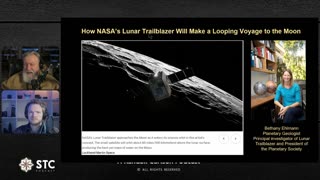 1:39:55
1:39:55
Squaring The Circle, A Randall Carlson Podcast
1 day ago#040 Humanity's Expansion Into The Cosmos: A New Age - Squaring The Circle
23.7K4 -
 12:54
12:54
ariellescarcella
16 hours agoYou're NOT Queer, Just Annoying And Boring
15.7K10 -
 18:57
18:57
Fit'n Fire
12 hours ago $1.13 earnedA PDW That Thumps -- Stribog SP45A3 45ACP
18.8K1 -
 2:06:23
2:06:23
Game On!
16 hours ago $1.90 earnedAnother Sunday Without Football...
27.9K1 -
 17:53
17:53
Forrest Galante
17 hours agoHow I Joined a Dangerous Remote Tribe (feat. Nelk Boys)
83.1K13 -
 LIVE
LIVE
Vocalot
1 day agoDay 6! New Here! New Rumble Friends!? 🤙
428 watching -
 34:27
34:27
The Connect: With Johnny Mitchell
22 hours ago $15.60 earnedCan He Stop Them? Inside Trumps War On Mexican Drug Cartels & The New Era Of Mexican Organized Crime
52.4K27