Premium Only Content

Learn HTML | Table in HTML | Day - 6 | 100 days of web development 2023🌏
While you can't directly add HTML tables to YouTube video descriptions, you can achieve a similar visual representation using alternative methods:
1. Text Formatting:
Create a table structure using dashes (-) or pipes (|) for columns and dashes (-) for rows.
Align the text within each cell to create a visually organized layout.
Use bold or italic formatting for headers and specific emphasis.
2. Line Breaks and Indentation:
Use line breaks (<br>) to separate rows.
Indent subsequent lines within each cell to visually differentiate them.
Add spacing between columns using multiple spaces or tabs.
3. External Links:
Create a table in a spreadsheet program like Excel or Google Sheets.
Share the table publicly online or embed it using a service like Google Docs or Docs.com.
Include the link to the table in your YouTube video description.
Tables in HTML Description for YouTube
While you can't directly add HTML tables to YouTube video descriptions, you can achieve a similar visual representation using alternative methods:
1. Text Formatting:
Create a table structure using dashes (-) or pipes (|) for columns and dashes (-) for rows.
Align the text within each cell to create a visually organized layout.
Use bold or italic formatting for headers and specific emphasis.
Example:
| Feature | Description |
|---|---|
| **Price** | $29.99 |
| **Color** | Blue |
| **Material** | Cotton |
| **Size** | M |
2. Line Breaks and Indentation:
Use line breaks (<br>) to separate rows.
Indent subsequent lines within each cell to visually differentiate them.
Add spacing between columns using multiple spaces or tabs.
Example:
Feature Description
Price $29.99 <br>
Color Blue <br>
Material Cotton <br>
Size M <br>
3. External Links:
Create a table in a spreadsheet program like Excel or Google Sheets.
Share the table publicly online or embed it using a service like Google Docs or Docs.com.
Include the link to the table in your YouTube video description.
Example:
For more detailed information, check out the table here: [link to the table]
4. Third-Party Tools:
Use online tools specifically designed for creating tables in YouTube descriptions.
These tools offer various customization options and embed codes for easy implementation.
Some examples include: TableConvert, TableToLink, and YouTube Description Table Generator.
-
 1:19:15
1:19:15
Kim Iversen
3 hours agoThe Rise Of The New Nazis: Free Speech Is DEAD in Europe — And It’s Coming Here Next | CJ Hopkins
40.9K38 -
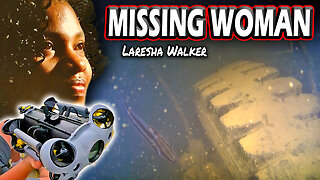 13:24
13:24
Exploring With Nug
10 hours ago $0.65 earnedSearching For Missing Woman Using Underwater Drone!
6.58K -
 LIVE
LIVE
2 MIKES LIVE
3 hours ago2 MIKES LIVE #206 News Breakdown Wednesday!
175 watching -
 LIVE
LIVE
Mally_Mouse
5 hours agoLet's Hang!!
156 watching -
 LIVE
LIVE
Sarah Westall
47 minutes agoTariffs: Devil is in the Details, the 3-Day Warning & Real Life Consequences w/ Farmer Derrick Josi
147 watching -
 LIVE
LIVE
LFA TV
7 hours agoDemocrats’ Last Stand | TRUMPET DAILY 4.16.25 7PM
179 watching -
 LIVE
LIVE
Quite Frankly
7 hours ago"Megalith Revelations & CIA Files" ft. Timothy Alberino 4/16/25
729 watching -
 1:35:42
1:35:42
Redacted News
3 hours ago"STOP WHINING!" China slams Trump after new 245% Tariff War explodes, Xi ready to talk? | Redacted
94.9K134 -
 1:09:29
1:09:29
vivafrei
6 hours agoBig Trouble for Letitia! Auto-Pen "Scandal"? More Tyranny & Conservative Cowardice in Canada! & MORE
58.5K37 -
 7:32
7:32
WhaddoYouMeme
2 hours ago $0.43 earnedShe Mocked Christians—Didn’t Go as Planned!
5.28K4