Premium Only Content

Unveiling the Basics of CapCut Application
Introduction:
CapCut, a popular video editing application, empowers users to create captivating and professional-looking videos with ease. Whether you're a seasoned editor or a beginner, CapCut offers a user-friendly interface coupled with powerful features. Let's explore the basics of using CapCut to kickstart your video editing journey.
Installation:
Download and install the CapCut app from your device's app store.
Creating a New Project:
Open the app and start a new project. You can choose the aspect ratio based on your intended platform, such as 16:9 for YouTube or 9:16 for Instagram stories.
Editing Features:
3. Importing Media:
Add your video clips and images to the timeline. CapCut supports a variety of formats, making it easy to work with different types of media.
Trimming and Cutting:
Use the trimming tool to cut and arrange your clips. Drag the edges of a clip to adjust its duration or tap on it to split and remove unwanted sections.
Adding Transitions:
Enhance the flow between clips by applying transitions. CapCut offers a range of transition effects to choose from, giving your video a polished look.
Incorporating Text and Stickers:
Express your creativity by adding text, stickers, and emojis. Customize their appearance, position, and duration to complement your video content.
Applying Filters and Effects:
Experiment with various filters and effects to enhance the visual appeal of your video. Adjust brightness, contrast, and saturation to achieve the desired look.
Advanced Features:
8. Speed Adjustment:
Alter the speed of your clips for dramatic or slow-motion effects. CapCut allows for precise control over the speed of individual segments.
Adding Music and Voiceovers:
Include background music from CapCut's library or use your own audio files. You can also record voiceovers directly within the app.
Finalizing Your Project:
10. Review and Preview:
Preview your video to ensure a seamless flow and make any necessary adjustments.
Exporting:
Once satisfied with your creation, export the video in your preferred resolution. CapCut supports various output settings, allowing flexibility for different platforms.
Sharing Your Masterpiece:
Share your edited video directly to social media platforms or save it to your device for future use.
Conclusion:
CapCut simplifies the video editing process, making it accessible to creators of all levels. With its intuitive interface and an array of features, you can bring your creative vision to life effortlessly. Whether it's for social media, vlogs, or personal projects, CapCut is a versatile tool for crafting visually stunning videos.
#onlinejobs #foreverlivingproducts #healthandwealth #workfromhome #youthempowerment #onlinejobsworkfromhome #help
-
 2:58:21
2:58:21
xBuRnTx
17 hours ago1st Warzone Stream Online
88.8K10 -
 6:10:21
6:10:21
JdaDelete
1 day ago $22.78 earnedDino Crisis - Sega Saturday
156K6 -
 23:22
23:22
MYLUNCHBREAK CHANNEL PAGE
1 day agoUnder The Necropolis - Pt 5
122K61 -
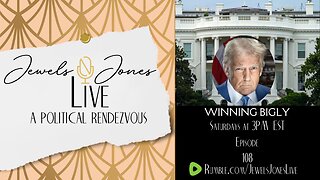 2:26:11
2:26:11
Jewels Jones Live ®
2 days agoWINNING BIGLY | A Political Rendezvous - Ep. 108
173K51 -
 2:04:49
2:04:49
Bare Knuckle Fighting Championship
4 days agoBKFC FIGHT NIGHT MOHEGAN SUN FREE FIGHTS
94.1K7 -
 25:09
25:09
BlackDiamondGunsandGear
20 hours agoYou NEED to be Training For Whats to Come
65.2K12 -
 20:03
20:03
Sideserf Cake Studio
1 day ago $2.07 earnedA HUNGRY HUNGRY HIPPOS CAKE THAT ACTUALLY WORKS?
59.1K14 -
 23:51
23:51
marcushouse
1 day ago $2.16 earnedStarship’s Next Move Is Coming Sooner Than You Think!
44.6K7 -
 22:24
22:24
The Finance Hub
1 day ago $14.70 earnedBREAKING: JOE ROGAN JUST DROPPED A MASSIVE BOMBSHELL!!!
47.4K44 -
 55:02
55:02
PMG
22 hours ago $1.18 earnedHannah Faulkner and Miriam Shaw | Moms on A Mission
32K1