Premium Only Content
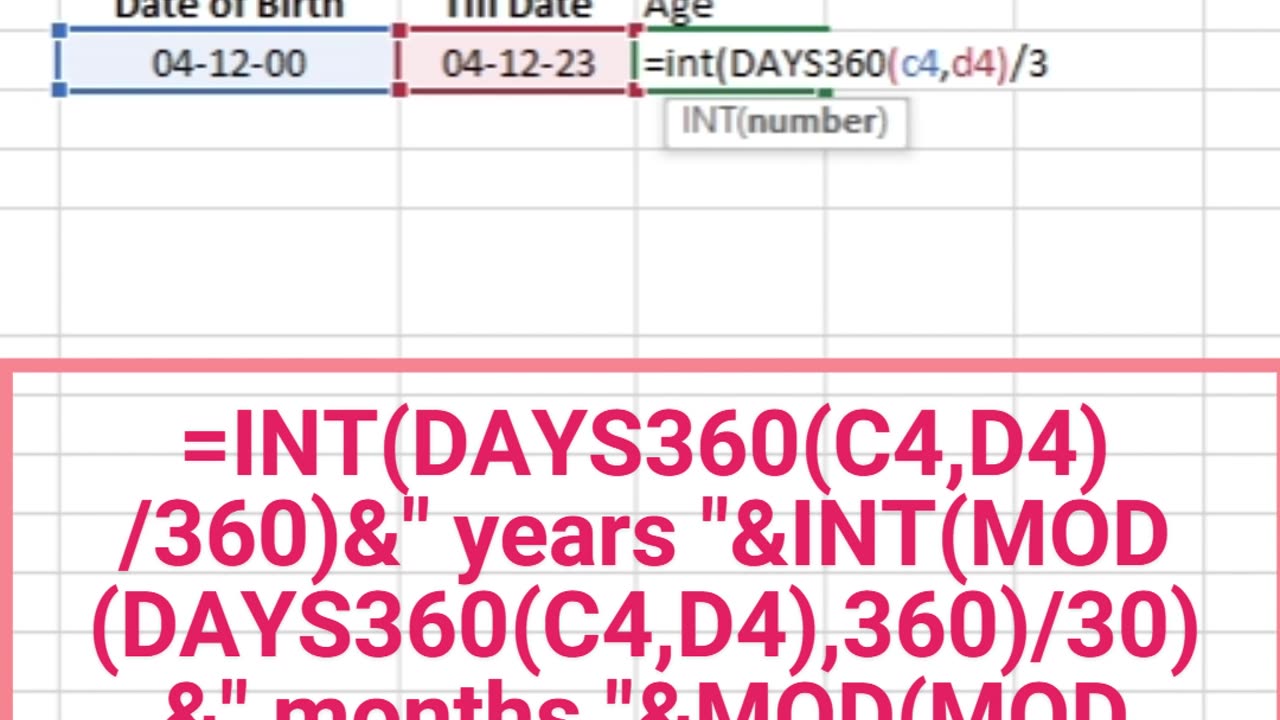
How to create age calcutlator in old versions of Microsoft excel
📊 Welcome to Muhammad shafique bhutta! In this tutorial, we dive into the depths of MS Excel 2006 to bring you a comprehensive guide on building an Age Calculator using the powerful Int(), Mod(), and days360() functions.
🔍 Have you ever wondered how to efficiently calculate someone's age with precision in Excel? Look no further! In this step-by-step tutorial, we break down the process, providing clear explanations and practical examples that will empower you to master these essential Excel functions.
🎓 Key Highlights:
1️⃣ Int() Function: Learn how to use the Int() function to round down a number to the nearest integer. Discover its role in age calculations and how it contributes to the accuracy of your results.
2️⃣ Mod() Function: Uncover the Mod() function's magic in calculating remainders. See how this function becomes a crucial component in determining the months remaining until the next birthday.
3️⃣ days360() Function: Dive into the days360() function, a powerful tool for calculating the difference in days between two dates. Understand its significance in accurately determining age, especially in scenarios where a 360-day year is considered.
🚀 Whether you're a beginner or an Excel enthusiast, this tutorial caters to all skill levels. Follow along, pause, and rewind as needed to grasp each concept thoroughly.
📌 Don't forget to like, subscribe, and hit the notification bell to stay updated on our latest tutorials! If you found this video helpful, share it with your friends and colleagues who might benefit from mastering age calculations in MS Excel 2006.
👩💻 Get ready to elevate your Excel skills! Let's crunch those numbers and create a powerful Age Calculator together. Happy learning! 💡✨
-
 2:33:58
2:33:58
TimcastIRL
12 hours agoDan Bongino ACCEPTS Deputy FBI Director, SECRET NSA CHATS EXPOSED w/Joey Mannarino | Timcast IRL
174K92 -
 1:09:33
1:09:33
Glenn Greenwald
16 hours agoMichael Tracey Reports from CPAC: Exclusive Interviews with Liz Truss, Steve Bannon & More | SYSTEM UPDATE #412
113K93 -
 56:02
56:02
Sarah Westall
13 hours agoBiohacking & Peptides: Weight loss, Anti-Aging & Performance – Myth vs Reality w/ Dr. Diane Kazer
66.5K33 -
 11:22
11:22
Bearing
23 hours ago"Anxious & Confused" Federal Workers FREAK OUT Over DOGE Efficiency Email 💥
93.6K78 -
 1:31:20
1:31:20
Flyover Conservatives
1 day agoUS STOCK MARKET: Sinking Ship - Dr. Kirk Elliott; How I Fought Back Against Woke Schools & Stopped Gender Bathrooms - Stacy Washington | FOC Show
85.2K4 -
 1:08:09
1:08:09
Donald Trump Jr.
17 hours agoFBI Dream Team, Plus Taking Your Questions Live! | Triggered Ep.219
227K300 -
 7:32:37
7:32:37
Akademiks
16 hours agoDrake and PartyNextDoor '$$$4U' Album Sells 250K first week. BIG AK IS BACK.
137K19 -
 3:12:08
3:12:08
MyronGainesX
16 hours ago $33.95 earnedDan Bongino Named FBI Deputy Director, Trump Meets Macron, And More!
111K37 -
 3:12:31
3:12:31
vivafrei
15 hours agoBarnes Live from Seattle - Defending Benshoof in a Case that is CRAY CRAY!
206K58 -
 2:12:12
2:12:12
Robert Gouveia
15 hours agoLiberals EXPLODE over Elon's Email; Lawsuits FLY; Sanctions?? Congrats Dan!
140K90