Premium Only Content

Your Internet Provider is not Your Friend - ⚠️ See Description
👉 It's Happening in Canada too ... 👉👉👉👉👉
*****************************************************************
👉 What is Trudeau doing with Erik's Son?
https://rumble.com/v2lvdyy
*****************************************************************
👉 In March 2017, the United States Congress voted to eliminate
a regulation passed by the Federal Communications Commission
(FCC) months prior. This policy would have required your
👹 Internet Service Provider (ISP) 👹 to get your permission
before selling the logs they keep of your online activity.
For many people, that legislative scuffle was the first time
they’d heard of ISPs keeping logs of user activity, let
alone selling the data. Yet for many years, user tracking
has been a key revenue stream for internet providers.
The ISPs argued that the regulation would keep them from
competing with Google, Facebook and other companies that
make bank from selling user activity logs to advertisers.
Opponents rightly pointed out that there are search engines
other than Google, while ISPs enjoy a natural monopoly.
Because of how hard it is to set one up, there’s often only
one in a given region.
So, if you have no choice but to use an ISP that openly
begged Congress for the right to spy on you (which was
pretty much all of them), do you have any hope to browse the
web in peace and privacy?
👉 You’re in luck — there is a way to fight back. It starts
with learning what you’re up against.
Is it against the law for internet service providers to
track the websites I visit? Can my ISP see my anonymous
browsing history? Are there ways to keep my ISP from
tracking me without a VPN?
👉 What Is ISP Tracking?
Your ISP is almost certainly spying on you, but what does
that look like? Is Comcast peering in your window? Are
Verizon employees going through your garbage?
No, they aren’t (or if they are, you’ve got problems we
can’t help you with). ISP tracking is subtler and more
insidious than that.
It all starts with a double-edged sword known as an IP
address, which is a digital fingerprint that serves as your
individual identity whenever you’re online. Most of the
time, your IP address is given to you by your ISP, so they
can see everything you do on the internet. And if they can
see it, they can log it. What Is an ISP?
An Internet Service Provider is the most common way for the
average person to get online. ISPs set up local networks
that take the signal from your modem and router, and send it
on to websites all across the globe.
It is technically possible to get on the internet without
going through an ISP — emphasis on “technically.” Unless
you’re an infrastructure engineer, it’s extremely difficult
to jury-rig your way onto the internet. Just imagine the
difference between hiring professionals to renovate your
kitchen and trying to do it yourself.
Most people let their ISP get away with a lot in exchange
for the right to watch Netflix, but there’s no reason to
accept surveillance on top of the price-gouging. Why Is My
Internet Service Provider Tracking Me?
It probably won’t surprise you to learn that the answer is
“money.” ISPs aren’t logging your activity for a voyeuristic
thrill. They log user data — and sell it — so they can make
cold hard cash.
Think of all the information you share with the internet
every day, often without knowing that you’re doing it. If
you spend 30 minutes on a website that sells shoes, your ISP
knows that you’re in the market for a new pair. If you live
in the Pacific Northwest and spend several hours a week on
grief counseling sites, they know you’re probably a fan of
the Seattle Mariners.
Any data like that is pure gold to advertisers, which are
desperate to figure out how to target their ads to people
who will care about them. Marketers these days are obsessed
with relevance, since it’s the only reliable way to get
noticed in an ad-saturated world. They’ll pay through the
nose to get a tip about someone who might want their stuff.
What Is a No-Log Policy?
A no-log policy is a privacy policy wherein a business
promises not to save records of what users do in their
space. Any business with an online presence can have one,
though they’re most commonly seen attached to a VPN service.
As public awareness of data issues grows, no-log policies
are becoming a popular way to attract customers.
But there’s one online industry conspicuously absent from
the trend: the ISP world.
Top VPNs don’t make money by selling data, so a no-log
policy is a net-positive for them. But an ISP vowing not to
log data would be like a movie theater refusing to sell
concessions. You won’t see them cutting off a major revenue
stream like that. How to Block ISP Tracking
We’ve mentioned that there are ways to fight back, and it’s
almost time to talk about them. First, though, we’d like to
mention a couple of things that don’t work. What Doesn’t
Work
Clearing your browser history does not keep your ISP from
seeing it. Clearing your history erases activity logs on
your own device, but all your data is still out there for
your ISP to see — just like deleting an email from your
inbox doesn’t delete it for the sender.
Same with incognito mode. It prevents your web browser from
saving data, but does nothing to keep it from your ISP.
It also won’t work to use somebody else’s WiFi, or a public
connection. Most ISPs generate a unique IP for each device
that logs on, so your activity is associated with your
device, not your modem or router.
👉 So What Does Work?
👉 Use a VPN:
A virtual private network (VPN) is far and away the best
solution to stop ISP tracking. By encrypting your web traffic
and running it through an alternative server, a VPN makes it
impossible for anybody to see what you do online without your
consent — even your ISP.
👉 Use HTTPS: HTTPS is a more secure form of HTTP, the
HyperText Transfer Protocol, which is the basis for the
World Wide Web. If a website supports HTTPS, you should be
able to add “s” after “http” in the URL and see a “secure”
notification in your browser bar. However, HTTPS alone isn’t
enough to keep you safe from ISP tracking. It encrypts the
contents of the websites you visit, but not the URLs. Your
ISP can still see what domains you visit, and sell that
information to advertisers.
👉 How to Use a VPN to Prevent Your ISP From Tracking You
It’s easy to see why the one-two punch of a VPN — reroute
and encrypt — works so well to improve digital security and
keep your personal information safe. Each function is
insufficient on its own, but when combined, they shore up
each other’s weaknesses.
A service that reroutes without encrypting is usually called
a proxy server. These make it seem like your activity is
coming from a different IP address, but anyone who cares to
can follow your connection back to the source. But with
encryption, third parties don’t know what traffic is worth
following.
A service that encrypts without rerouting is … well, it’s
HTTPS, and we already talked about why that’s flawed. With a
VPN, nobody can connect you with the URLs you visit.
As for how to use a VPN, don’t be frightened by how
technical it sounds. The best VPNs go out of their way to be
user-friendly — not to patronize their users, but to fit
into their busy lives. You shouldn’t have to be an
infrastructure engineer to exercise your right to privacy
and anonymity.
To use most VPNs, all you need to do is start the app, then
click the button to connect to one of its servers. If you
want, you can choose a server or just have the VPN
automatically connect to whichever is fastest.
The most important thing is that you can’t just have the VPN
desktop app open. You need to actually be connected.
Forgetting to connect is like assuming you’re having safe
sex because there’s a condom on your nightstand.
So now you must be wondering which VPN to use to make sure
your ISP doesn’t track your browsing history, internet
traffic or really everything you do online. (As an extra
bonus, using a VPN can also help you avoid bandwidth
throttling, if your ISP does that.) Here’s my top two VPN
suggestions.
ExpressVPN has a strict no-logging policy that it’s never
been caught violating. ExpressVPN is one of the fastest VPN
services out there, plus it’s user-friendly, virtually
uncrackable and surprisingly affordable.
NordVPN has a spotless privacy record, just like ExpressVPN.
But privacy is not all it offers. This is a top-tier VPN in
every area, with secure encryption on all protocols, a
seamless interface and almost no effect on your browsing
speed. Read my full NordVPN review for more details.
👉 Can I Use a Free VPN to Block ISP Tracking?
Technically, yes, you can use a free VPN to mask your
browsing habits. But we normally don’t recommend it.
One of the sayings we live by here at PrivacyJournal is: “If
the product is free, then you’re the product.” If a VPN
provider doesn’t charge subscription fees, then how is it
making money?
You guessed it: by selling user data to advertisers, the
very same way ISPs cash in. If you’re using a VPN, the VPN
provider is the only entity that can see your activity, and
an unscrupulous company won’t hesitate to profit.
If your VPN budget is extremely limited, we recommend going
with the cheap but effective Private Internet Access, or the
well-built free version of Windscribe.
So there you go, folks. You know that your ISP is tracking
you, but you also now know how to stop it. The short answer:
use a reliable VPN (like ExpressVPN) to hide your online
activity from your ISP. This VPN should have a no-logs
policy, practice minimal data retention and will encrypt
your traffic from your internet provider.
👉 Your ISP tracks you by watching your IP address, so you
can stay safe by hiding your IP address with a VPN.
ExpressVPN - Overall Rating 9.5 / 10
NordVPN - Overall Rating 9.2 / 10
Surfshark - Overall Rating 8.9 / 10
By Samuel Chapman
March 28, 2023
https://www.privacyjournal.net/what-is-isp-tracking/
*****************************************************************
Ericsson, VPN, ISP Tracking, 5G Tracking, Name Drop, Digital ID
-
 8:56
8:56
TwitterSnaps
21 days ago🍁☭ "Team Canada" Can Shove it Where the Sun Don't Shine
161 -
 1:50:38
1:50:38
Mally_Mouse
13 hours agoSaturday Shenanigans!! - Let's Play: Mario Party Jamboree
65.9K -
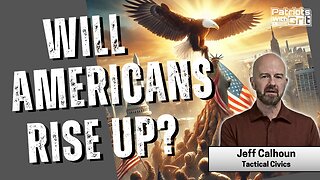 1:13:00
1:13:00
Patriots With Grit
17 hours agoWill Americans Rise Up? | Jeff Calhoun
54.9K14 -
 14:55
14:55
Exploring With Nug
17 hours ago $12.79 earnedWe Found Semi Truck Containers While Searching for Missing Man!
75K16 -
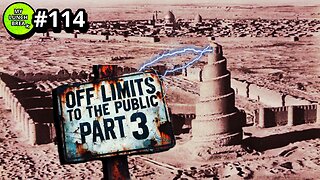 27:57
27:57
MYLUNCHBREAK CHANNEL PAGE
1 day agoOff Limits to the Public - Pt 3
164K73 -
 38:07
38:07
Michael Franzese
18 hours agoLeaving Organized Crime and Uncovering Mob in Politics: Tudor Dixon and Michael Franzese
124K15 -
 2:42:54
2:42:54
Jewels Jones Live ®
2 days agoAMERICA IS BACK | A Political Rendezvous - Ep. 111
96.3K50 -
 8:47:33
8:47:33
Due Dissidence
1 day agoLIVE: Workers Strike Back Conference ft. Chris Hedges, Jill Stein, Kshama Sawant, and More!
130K92 -
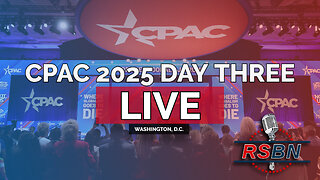 8:36:37
8:36:37
Right Side Broadcasting Network
5 days agoLIVE REPLAY: CPAC 2025 Day Three with President Donald J. Trump - 2/22/25
485K104 -
 1:05:34
1:05:34
The Big Mig™
1 day agoConfirmed Kash Patel New FBI Director, Bring On The Pain |EP483
117K32