Premium Only Content
This video is only available to Rumble Premium subscribers. Subscribe to
enjoy exclusive content and ad-free viewing.
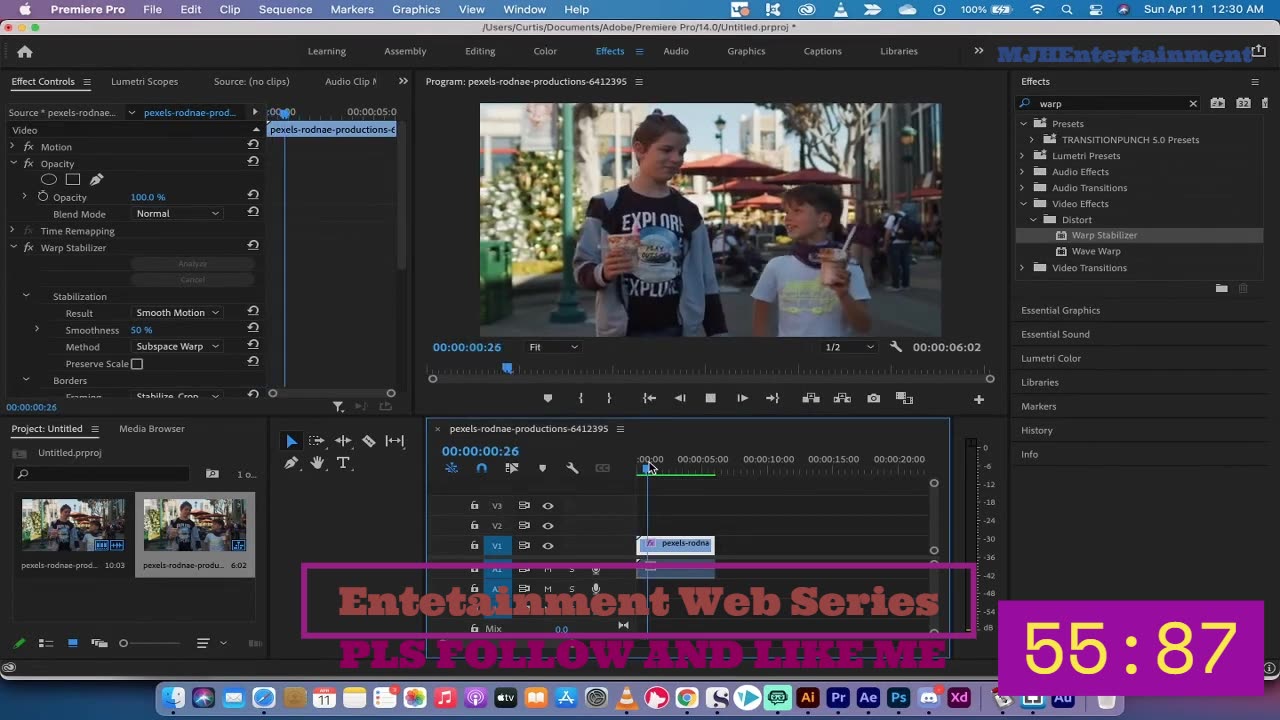
Remove Camera Shake in 2 Minutes - Warp Stabilizer Fast Analysis - Premiere Pro
1 year ago
3
To remove camera shake and make your footage look smoother, first create a sequence with your video. Next, go to effects and type in "warp". Select the warp stabilizer effect and drop it on top of the sequence. Next, make sure that "fast analysis" is selected under the advanced tab. Adjust your settings to "smooth motion" or "no motion" depending on the look you are going for.
Facebook:https://www.facebook.com/md.jakirhossen.0
Linkedin: https://www.linkedin.com/in/md-jakir-hossen-12a0bb240/
Linkedin:https://www.linkedin.com/in/md-jakir-hossen-49063a213
Loading comments...
-
 1:30:48
1:30:48
Redacted News
2 hours agoBREAKING! TRUMP AND PUTIN NEARING PEACE BUT EUROPEAN WARMONGERS TRYING TO STOP IT | REDACTED
58.3K79 -
 52:40
52:40
Candace Show Podcast
2 hours agoSaturday Night Lively: What Were They Thinking? | Candace Ep 148
45.7K53 -
 2:02:21
2:02:21
Revenge of the Cis
3 hours agoEpisode 1449: Boo This
19.1K2 -
 1:20:31
1:20:31
Awaken With JP
4 hours agoWiping Hard Drives, Hire a Criminal Defense Lawyer - LIES Ep 79
54.4K33 -
 1:02:23
1:02:23
In The Litter Box w/ Jewels & Catturd
21 hours agoDEI Kills | In the Litter Box w/ Jewels & Catturd – Ep. 744 – 2/18/2025
65.3K36 -
 DVR
DVR
Game On!
3 hours agoBreaking Down COLLEGE BASKETBALL BETTING LINES Like a Pro!
4.17K2 -
 1:01:29
1:01:29
John Crump Live
5 hours agoMexico Backs Cartels By Threatening To Designate Gun Manufactures As Terrorist!
4.64K4 -
![[Ep 611] DOGE On The March! | Guest Sam Anthony - [your]NEWS | Seditious Dems | Ukraine](https://1a-1791.com/video/fwe1/97/s8/1/q/C/C/3/qCC3x.0kob-small-Ep-611-DOGE-On-The-March-Gu.jpg)
The Nunn Report - w/ Dan Nunn
3 hours ago[Ep 611] DOGE On The March! | Guest Sam Anthony - [your]NEWS | Seditious Dems | Ukraine
12.3K9 -
 1:00:56
1:00:56
The Tom Renz Show
9 hours agoThe War On DOGE Is ALSO A War On The Economy
18.8K6 -
 1:30:16
1:30:16
Steve-O's Wild Ride! Podcast
5 days ago $1.26 earnedAri Shaffir Exposes The Dark Side of Podcasting - Wild Ride #252
25.8K3