Premium Only Content
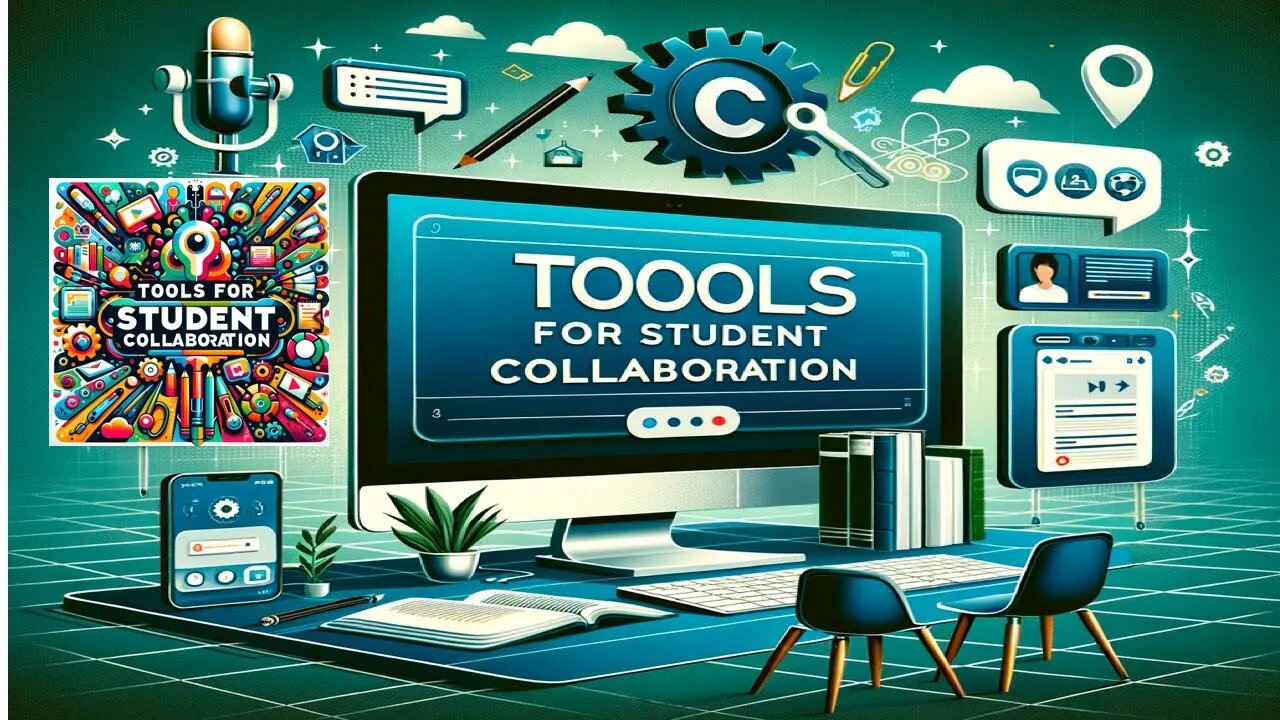
How to Navigate Tools for Student Collaboration Online Course
#courseindex #moodlecourse #topicsections #activities #resources #learningblocks
To navigate the "Tools for Student Collaboration" https://integrating-technology.org/course/view.php?id=259 online course on the Integrating Technology website, please follow these steps:
1. Course Index: The course index provides a comprehensive outline of the course structure. It includes sections like the Syllabus, Pre-Session: Orientation, Week 1: Introduction, Week 2: Text and Audio, Week 3: Presentations and Videos, Week 4: Research and Quizzes, Week 5: Showcase and Reflect, Certificates of Participation, and Certificate for the Moderators.
2. Topic Sections: Each topic section, accessible from the course index, contains specific materials and activities related to that part of the course. For instance, the Syllabus section might offer an overview and expectations of the course.
3. Activities and Resources: Within each section, you'll find various activities and resources. These might include forums for discussion, reading materials, videos, quizzes, and assignments.
4. Block on the Right: The website may also have a block on the right side that provides additional information or navigation options.
5. Exploring Each Section: Click on each section in the course index to explore the specific contents, resources, and activities available. This will help you understand what's expected each week and what materials are available for learning and collaboration.
-
 22:15
22:15
barstoolsports
15 hours agoWhite Elephant Sends Barstool Office into Chaos | VIVA TV
8.66K -
 3:30:40
3:30:40
MrNellyGB
4 hours ago🔴LIVE - GRINDING MARVEL RIVALS RANKED! | #RumbleTakeover #RumblePremium
4.37K -
 1:23:42
1:23:42
Game On!
14 hours ago $6.54 earnedPatrick Mahomes is GOOD TO GO! Chiefs ready to DISMANTLE the Texans!
40K5 -
 8:38:13
8:38:13
Dr Disrespect
23 hours ago🔴LIVE - DR DISRESPECT - MARVEL RIVALS - I AM GROOT
365K72 -
 5:58:38
5:58:38
Fresh and Fit
15 hours agoResponding To Druski Skit, Tate Case Win, Fuentes Assassination Attempt & MORE
251K64 -
 4:13:32
4:13:32
Nerdrotic
19 hours ago $74.84 earnedSUPERMAN Drops, Disney Cuts WOKENESS? Hollywood DEI is DEAD | Friday Night Tights 333 Little Platoon
198K76 -
 1:23:14
1:23:14
Talk Nerdy 2 Us
16 hours agoSpecial Guest - Next UFC Superstar - Dani Aleksovska
99.3K2 -
 43:59
43:59
PMG
19 hours ago"Hannah Faulkner and Chrissy Clark | PROPAGANDA EVERYWHERE!!!"
630 -
 12:55
12:55
Ethical Preparedness
16 hours ago $0.06 earnedApocalyptic Forbidden Pain Killing Plant Your Doctor Hides from You - Post Collapse Prepper Medicine
59314 -
 31:16
31:16
CutJibNewsletter
14 hours agoChristmas and Hanukkah greetings from Two Jews with 20 opinions!!!
3021