Premium Only Content

Major iPhone IOS 17.x Upgrade Warning by Police
Across America, multiple police departments have issued serious alerts about a recent iPhone update that can be used by predators to target children.
Specifically, if you (or your child) has an iPhone — and you recently updated the iOS operating system to the latest version (which is iOS 17) — then you should know about a new feature called Name Drop.
Now, on the surface, this feature is really convenient. Instead of having to make a new contact, and manually punching in someone’s phone number — you can just share your information with them automatically.
However, here’s the catch: unbeknownst to most people, with the recent update, this new feature is (by default) turned on — leading police departments across the country to issue warnings for children.
To Disable NameDrop on iPhone:
1. Open the “Settings” option
2. Tap the “General” option
3. Tap the “AirDrop” tab, which controls the file-sharing features of the phone
4. Turn off the “Bringing Devices Together” option
-
 42:10
42:10
Exposing the FDA
14 days agoOfficial Study: Heart Attack Drugs in mRNA Jabs Set to Kill Billions in 2025
46 -
 LIVE
LIVE
Dr Disrespect
4 hours ago🔴LIVE - DR DISRESPECT - WARZONE - CRAZY TRIPLE THREAT CHALLENGE
5,084 watching -
 3:10:10
3:10:10
Power Slap
9 days agoPower Slap 11: Da Crazy Hawaiian vs Dumpling 2 | Thursday January 30th 12pET/9aPT
3.3M56 -
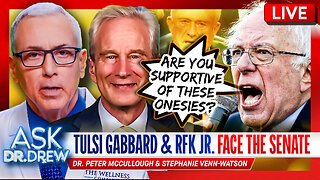 LIVE
LIVE
Dr. Drew
3 hours agoDr. Peter McCullough: RFK Jr. Faces Senate Hearing Circus, As 81,000 Doctors & Experts Publish New Demand For COVID-19 Vaccine Recall – Ask Dr. Drew
1,669 watching -
 DVR
DVR
In The Litter Box w/ Jewels & Catturd
21 hours agoConfirm Kash & Tulsi! | In the Litter Box w/ Jewels & Catturd – Ep. 731 – 1/30/2025
12.7K13 -
 LIVE
LIVE
PudgeTV
4 hours ago🟡 Practical Pudge Ep 52 | Sticker Mule CEO & Future NY Congressman - Anthony Constantino
170 watching -
 LIVE
LIVE
Major League Fishing
1 day agoLIVE! - Bass Pro Tour: Stage 1 - Day 1
303 watching -
 1:45:07
1:45:07
The Quartering
3 hours agoWokeness Leads To PlaneCrash, Kash & Tulsi Confirmations, Daily Wire Blasted & More
84.2K19 -
 5:56:13
5:56:13
Right Side Broadcasting Network
22 hours agoLIVE REPLAY: Kash Patel Testifies at Senate Confirmation Hearing for FBI Director - 1/30/25
432K299 -
 1:55:33
1:55:33
The Charlie Kirk Show
4 hours agoThe Biggest Confirmation Day Of All + DC Crash Aftermath | 1.30.2025
105K65